Home >Software Tutorial >Office Software >Excel English case conversion operation content
Excel English case conversion operation content
- WBOYWBOYWBOYWBOYWBOYWBOYWBOYWBOYWBOYWBOYWBOYWBOYWBforward
- 2024-04-17 14:52:051339browse
How to easily convert English case to uppercase in Excel? PHP editor Strawberry brings practical conversion methods to help you process data efficiently. Please continue reading the following content for details.
Take the table here as an example. You need to change all the English letters in the first column of the table to uppercase and lowercase.
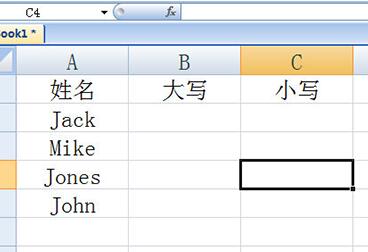
Let’s talk about uppercase first. The uppercase function is =UPPER, and then click the English name cell you want to convert in the brackets.
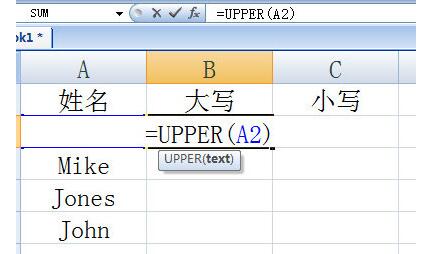
Then lowercase, the lowercase function is =LOWER, and the English cells are also written in brackets.
After filling in, double-click the fill column, and all English lowercase and uppercase letters will be converted. It is very simple.
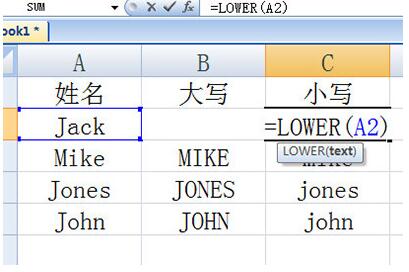
If you only want the first letter to be capitalized and the rest to be lowercase, I will leave it to you here by the way. The function is =PROPER.
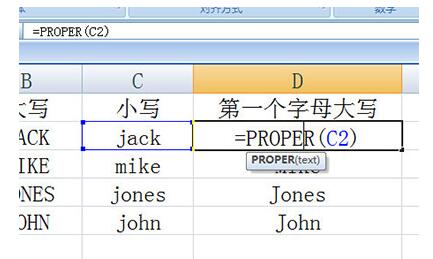
The above is the detailed content of Excel English case conversion operation content. For more information, please follow other related articles on the PHP Chinese website!

