Home >Software Tutorial >Office Software >How to add a data table below the excel2016 chart
How to add a data table below the excel2016 chart
- WBOYWBOYWBOYWBOYWBOYWBOYWBOYWBOYWBOYWBOYWBOYWBOYWBforward
- 2024-04-17 14:49:20761browse
How to add a data table to an Excel 2016 chart? PHP editor Strawberry brings you detailed tutorials to help you easily solve chart data display problems, come and learn about it!
Open the excel2016 chart file, select the chart and click the [Design] tab
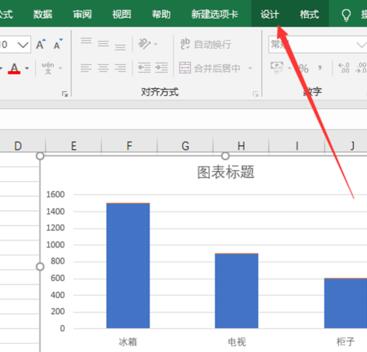
Click the [Add Chart Element] option
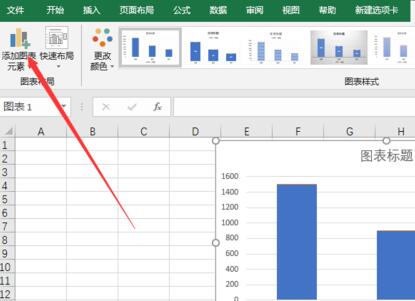
Then click the [Data Table] option in the following options
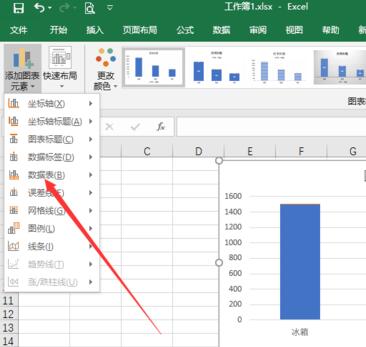
Click the [No legend item label] option
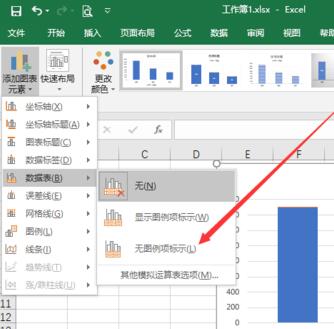
This The data table is displayed below the chart
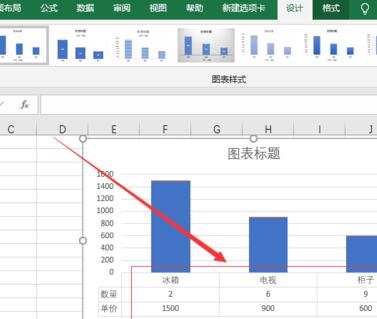
Finally click the [Save] button to close the excel2016 software
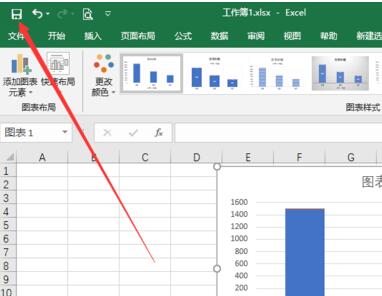
The above is the detailed content of How to add a data table below the excel2016 chart. For more information, please follow other related articles on the PHP Chinese website!

