Home >Software Tutorial >Office Software >The operation process of merging worksheets in Excel
The operation process of merging worksheets in Excel
- 王林forward
- 2024-04-17 13:50:02839browse
Unify the tables to be merged into a folder, then create a new Excel table outside, open it and select [Data]-[Get External Data]-[From Folder].
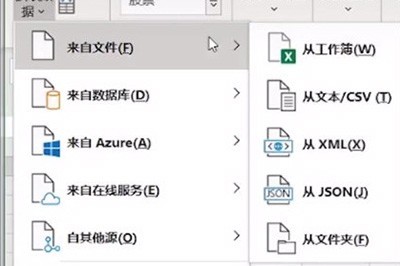
Select the location of the table folder to be merged in the folder path.
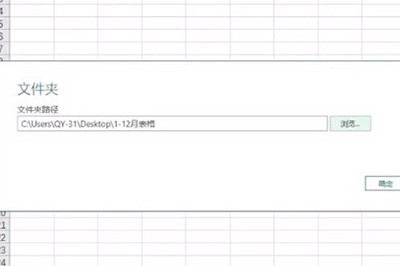
The merged table data will then appear. Click [Combine] - [Merge and Convert Data] below.
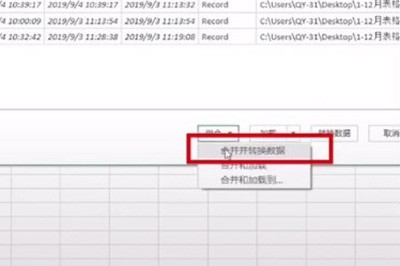
And select the first worksheet sheet1 in the table, confirm, and finally all the data tables are collected in one Excel, then click [Close and Upload] above.
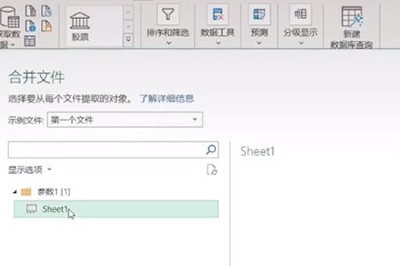
Finally all the data will be merged into one Excel, it is very simple.
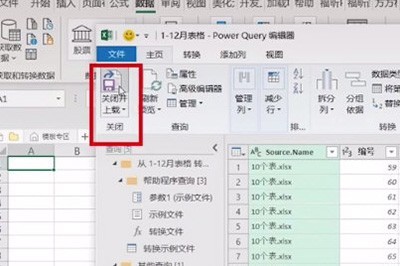
The above is the detailed content of The operation process of merging worksheets in Excel. For more information, please follow other related articles on the PHP Chinese website!

