Home >Software Tutorial >Office Software >How to make PPT presentation smaller
How to make PPT presentation smaller
- 王林forward
- 2024-04-17 12:50:02527browse
First: Double-click to open the PPT you want to make smaller, click File, Save As,
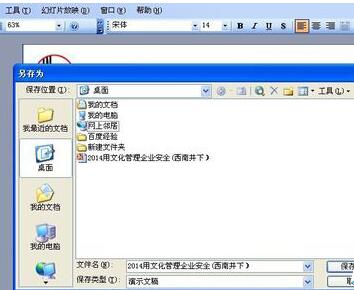
Second: Click the tool on the right side of the Save As dialog box, and click Compress Image ,
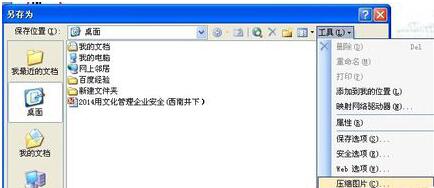
Third: In the compressed picture menu, select the web/screen (W) selection line, and check both compressed pictures and delete the cropped area of the picture, and then Sure.
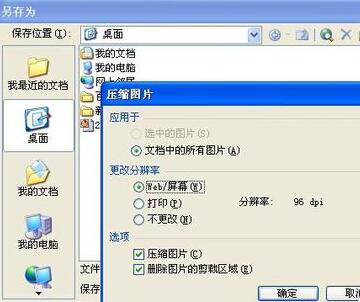
Fourth: Then save, replace the original text, click Yes,
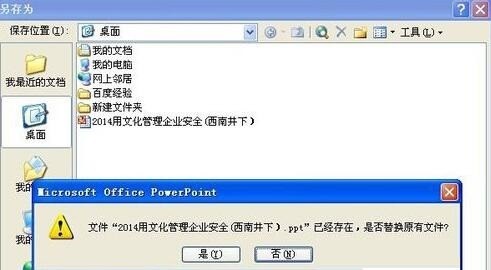
Fifth: Make the PPT smaller in 4 steps, check the properties More than 30M, if there are many pictures in the PPT, it will be compressed even smaller, as small as a few hundred KB.
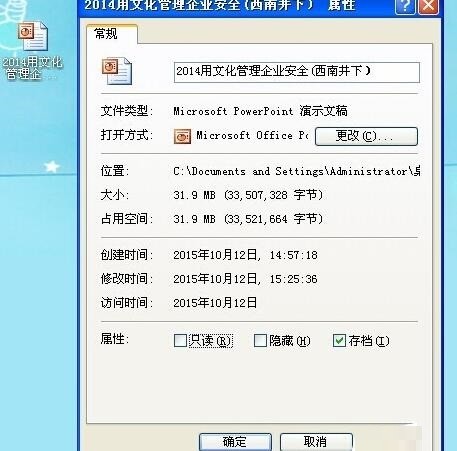
Things to note
After compression, it is used for sending emails, and is convenient for uploading and sharing. There is no problem with small PPT speeches, but it is recommended to use PPT in large lectures. Or the original image is better.
The above is the detailed content of How to make PPT presentation smaller. For more information, please follow other related articles on the PHP Chinese website!

