Home >Software Tutorial >Office Software >A simple tutorial to create envelope background effect in PPT
A simple tutorial to create envelope background effect in PPT
- 王林forward
- 2024-04-17 11:34:091280browse
First insert a triangle into the page.
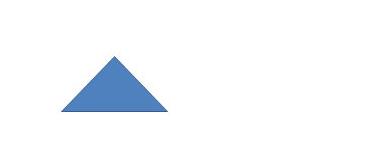
Then turn this triangle upside down and set the fill color to white, or whatever your background color is. Then set the line of the graphic to None; then rotate it and place it at the top of the page.
Finally set the [Shape Effect]-[Shadow]-[Downward Offset] of the graphic.
In this way, a simple and beautiful envelope effect is ready. You can put it into the PPT master board, so that you can directly have this effect next time you add a new slide.
The above is the detailed content of A simple tutorial to create envelope background effect in PPT. For more information, please follow other related articles on the PHP Chinese website!

