Home >Software Tutorial >Computer Software >How to hide results in wegame? -wegame method to hide results
How to hide results in wegame? -wegame method to hide results
- WBOYWBOYWBOYWBOYWBOYWBOYWBOYWBOYWBOYWBOYWBOYWBOYWBforward
- 2024-04-15 19:11:12675browse
php editor Baicao reveals for you how to hide the results of wegame. Wegame is a popular game platform, but sometimes players' achievements are not fully displayed. In this article, we'll share some ways to help you find and understand your results, and how to optimize your gaming experience.

1. First open wegame and log in, then click "Avatar" in the upper right corner
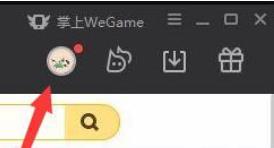
2. Then open the "Personal Settings" option in the drop-down menu.

3. Then enter "Privacy Settings" in the left column
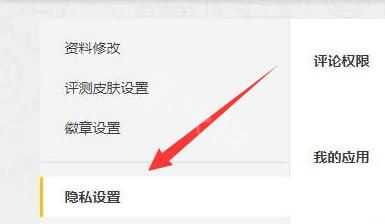
4. Go to "My Apps" and check "Visible only to myself"
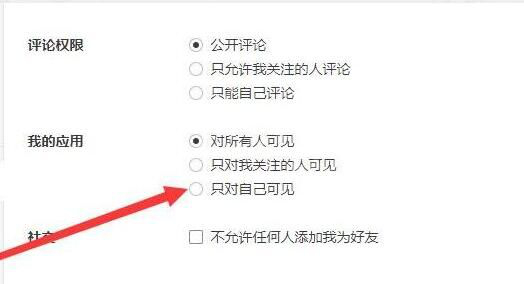
5. Finally, you need to open the game settings where you want to turn off the record, and cancel "Set my career as private" in it.
The above is the detailed content of How to hide results in wegame? -wegame method to hide results. For more information, please follow other related articles on the PHP Chinese website!
Related articles
See more- How to change the material of bedding in Kujiale_How to change the material of bedding in Kujiale
- How to use modified line in sai_Using the modified line method in sai
- Graphic and text method for creating mask animation in Flash
- A simple way to enter fractions in Geometry Sketchpad
- How to deal with the thickening of the cursor in the MathType input box

