Home >Software Tutorial >Computer Software >How to set winkawaks to Chinese-steps to set winkawaks to simplified Chinese interface
How to set winkawaks to Chinese-steps to set winkawaks to simplified Chinese interface
- WBOYWBOYWBOYWBOYWBOYWBOYWBOYWBOYWBOYWBOYWBOYWBOYWBforward
- 2024-04-15 20:00:231404browse
php editor Baicao has brought an article about the Chinese settings of winkawaks to the majority of game enthusiasts. In addition to the steps to set up the Chinese interface of winkawaks, we also introduced the relevant precautions and operating techniques in detail. For players who like to play arcade games, winkawaks is a very classic emulator. Setting the Chinese interface can make it easier for you to master the game and enjoy the game. This article will take you step by step to configure the winkawaks Chinese interface so that you can experience the game faster and better.

1. As shown in the picture, when winkawaks is run, the English interface is displayed.
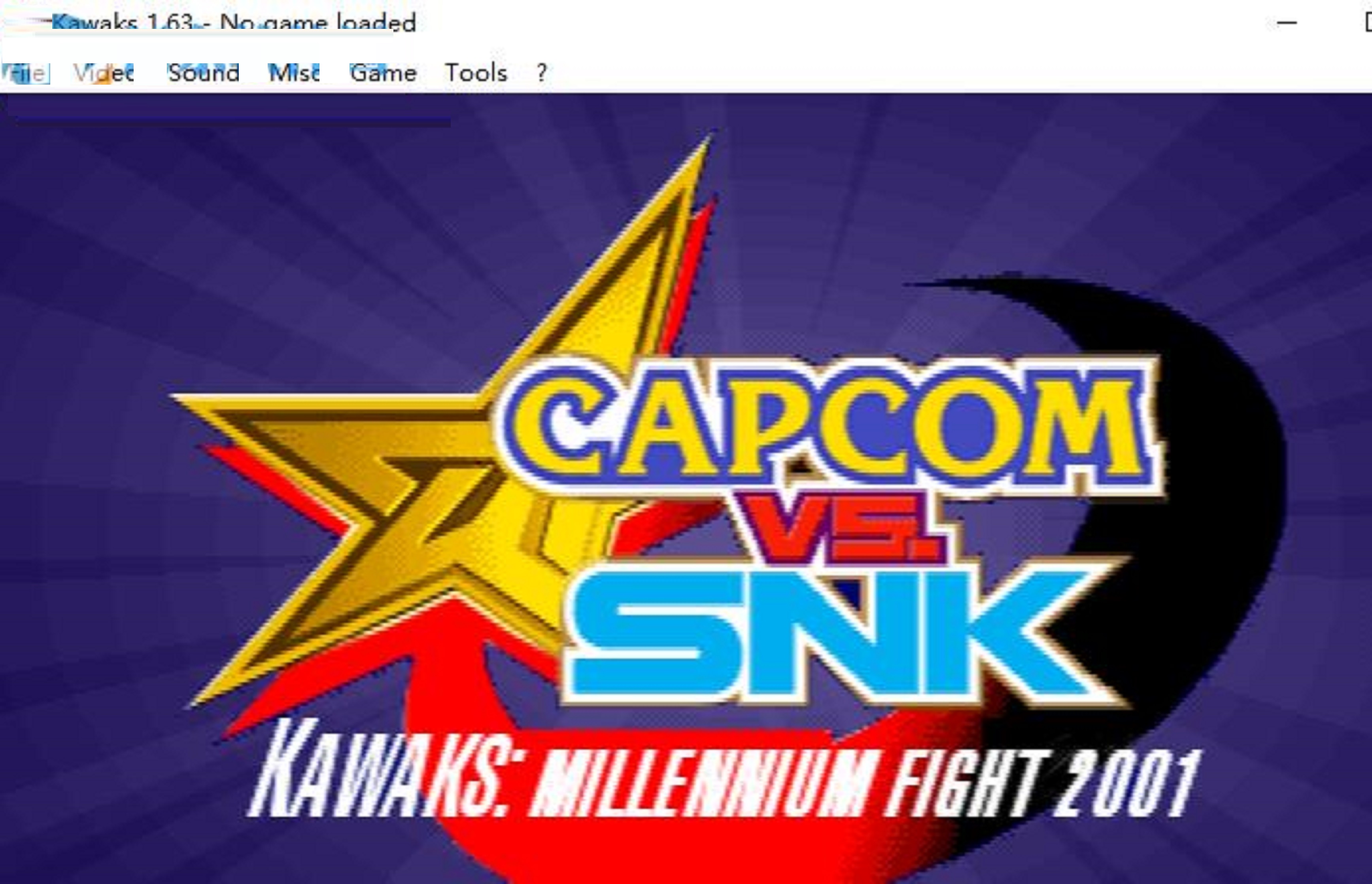
2. Click the "Misc" button on the menu bar and select "choose language pack".
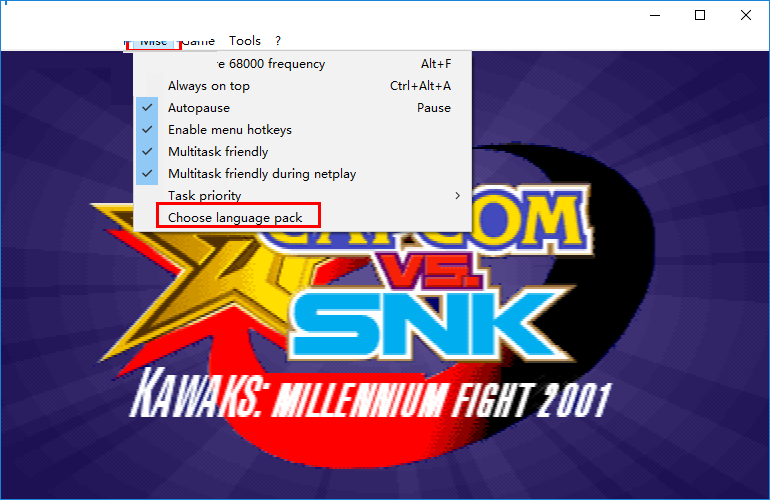
3. The following window for selecting a language pack will appear. Find and select "Chinese(simp).lng" and click to open it.
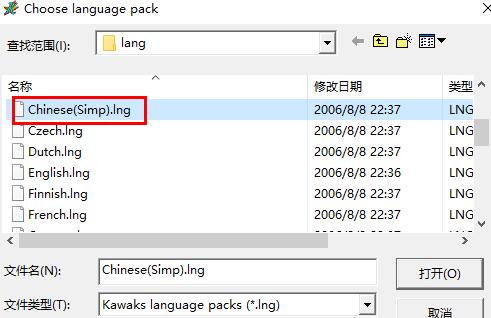
4. Immediately, winkawaks can be set to Chinese, and the user can get a full Chinese operation interface.

Here are the steps to set winkawaks to Simplified Chinese interface. Friends in need should hurry up and read this article.
The above is the detailed content of How to set winkawaks to Chinese-steps to set winkawaks to simplified Chinese interface. For more information, please follow other related articles on the PHP Chinese website!

