Home >Software Tutorial >Computer Software >How hbuilderx imports local projects_hbuilderx imports local projects tutorial
How hbuilderx imports local projects_hbuilderx imports local projects tutorial
- WBOYWBOYWBOYWBOYWBOYWBOYWBOYWBOYWBOYWBOYWBOYWBOYWBforward
- 2024-04-09 14:52:201232browse
php editor Strawberry brings you a tutorial on how to import local projects with HBuilderX. HBuilderX is a powerful front-end development tool that can help developers develop web and mobile applications. When using HBuilderX, importing local projects is a common operation. This tutorial will introduce in detail how to import local projects in HBuilderX to help you start your development work faster. Whether you are a beginner or an experienced developer, this tutorial will provide you with detailed steps and instructions to help you import local projects easily. Let’s take a look!
1. First open [HBuilderX] and click to open [File] in the upper left corner.

2. Then click [Import] to expand the lower part.
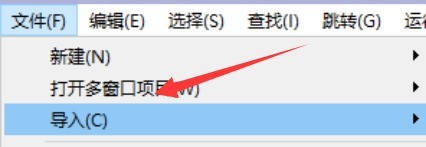
3. Then click to enter [Import from local directory].
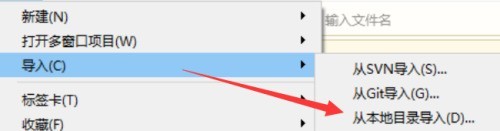
4. Finally, select the folder you want to import.
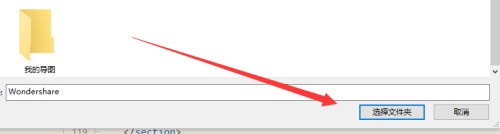
The above is the detailed content of How hbuilderx imports local projects_hbuilderx imports local projects tutorial. For more information, please follow other related articles on the PHP Chinese website!
Related articles
See more- How to change the material of bedding in Kujiale_How to change the material of bedding in Kujiale
- How to use modified line in sai_Using the modified line method in sai
- Graphic and text method for creating mask animation in Flash
- A simple way to enter fractions in Geometry Sketchpad
- How to deal with the thickening of the cursor in the MathType input box

