Home >Software Tutorial >Computer Software >How does Vscode display results in the terminal_Vscode displays results in the terminal tutorial
How does Vscode display results in the terminal_Vscode displays results in the terminal tutorial
- WBOYWBOYWBOYWBOYWBOYWBOYWBOYWBOYWBOYWBOYWBOYWBOYWBforward
- 2024-04-09 15:00:251235browse
Displaying code execution results in the terminal is one of the necessary skills for developers. For developers who use VS Code, how to display the running results of the code in the terminal is a common question. In this tutorial, PHP editor Zimo will introduce to you how to use VS Code to display the running results of the code in the terminal. Whether you're debugging code or simply viewing the results of a run, mastering this skill will increase your development productivity. Next, let’s explore how to implement the terminal display of code running results in VS Code!
1. First open the application and click Terminal on the menu.

2. Then click New Terminal on the drop-down menu.
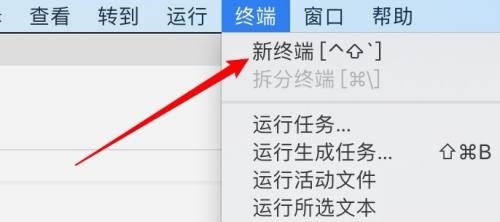
3. Then select the project you want to run.

4. Finally, the running results are displayed on the terminal.
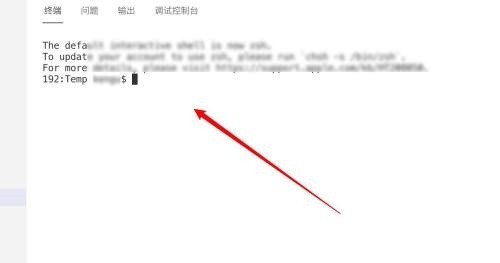
The above is the detailed content of How does Vscode display results in the terminal_Vscode displays results in the terminal tutorial. For more information, please follow other related articles on the PHP Chinese website!

