Home >Software Tutorial >Office Software >How to cancel favorites of Tencent documents_How to cancel favorites of Tencent documents
How to cancel favorites of Tencent documents_How to cancel favorites of Tencent documents
- PHPzforward
- 2024-04-08 10:46:14792browse
php editor Xigua today will share with you some methods on how to delete collections in Tencent documents. Tencent Docs is a powerful online document editing tool that allows users to easily create, edit and share documents. But sometimes we may need to delete collection documents that are no longer needed. Here are a few simple methods to help you solve this problem.
1. First, open the Tencent Documents APP and click Favorites.

2. Then click the three dots on the right.

3. Finally, click Cancel Collection.
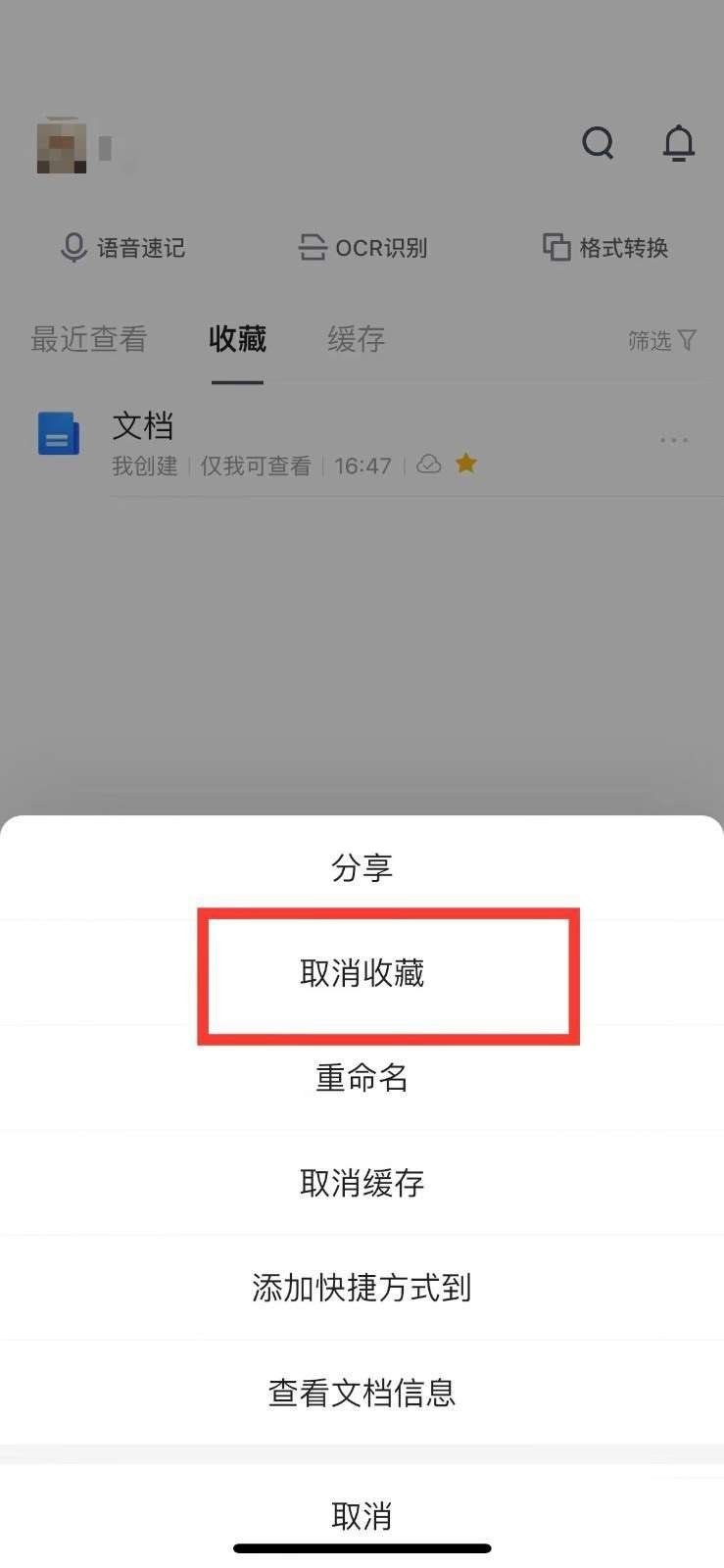
The above is the detailed content of How to cancel favorites of Tencent documents_How to cancel favorites of Tencent documents. For more information, please follow other related articles on the PHP Chinese website!

