Home >Software Tutorial >Office Software >Why are some words in Word underlined?
Why are some words in Word underlined?
- 下次还敢Original
- 2024-04-03 00:30:181208browse
Underlined text in Word can be attributed to spelling or grammatical errors, hyperlinks, formatting styles, field codes, legacy formatting, or third-party plug-ins. These issues can be resolved by spell checking, removing hyperlinks, clearing formatting, switching field codes, clearing legacy formatting, or disabling suspicious plugins.
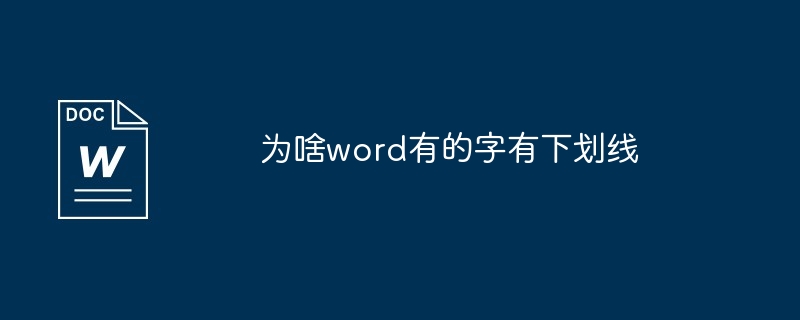
Underlined text in Word: Causes and solutions
Underlined text in Word document It could be for any number of reasons. The following are several common causes and corresponding solutions:
Cause 1: Spelling error or grammatical error
- Solution: Right-click the underlined word and select "Spell Check" or "Grammar Check" to correct errors.
Cause 2: Hyperlink
- Solution: Hover the mouse over the underlined text. If a hyperlink prompt appears, it indicates a hyperlink. To remove a link, right-click on the text and select "Remove Hyperlink."
Cause 3: Formatting style
- Solution: Underlined text may have a specific format applied to it ization style, such as "underlined title." To remove underlines, use the Clear Formatting button on the Home tab.
Cause 4: Field Code
- Solution:If you find underlined text ending with { or } symbols The beginning and end indicate that this is a field code. To see the results of a field code, hover your mouse over it or double-click it. To remove underlining, right-click the underlined text and select Toggle Field Codes.
Cause 5: Old version formatting
- Solution:If you are using an old version of Word document, underline The text may have been created using legacy formatting. To remove underlines, use the Clear Formatting button on the Home tab.
Cause 6: Third-party plug-ins
- Solution:Some third-party plug-ins may cause text to appear underlined . Try disabling or removing the suspect plugin to see if the problem is resolved.
The above is the detailed content of Why are some words in Word underlined?. For more information, please follow other related articles on the PHP Chinese website!

