Home >Software Tutorial >Office Software >How to add an extra row of table content in excel
How to add an extra row of table content in excel
- 下次还敢Original
- 2024-03-30 00:45:33705browse
To add a new row in Excel: select the cell above, right-click and select "Insert" > "Insert Row". Hold down the Shift Spacebar and press the Down Arrow key. On the Home tab, in the Cells group, click the Insert button > Insert Row. Select the upper cell and drag the selection area downward, hold down the Shift key and right-click, select "Insert" > "Insert Row".
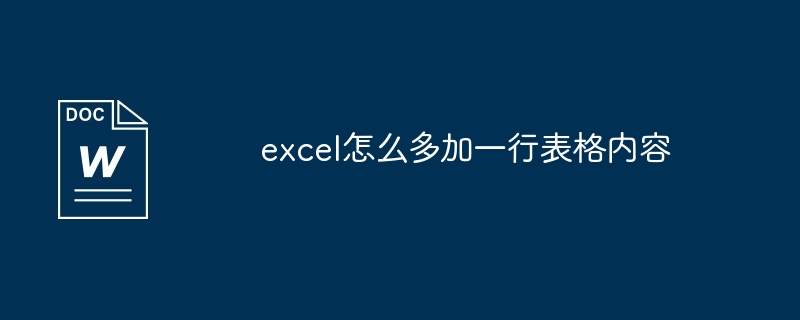
How to add new rows to Excel table
Adding new rows in Excel is very simple, you can do it by Follow these steps:
- Select the cell above the insertion row position. This is where you want the new line to appear.
- Right click and select "Insert". In the pop-up menu, click "Insert Row".
- A new row will be inserted above the selected cells.
Other methods:
- Use keyboard shortcuts: Hold down the Shift key and the space bar, then press Down arrow key.
- Using the Home tab: On the Home tab, in the Cells group, click the Insert button, and then select Insert Row.
Insert multiple rows:
If you need to insert multiple rows, you can follow the steps below:
- Select the cell above the row location where you want to insert it.
- Hold down the Shift key while dragging down the selection area. This will select the number of rows you want to insert.
- Right click and select "Insert".
- Select "Insert Row". The selected number of cells will be inserted as new rows.
Tip:
- When you insert a new row, Excel will automatically adjust the height of the other rows to accommodate the new content.
- You can also use the "Ctrl" shortcut key to insert a line downward, or "Ctrl -" to delete a line upward.
- If you inserted a blank row, you can press the Delete key to delete it.
The above is the detailed content of How to add an extra row of table content in excel. For more information, please follow other related articles on the PHP Chinese website!

