Home >Software Tutorial >Office Software >Why is the automatic sum of vertical columns in Excel not working properly?
Why is the automatic sum of vertical columns in Excel not working properly?
- 下次还敢Original
- 2024-03-29 23:39:341015browse
The reasons why the automatic sum of Excel vertical columns is incorrect are: 1. Incorrect cell reference; 2. Hidden cells; 3. Inconsistent data types; 4. Wrong formula; 5. Wrong cell format; 6. Data validation limitations; 7. Wrong calculation options; 8. Other hidden factors.
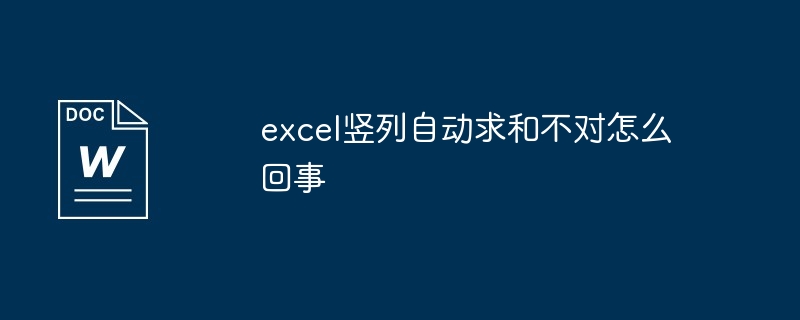
The reason why the automatic sum of vertical columns in Excel is incorrect
When the automatic sum of vertical columns in Excel is incorrect, usually There are the following reasons:
1. Cell reference error
- Check whether the cells referenced in the summation formula are correct.
- Make sure there are no spaces or special characters in the cells, such as semicolon separators.
2. Hidden cells
- Hidden rows or columns will also affect automatic summation.
- Make sure that all cells to be included in the sum are visible.
3. Inconsistent data types
- Excel treats different types of data, such as text and numbers, as different values.
- Make sure that all data types in the column are consistent, for example, they are all numbers.
4. Formula error
- Check whether the summation formula is entered correctly.
- Make sure there are no syntax errors, such as missing parentheses or semicolons.
5. Cell format errors
- Specific cell formats, such as text format, will cause automatic summation errors.
- Ensure that all cells within the summed range are in number format.
6. Data validation restrictions
- Data validation rules can prevent certain values from being entered in cells.
- If the cells in the sum formula are subject to data validation rules, it may cause errors.
7. Calculation option errors
- Excel’s Calculation Options setting can affect automatic summation.
- Make sure the Calculate option is set to Automatic.
8. Other hidden factors
- Some macros or add-ins may interfere with Excel's automatic summing function.
- If none of the above reasons apply, try disabling the add-in or restarting Excel.
The above is the detailed content of Why is the automatic sum of vertical columns in Excel not working properly?. For more information, please follow other related articles on the PHP Chinese website!

