Home >Software Tutorial >Office Software >Why can't the automatic sum of vertical columns in Excel fail?
Why can't the automatic sum of vertical columns in Excel fail?
- 下次还敢Original
- 2024-03-29 23:30:361304browse
The reasons why the automatic sum of Excel vertical columns cannot be calculated are: wrong selection area, incorrect format, hidden cell formula error, circular reference function, too many nested precision limits, plus sign ( ) replaced with hyphen (-), blank space Or the newline character Excel version is too old
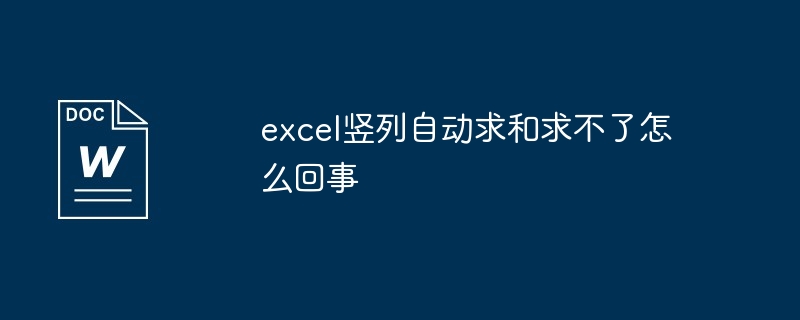
The reason why Excel cannot automatically sum the vertical columns
Reason 1: Wrong selection area
- Make sure you have selected the entire vertical column that needs to be summed, including numerical values and empty cells.
Cause 2: Incorrect format
- Check whether the cell format is correctly set to "Number" or "Currency" format.
Cause 3: Hidden cells
- Hidden cells will not be summed. Make sure the required cells are visible.
Cause 4: Formula error
- Check whether the summation formula is correct. The typical formula is "=SUM(A1:A10)", where "A1:A10" represents the vertical column area required to be summed.
Cause 5: Circular Reference
- Make sure the sum formula does not create a circular reference. For example, if cell A1 contains the formula "=SUM(B1:A1)", a circular reference is created.
Cause 6: Too many functions are nested
- Avoid nesting too many other functions in the summation function. This may lead to calculation errors.
Reason 7: Precision Limitation
- Excel has a precision limit, which is the maximum number it can handle. If the sum exceeds this limit, a "#NUM!" error may occur.
Cause 8: The plus sign ( ) is replaced with a hyphen (-)
- When entering a value in a cell, the plus sign ( ) May be accidentally replaced with a hyphen (-). Make sure there is the correct plus sign before the value.
Cause 9: Blanks or newlines
- If there are blanks or newlines in cells, the sum function will ignore these cells.
Cause 10: The Excel version is too old
- Some sum functions are only available in newer versions of Excel. Make sure you are using the latest version of Excel.
The above is the detailed content of Why can't the automatic sum of vertical columns in Excel fail?. For more information, please follow other related articles on the PHP Chinese website!

