Home >Software Tutorial >Office Software >How to make borders in word documents
How to make borders in word documents
- 下次还敢Original
- 2024-03-29 19:16:041427browse
Add borders in Word: Select document content. Go to the "Borders" drop-down button in the "Home" tab. Choose border type, line width, color and style. Click OK to apply the border. To remove the border, select the content again and choose No Borders.
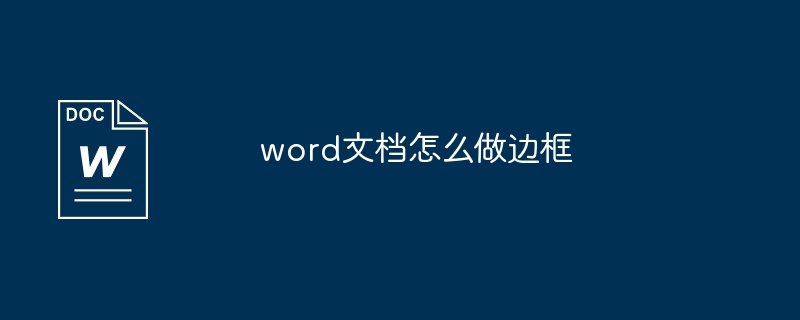
Steps to add borders to Word documents
Adding borders to documents in Word is very simple, just follow the following Just follow these steps:
Step 1: Select the document content
- First, select the document content you want to add a border to. You can select an entire document, specific paragraphs, or other selected text.
Step 2: Access Border Options
- Go to the Home tab.
- In the Paragraph group, click the Border drop-down button.
Step 3: Select a border type
- In the drop-down menu, you will see various border type options.
- Select the type of border you want, such as solid, dashed, or artistic borders.
Step 4: Set Border Properties
-
Once you have selected a border type, you can further set its properties, including:
- Line width: Adjust the thickness of the border.
- Color:Select the color of the border.
- Style: Change the style of the border, such as padding or embossing.
Step 5: Apply the border
- After setting the border properties, click the "OK" button to apply the border to the selected document content.
Tip:
- To remove borders, simply select the bordered content and go to the "Borders" option again. Select "No Borders" to remove the borders.
- You can also add document borders in page settings. Go to the Design tab, click Page Borders, and select the type of border you want.
The above is the detailed content of How to make borders in word documents. For more information, please follow other related articles on the PHP Chinese website!

