Home >Software Tutorial >Office Software >How to convert pdf to word
How to convert pdf to word
- 下次还敢Original
- 2024-03-29 18:09:291437browse
Direct method: Open and select the PDF file using Microsoft Word. Convert via online converters (e.g. Zamzar, Smallpdf). Alternative: Convert PDF using Google Docs. Save as a Word document using Adobe Acrobat Reader or Acrobat Pro.
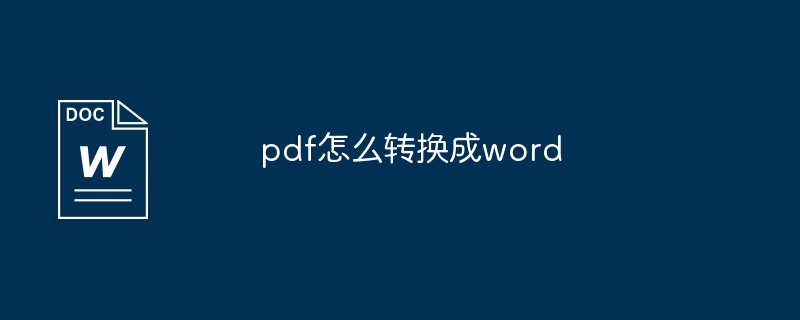
How to convert PDF file to Word document
Direct method:
1. Use Microsoft Word
- Open Microsoft Word.
- Click the "File" tab and select "Open".
- In the Files of type drop-down menu, select "All Files (.)".
- Browse and select the PDF file you want to convert.
- Click "Open".
Via online converter:
1. Zamzar
- Visit the Zamzar website (www. zamzar.com).
- Drag and drop PDF files into the box or click the "Add Files" button to select.
- Select "Word (.doc)" as the output format from the drop-down menu.
- Enter your email address to receive the converted file.
- Click "Convert".
2. Smallpdf
- Visit the Smallpdf website (www.smallpdf.com).
- Click the "Choose File" button or drag and drop the PDF file into the box.
- Click the "Convert to Word" button.
- After the conversion is completed, click the "Download File" button to save the Word document.
Other methods:
1. Use Google Docs
- Upload the PDF file to your of Google Drive.
- Right-click the file and select "Open in Google Docs."
- Google Docs will automatically convert the PDF into an editable Word document.
2. Use Adobe Acrobat
- Open Adobe Acrobat Reader or Acrobat Pro.
- Click the "File" tab and select "Save as Other".
- In the "Save as type" drop-down menu, select "Microsoft Word (.docx)".
- Specify the location of the output file and click "Save".
Note:
- The converted Word document may not be exactly the same as the original PDF file, especially if complex formatting or images are involved.
- Some converters may require paid subscription to access advanced features or batch conversions.
The above is the detailed content of How to convert pdf to word. For more information, please follow other related articles on the PHP Chinese website!
Statement:
The content of this article is voluntarily contributed by netizens, and the copyright belongs to the original author. This site does not assume corresponding legal responsibility. If you find any content suspected of plagiarism or infringement, please contact admin@php.cn
Previous article:How to convert mobile word documents to pdfNext article:How to convert mobile word documents to pdf

