Home >Software Tutorial >Mobile Application >How to change the screen name in Kuaishou
How to change the screen name in Kuaishou
- 下次还敢Original
- 2024-03-29 15:27:261039browse
How to change Kuaishou screen name? Log in to your Kuaishou account. Enter "Personal Center". Click "Edit Profile". Modify the screen name. save Changes.
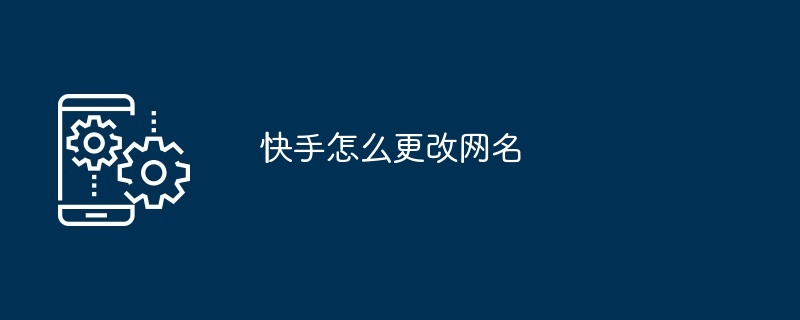
How to change the Kuaishou screen name
The method to change the Kuaishou screen name is very simple, the following are the detailed steps:
- Log in to your Kuaishou account
- Open the Kuaishou app and log in with your account and password.
- Enter "Personal Center"
- #Click "Me" in the lower right corner of the main interface to enter the "Personal Center" ".
- Click "Edit Profile"
- On the "Personal Center" page, click "Edit Profile" in the middle of the screen options.
- Modify your screen name
- Find the "Username" column on the "Edit Profile" page and click on the right side "Edit" button.
- Enter the new screen name you want to change, and then click "Save".
- Complete the modification
- After confirming that it is correct, click the "Save" button to complete the change of the screen name.
After the change, your Kuaishou account will use the new screen name immediately. It should be noted that there is a limit to the number of times the Kuaishou screen name can be changed, and each change must take a certain amount of time before it can be modified again.
The above is the detailed content of How to change the screen name in Kuaishou. For more information, please follow other related articles on the PHP Chinese website!
Related articles
See more- How to check the exam time in Traffic Management 12123_How to check the exam time in Traffic Management 12123
- How to retrieve TikTok collection logo
- How to post reading thoughts on WeChat Reading_ Tutorial on posting reading thoughts on WeChat Reading
- How to submit feedback on AcFun_How to submit feedback on AcFun
- How to turn off message push in AcFun_How to turn off message push in AcFun

