Home >Software Tutorial >Mobile Application >Where to delete correction work records on DingTalk_A list of steps to delete correction work records on DingTalk
Where to delete correction work records on DingTalk_A list of steps to delete correction work records on DingTalk
- PHPzforward
- 2024-03-29 15:31:07709browse
php editor Baicao said that where to delete DingTalk correction job records_A list of steps to delete DingTalk correction job records is a common problem encountered by many users who use DingTalk. The steps to delete correction work records in DingTalk are not complicated. You only need to follow the correct operation process to complete it smoothly. Next, we will introduce in detail how to delete the correction job record in DingTalk so that you can easily solve this problem.
1. Click on the address book in the DingTalk app, select My Groups, and select the Home-School Group.

2. Click on the number below the chat page and click on the assignment.

3. Click the three dots to the right of the assignment title on the page I assigned, and click Delete.
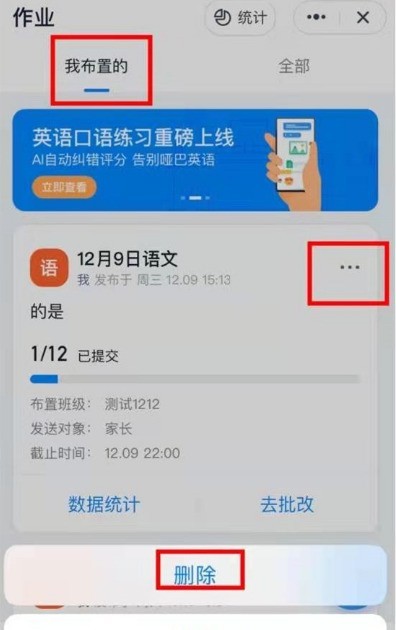
Note: Students’ families can only modify homework, but cannot delete it. Only teachers can delete it.
The above is the detailed content of Where to delete correction work records on DingTalk_A list of steps to delete correction work records on DingTalk. For more information, please follow other related articles on the PHP Chinese website!

