Home >Software Tutorial >Mobile Application >Tutorial on how to create a blank document on DingTalk
Tutorial on how to create a blank document on DingTalk
- 王林forward
- 2024-03-29 15:26:501111browse
php editor Xinyi has brought the latest "Tutorial on how to create a blank document on DingTalk". Through this tutorial, you will learn how to quickly create a blank document in the DingTalk application and improve work efficiency. Follow the editor's steps to easily master the operation skills, making your work more convenient and efficient!
1. Open a DingTalk interface and click on the document.

2. Enter the document interface and click Create Document.

3. Click Create Document, and the drop-down menu will pop up and select DingTalk Document.

4. Enter the template selection interface and select a template to use.

5. Enter the blank document interface.
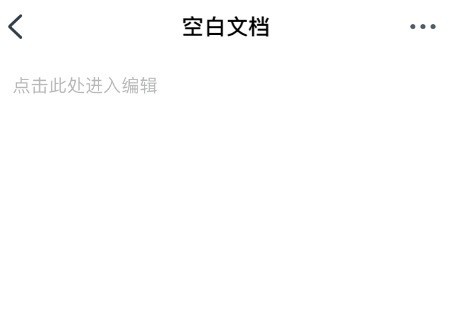
6. Enter the relevant information in the blank document.
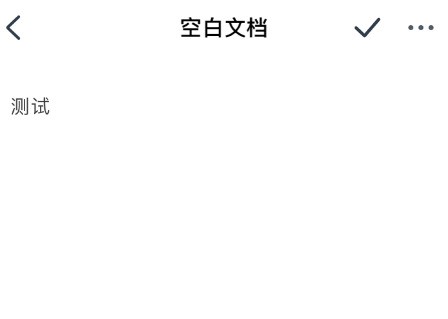
7. This completes the input of the current blank document.

Users can record all their data here to facilitate users to better use the software to create documents.
The above is the detailed content of Tutorial on how to create a blank document on DingTalk. For more information, please follow other related articles on the PHP Chinese website!
Related articles
See more- Detailed graphic explanation of wordpress using wechat-social-login plug-in to implement QQ, WeChat, DingTalk, and Github mobile phone number login
- Can I switch accounts on DingTalk?
- DingTalk interface and PHP message callback implementation
- Why is there no sound in DingTalk live broadcast?
- How to create documents with Scanner

