Home >Software Tutorial >Office Software >How to use wps format brush?
How to use wps format brush?
- WBOYWBOYWBOYWBOYWBOYWBOYWBOYWBOYWBOYWBOYWBOYWBOYWBforward
- 2024-03-22 08:31:051219browse
php editor Xigua introduces you how to use WPS format brush. WPS Format Brusher is a professional file format conversion tool that can help users quickly convert documents in various formats. When using WPS format brush, the user only needs to open the software, select the file to be converted, then select the target format, and click Convert to complete the conversion operation. Through WPS format brush, users can easily convert files in various formats and improve work efficiency.
1. Open the wps software on the computer desktop, as shown in the figure below.
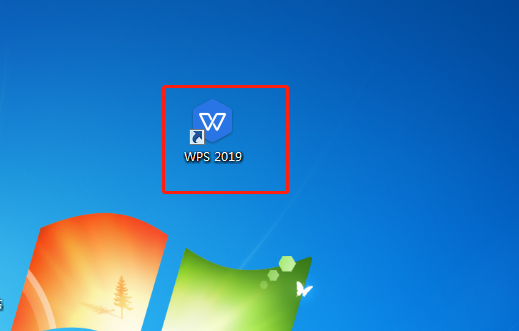
2. Open the document that needs to be processed, as shown in the figure below.
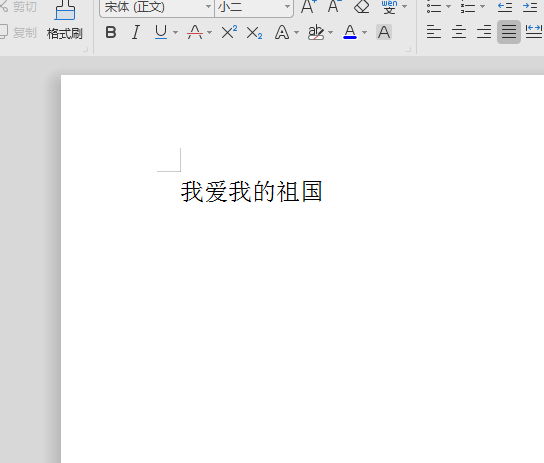
3. For example, you need to set the content in the document to bold font. Click the [Bold] option in the upper toolbar, as shown in the figure below.
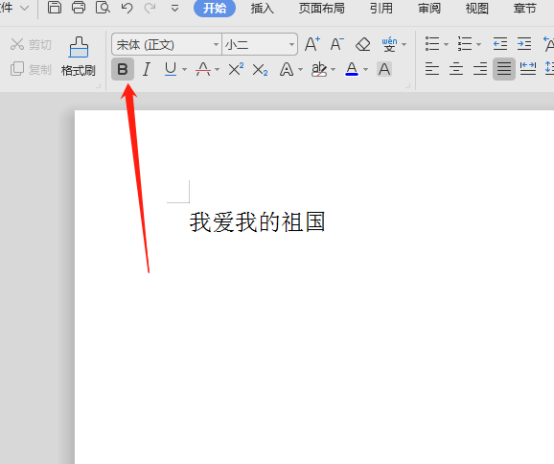
4. Then click the [Format Painter] button, as shown in the figure below.
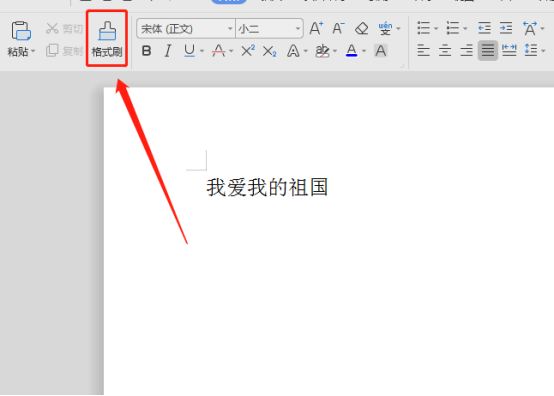
5. At this time, the mouse cursor changes into the style of the format painter. Select the text with the format brush and move the mouse cursor, and all the text will be brushed into the required standard format, as shown in the figure below.
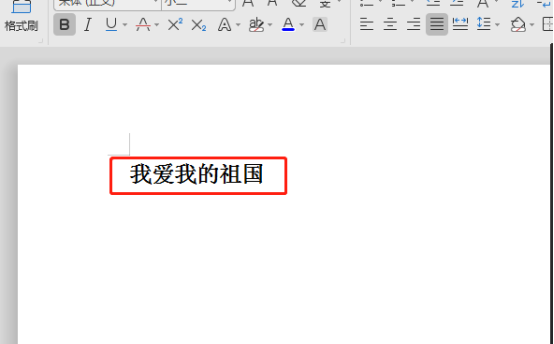
The content introduced above is the method and steps for using WPS format brush. In a long document, some content will be distinguished by special fonts. If a The workload of clicking to organize is quite large. The emergence of Format Painter makes this work very simple. We only need to click the Format Painter button, and then select the content that needs to be changed to the same format, and it will magically change. into the same format. These gadgets go a long way.
The above is the detailed content of How to use wps format brush?. For more information, please follow other related articles on the PHP Chinese website!

