Sometimes we encounter some duplicate content when processing documents. At this time, we need to deduplicate the documents. So, how to perform deduplication operation when using Word documents? In this article, PHP editor Zimo will introduce you to several simple and practical methods to help you easily remove duplicate content in documents and improve work efficiency. Next, let’s take a look!
First, open a new Word document and enter some content in the document. Consider inserting some repetitive parts to help demonstrate operations.

#2. To find duplicate content, we need to click [Start]-[Search] tool in the menu bar, select [Advanced Search] in the drop-down menu, and click [ More] button, the location is as shown below:

 ##4 , Then, click [Reading Highlight] below. There is an option below [Highlight All], we select it. Then click the [Cancel] button on the right.
##4 , Then, click [Reading Highlight] below. There is an option below [Highlight All], we select it. Then click the [Cancel] button on the right.
5. Finally, we return to the Word document, and the repeated parts in the document will be highlighted. We can choose to delete it, or use the replacement tool to replace the duplicate content.
 #word Isn’t the method of finding duplicates and removing them complicated? Just remember the string of symbols to find the content. If you can't remember, you can copy and save it and paste it directly when using it.
#word Isn’t the method of finding duplicates and removing them complicated? Just remember the string of symbols to find the content. If you can't remember, you can copy and save it and paste it directly when using it.
The above is the detailed content of How to remove duplicates in word. For more information, please follow other related articles on the PHP Chinese website!
 How to find and highlight duplicates in ExcelApr 24, 2025 am 10:42 AM
How to find and highlight duplicates in ExcelApr 24, 2025 am 10:42 AMThis tutorial shows you how to automatically highlight duplicate entries in Excel. We'll cover shading duplicate cells, entire rows, or consecutive duplicates using conditional formatting and a powerful add-in. Last week, we looked at using formulas
 How to identify duplicates in Excel: find, highlight, count, filterApr 24, 2025 am 10:06 AM
How to identify duplicates in Excel: find, highlight, count, filterApr 24, 2025 am 10:06 AMThe tutorial explains how to search for duplicates in Excel. You will learn a few formulas to identify duplicate values or find duplicate rows with or without first occurrences. You will also learn how to count instances of each duplicate
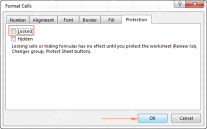 How to lock cells in Excel and unlock certain cells on a protected sheetApr 24, 2025 am 09:43 AM
How to lock cells in Excel and unlock certain cells on a protected sheetApr 24, 2025 am 09:43 AMThis tutorial explains how to safeguard specific Excel cells from accidental modification or unauthorized editing. It covers locking individual cells, unlocking cells on a protected sheet (with or without a password), and identifying locked/unlocked
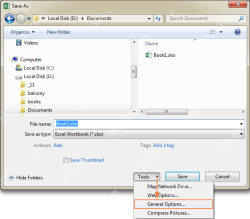 How to protect worksheets and unprotect Excel sheet without passwordApr 24, 2025 am 09:27 AM
How to protect worksheets and unprotect Excel sheet without passwordApr 24, 2025 am 09:27 AMThis tutorial demonstrates how to safeguard Excel spreadsheets with or without passwords, and how to recover access if a password is forgotten. Protecting your worksheets, especially when sharing them externally, is crucial to prevent unauthorized mo
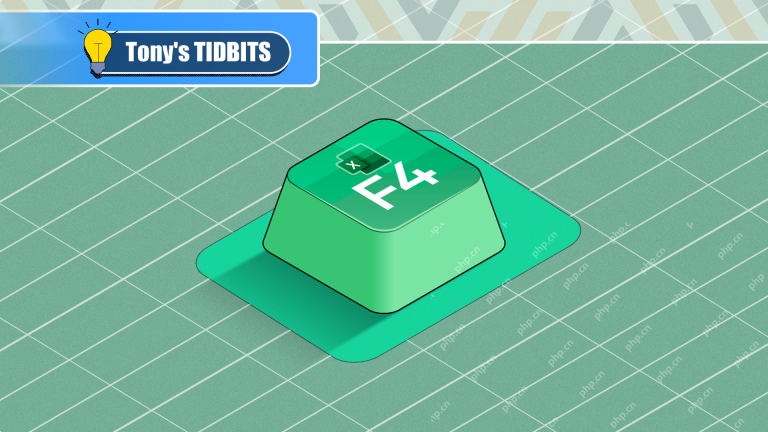 Don't Ignore the Power of F4 in Microsoft ExcelApr 24, 2025 am 06:07 AM
Don't Ignore the Power of F4 in Microsoft ExcelApr 24, 2025 am 06:07 AMA must-have for Excel experts: the wonderful use of the F4 key, a secret weapon to improve efficiency! This article will reveal the powerful functions of the F4 key in Microsoft Excel under Windows system, helping you quickly master this shortcut key to improve productivity. 1. Switching formula reference type Reference types in Excel include relative references, absolute references, and mixed references. The F4 keys can be conveniently switched between these types, especially when creating formulas. Suppose you need to calculate the price of seven products and add a 20% tax. In cell E2, you may enter the following formula: =SUM(D2 (D2*A2)) After pressing Enter, the price containing 20% tax can be calculated. But,
 Count unique and distinct values in Excel with formula or pivot tableApr 23, 2025 am 11:21 AM
Count unique and distinct values in Excel with formula or pivot tableApr 23, 2025 am 11:21 AMThis tutorial shows you how to count unique and distinct values in Excel using formulas and PivotTables. We'll cover counting unique names, text, numbers, and case-sensitive values, as well as handling blank cells. The key difference between "u
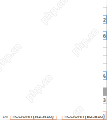 COUNT and COUNTA functions to count cells in ExcelApr 23, 2025 am 10:46 AM
COUNT and COUNTA functions to count cells in ExcelApr 23, 2025 am 10:46 AMThis tutorial provides a concise overview of Excel's COUNT and COUNTA functions, illustrating their use with practical examples. You'll also learn how to leverage COUNTIF and COUNTIFS for counting cells based on specific criteria. Excel excels at nu
 The PIVOTBY Function vs PivotTables: Which Should You Use in Excel?Apr 23, 2025 am 01:07 AM
The PIVOTBY Function vs PivotTables: Which Should You Use in Excel?Apr 23, 2025 am 01:07 AMExcel's PIVOTBY Function vs. PivotTables: A Detailed Comparison Excel offers two powerful tools for data summarization and reorganization: the PIVOTBY function and PivotTables. Both group and aggregate data for detailed analysis, but their usage dif


Hot AI Tools

Undresser.AI Undress
AI-powered app for creating realistic nude photos

AI Clothes Remover
Online AI tool for removing clothes from photos.

Undress AI Tool
Undress images for free

Clothoff.io
AI clothes remover

Video Face Swap
Swap faces in any video effortlessly with our completely free AI face swap tool!

Hot Article

Hot Tools

VSCode Windows 64-bit Download
A free and powerful IDE editor launched by Microsoft

ZendStudio 13.5.1 Mac
Powerful PHP integrated development environment

MantisBT
Mantis is an easy-to-deploy web-based defect tracking tool designed to aid in product defect tracking. It requires PHP, MySQL and a web server. Check out our demo and hosting services.

Notepad++7.3.1
Easy-to-use and free code editor

mPDF
mPDF is a PHP library that can generate PDF files from UTF-8 encoded HTML. The original author, Ian Back, wrote mPDF to output PDF files "on the fly" from his website and handle different languages. It is slower than original scripts like HTML2FPDF and produces larger files when using Unicode fonts, but supports CSS styles etc. and has a lot of enhancements. Supports almost all languages, including RTL (Arabic and Hebrew) and CJK (Chinese, Japanese and Korean). Supports nested block-level elements (such as P, DIV),






