Home >System Tutorial >Windows Series >How to change the default browser in win11? Tutorial on changing the default browser in win11
How to change the default browser in win11? Tutorial on changing the default browser in win11
- WBOYWBOYWBOYWBOYWBOYWBOYWBOYWBOYWBOYWBOYWBOYWBOYWBforward
- 2024-03-16 13:16:221397browse
Somewin11 systemsUsers have default browsers on their computers, but this application is not commonly used by them. Some novices want to adjust it to their favorite browser, but they don’t know where. To make modifications, we can adjust it through Windows settings. In this issue, win11 tutorial will share the setting method. Let’s take a look at the specific steps.
Win11 Modification Default Browser Tutorial
1. Click the windows logo at the bottom to open the "Start Menu".
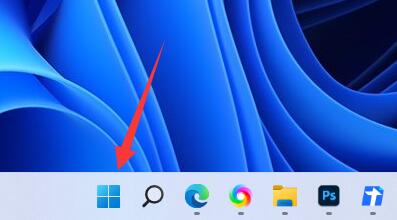
#2. Click "Settings" in the menu.

3. Enter "Application" in the left column.
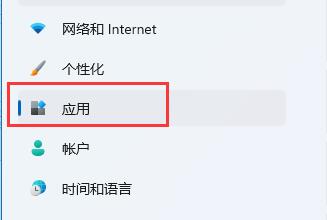
4. Find and click the "Default Application" option on the right.
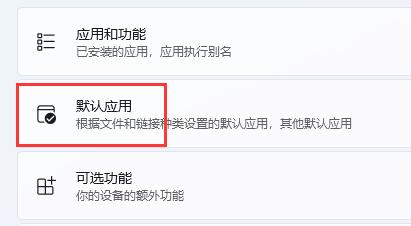
#5. Find the default browser you want under the application list.

#6. Select the desired file or website type below.
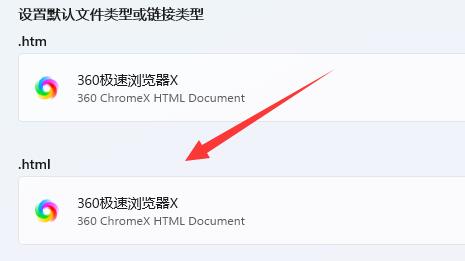
#7. Select the default browser you want and click "OK".
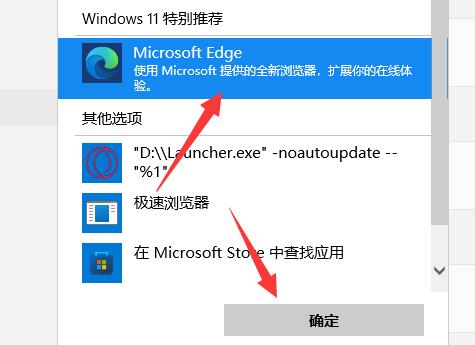
The above is the detailed content of How to change the default browser in win11? Tutorial on changing the default browser in win11. For more information, please follow other related articles on the PHP Chinese website!

