Guide to Fix iPhone Black Screen

#One of the most disturbing problems that iPhone users can encounter is the dreaded “Black Screen of Death” . Your phone may appear completely unresponsive, leaving you in the dark about the cause and potential solutions. do not be afraid! This guide will dive into the common reasons behind an unresponsive iPhone screen and provide a well-structured troubleshooting process to help you restore your device.
Understand the Cause
The black screen on iPhone can be triggered by various factors.
Here are the most common culprits:
- Software crashes: Apps can occasionally glitch and freeze, causing your iPhone's display to go black.
- A system-wide software glitch may also be at play.
- Hardware issues: Problems with your phone's display, battery, or other hardware components may cause a black screen.
- Drained Battery: A completely drained battery can simulate a black screen with no visible signs of life.
- Outdated iOS: Outdated operating systems can have bugs and compatibility issues that can cause unexpected behavior, sometimes including display issues.
Troubleshooting Steps: Paths to Restore iPhone
Let’s go through the step-by-step approach designed to systematically address all potential causes:
1. Basic Check: You Is your iPhone turned on?
- Press the side (or power) button to double check. Do you hear any sounds or feel vibrations? If you do this, the screen may be the problem. If there are no signs of life, continue to the next step.
2. Charge the battery
- Drained battery is a basic but surprisingly common reason behind an unresponsive iPhone.
- Connect your iPhone to the charger and let it charge for at least 30 minutes.
3. Force restart
- Force restart is usually the solution to minor software glitches.
Instructions vary by iPhone model:
- iPhone 8 and later (including SE 2nd and 3rd generation): Press and quickly release Volume Up button, and then release the Volume Down button. Finally, press and hold the side button until the Apple logo appears.
- iPhone 7 and 7 Plus: Press and hold the Volume Down and Side buttons simultaneously until you see the Apple logo.
- iPhone 6s and earlier: Press and hold the Home and Side (or top) buttons until the Apple logo appears.
4. Connect to your computer and check for updates
- Connect your iPhone to your computer and open iTunes (on older macOS versions) or Finder (on newer macOS versions) on macOS version).
- Check if it recognizes your iPhone.
- If identified, check to see if there are any available iOS updates. If so, update your iPhone.
5. Recovery Mode
If the above steps do not solve the problem, try putting your iPhone into recovery mode and restore it. Remember, this will erase all data on your iPhone:
- Connect your device to your computer and open iTunes/Finder.
- After connecting, follow the force restart steps for your iPhone model. However, do not release the buttons when the Apple logo appears. Continue holding them until you see the recovery mode screen.
- You will see the "Update" or "Restore" option. Try "Update" first as this will preserve your data. If it fails, you may need to select Restore.
6. DFU Mode (Last Resort)
- Device Firmware Update (DFU) mode is a more in-depth restore option than recovery mode.
Please use it with caution as it will also delete your data. The instructions are complex and model specific.
- You can find detailed DFU instructions on Apple's support website.
Get professional help
If none of the above solutions work, it may be a hardware issue. At this point, your best bet is to contact Apple Support or visit an authorized Apple service provider to diagnose and possibly repair your iPhone.
Prevention is better than cure
You can take the following steps to reduce the chance of the black screen problem happening again:
- Keep iOS updated: Update your iPhone regularly to Benefit from bug fixes and security patches.
- Manage applications: Avoid running too many applications at the same time and force close those not in use to release system resources.
- PROTECTIVE GEAR: Protect your iPhone from physical damage with tough cases and screen protectors.
The above is the detailed content of Guide to Fix iPhone Black Screen. For more information, please follow other related articles on the PHP Chinese website!
 Using These 8 Apps Has Reduced My Waste and Now I Can't Live Without ThemApr 23, 2025 pm 12:03 PM
Using These 8 Apps Has Reduced My Waste and Now I Can't Live Without ThemApr 23, 2025 pm 12:03 PM8 environmentally friendly apps help you easily reduce waste and start a sustainable life! Still worrying about garbage sorting and waste reduction? don’t worry! This article recommends 8 practical apps to help you easily start a journey of sustainable life! From garbage recycling reminders to second-hand transactions, to water-saving tracking, these apps can help you effectively reduce domestic waste and contribute to environmental protection. 1. Recycle Coach: Garbage Recycling Calendar and Classification Guide Recycle Coach is your indispensable garbage collection reminder app. It can clearly display the garbage recycling calendar in your area, including recycling time, recycling items and holiday adjustment information, and you no longer have to worry about missing garbage recycling days or classification errors! Garbage classification query is also provided in the app
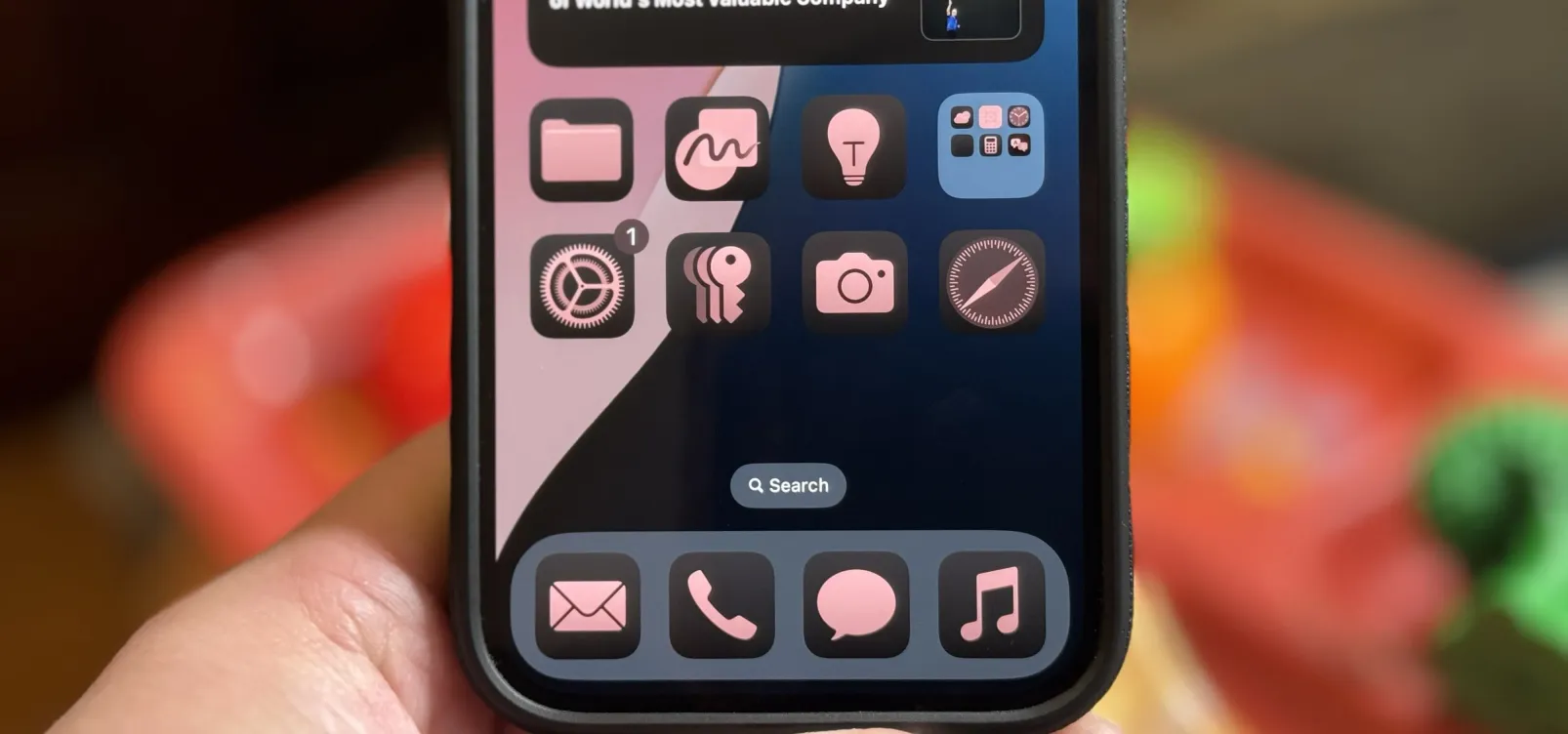 12 New Home Screen Features iOS 18 and iPadOS 18 Has for Your iPhone or iPad Apr 23, 2025 am 11:23 AM
12 New Home Screen Features iOS 18 and iPadOS 18 Has for Your iPhone or iPad Apr 23, 2025 am 11:23 AMiOS 18 and iPadOS 18 bring a wave of exciting Home Screen customization features, some long-awaited by users. While Apple's release notes didn't highlight all the changes, this article details twelve key improvements: Unrestricted App Placement: F
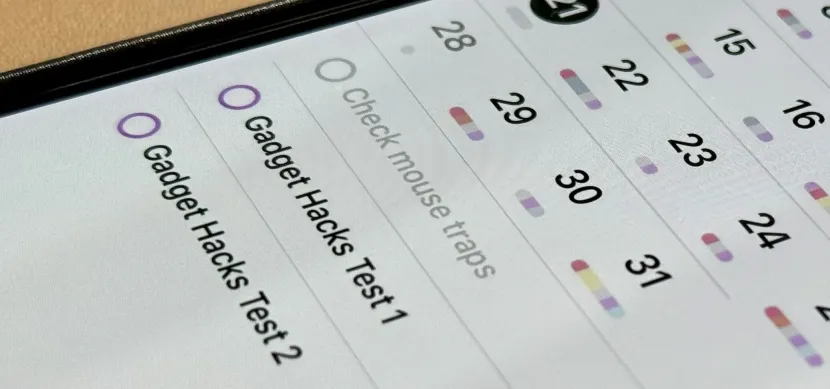 11 Ways Apple's Reminders App Is Even Better with iOS 18, iPadOS 18, and macOS 15 Apr 23, 2025 am 09:52 AM
11 Ways Apple's Reminders App Is Even Better with iOS 18, iPadOS 18, and macOS 15 Apr 23, 2025 am 09:52 AMiOS 18 brings significant enhancements to the Reminders app, transforming it from a simple to-do list into a powerful task management tool. These improvements, also available on iPadOS 18 and macOS Sequoia 15, include enhanced integration with Calen
 Smartphones Are Boring Now and It's Our FaultApr 23, 2025 am 03:06 AM
Smartphones Are Boring Now and It's Our FaultApr 23, 2025 am 03:06 AMThe golden age of smartphones has passed? Future Outlook Technology enthusiasts often complain that modern mobile phones are the same and lack of innovation. Although manufacturers are to blame, we also play an important role. Let us review the development history of smartphones and explore the causes of the current situation. The Golden Age of Smartphones In 1973, Motorola engineer Martin Cooper made historic calls with the DynaTAC 8000X on the streets of New York. This "brick" phone opened the era of wireless networks. Nearly 20 years later, IBM Simon was released, becoming the world's first smartphone, equipped with a resistive touch screen and simple applications. Today, although it is a hundred times more powerful, the core function of modern smartphones is still used as an application portal. Early innovation slows down
 Apple Intelligence Doesn't Impress Me Much, so I Turned It OffApr 23, 2025 am 03:03 AM
Apple Intelligence Doesn't Impress Me Much, so I Turned It OffApr 23, 2025 am 03:03 AMApple Intelligence: A Disappointing AI Assistant I was initially excited about Apple Intelligence, especially after Apple's misleading advertisement promised a revolutionary AI-powered Siri. I rigorously tested it across my devices, hoping for impro
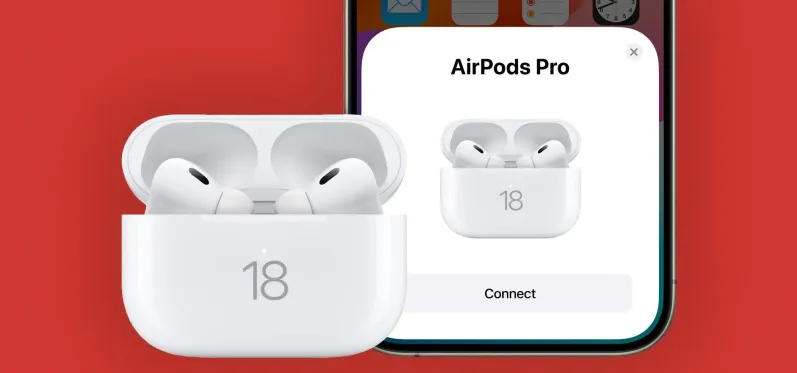 AirPods Are Getting Even Better Thanks to iOS 18 Apr 22, 2025 pm 05:42 PM
AirPods Are Getting Even Better Thanks to iOS 18 Apr 22, 2025 pm 05:42 PMiOS 18 and iPadOS 18 significantly enhance the AirPods experience, particularly for users prioritizing privacy and gaming. These updates build upon the features introduced in iOS 17 and iPadOS 17, adding innovative capabilities for more intuitive in
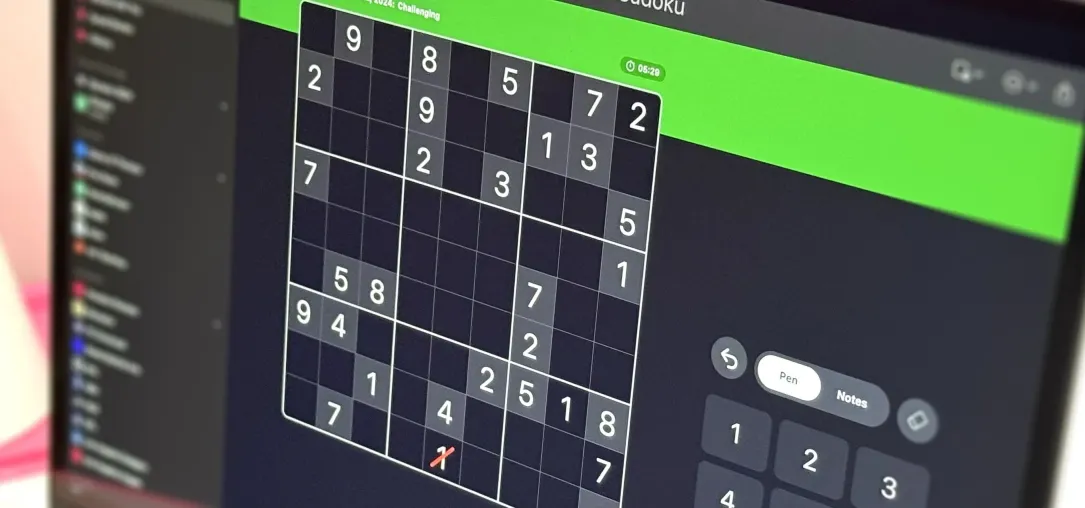 Apple Just Added Sudoku to Apple News — Here's How to Play It on iPhone, iPad, and Mac Apr 22, 2025 pm 04:05 PM
Apple Just Added Sudoku to Apple News — Here's How to Play It on iPhone, iPad, and Mac Apr 22, 2025 pm 04:05 PMApple News users on iPhone, iPad, and Mac now have a new game: Sudoku! This classic puzzle joins Crossword, Crossword Mini, and Quartiles in the News app's Puzzles section, thanks to recent software updates. Access is limited to paying Apple News
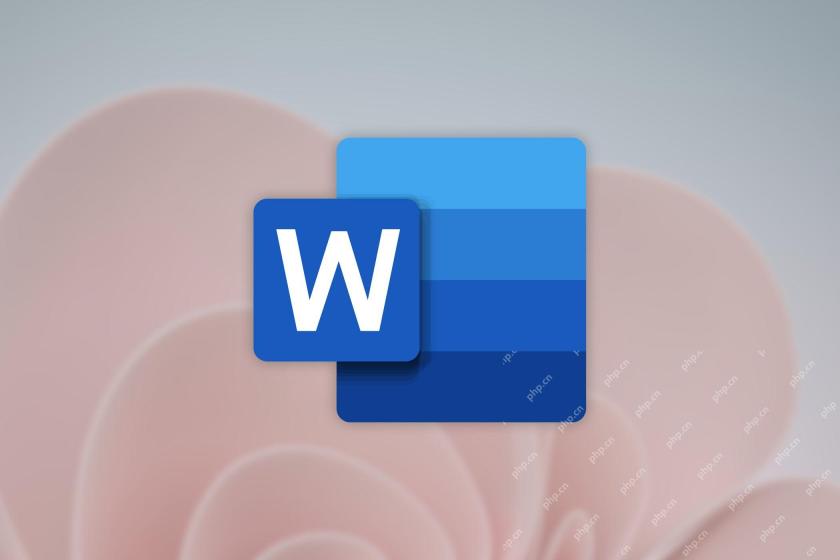 Word on iPhone Can Turn Your Voice Notes Into DocumentsApr 22, 2025 am 03:02 AM
Word on iPhone Can Turn Your Voice Notes Into DocumentsApr 22, 2025 am 03:02 AMMicrosoft Word for iOS now transforms your voice notes into fully formatted documents using Copilot AI. This latest enhancement simplifies document creation on mobile devices. To access this feature, tap the "New" button ( ), select "U


Hot AI Tools

Undresser.AI Undress
AI-powered app for creating realistic nude photos

AI Clothes Remover
Online AI tool for removing clothes from photos.

Undress AI Tool
Undress images for free

Clothoff.io
AI clothes remover

Video Face Swap
Swap faces in any video effortlessly with our completely free AI face swap tool!

Hot Article

Hot Tools

SublimeText3 Linux new version
SublimeText3 Linux latest version

VSCode Windows 64-bit Download
A free and powerful IDE editor launched by Microsoft

MinGW - Minimalist GNU for Windows
This project is in the process of being migrated to osdn.net/projects/mingw, you can continue to follow us there. MinGW: A native Windows port of the GNU Compiler Collection (GCC), freely distributable import libraries and header files for building native Windows applications; includes extensions to the MSVC runtime to support C99 functionality. All MinGW software can run on 64-bit Windows platforms.

Dreamweaver Mac version
Visual web development tools

DVWA
Damn Vulnerable Web App (DVWA) is a PHP/MySQL web application that is very vulnerable. Its main goals are to be an aid for security professionals to test their skills and tools in a legal environment, to help web developers better understand the process of securing web applications, and to help teachers/students teach/learn in a classroom environment Web application security. The goal of DVWA is to practice some of the most common web vulnerabilities through a simple and straightforward interface, with varying degrees of difficulty. Please note that this software






