Home >Software Tutorial >Office Software >First day on the job? Come learn how to print documents on both sides
First day on the job? Come learn how to print documents on both sides
- 王林forward
- 2024-02-18 14:51:07822browse
php editor Apple takes you to explore the techniques of double-sided printing documents on the first day of employment! Printing documents on both sides not only saves the environment but also improves work efficiency. Learn the correct double-sided printing settings so that you can easily cope with various work needs and show your professionalism.
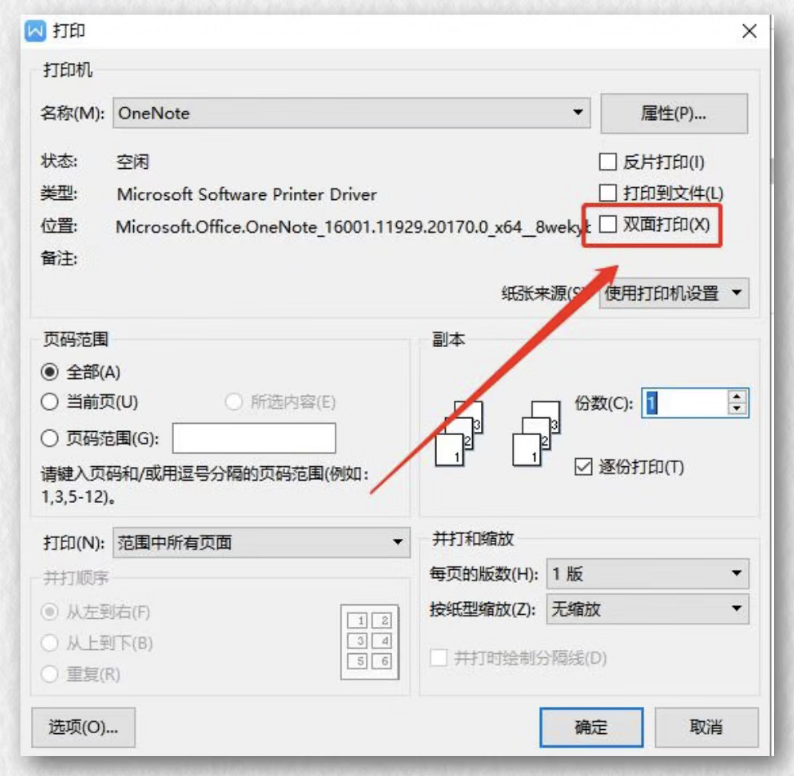
But some printers cannot automatically print on both sides, what should I do?
Today I will teach you a trick, print the front and back twice:
1. Select printing range [odd pages - reverse printing]
Just print an odd number for the first time, which is equivalent to printing on the front. Make a note of the paper output direction of your printer. If the head is facing the person, the word faces down.
2. Select the printing range [Even Pages - Reverse Printing] For the second printing, put the paper with the words facing up and the head still facing the person.
Key points:The orientation should correspond to the first printing. Then the reverse side is printed. Pay attention! Each printer has a different paper output direction. You must pay attention to this. The orientation must be the same as the first printing !!
If you find that the pdf document cannot be printed, this is because the document has been set to print and edit restrictions, use [Pepsi Niu PDF Password Recovery Tool]https://www.passneo. cn/product/passneo-for-pdf.html can quickly unlock printing restrictions!
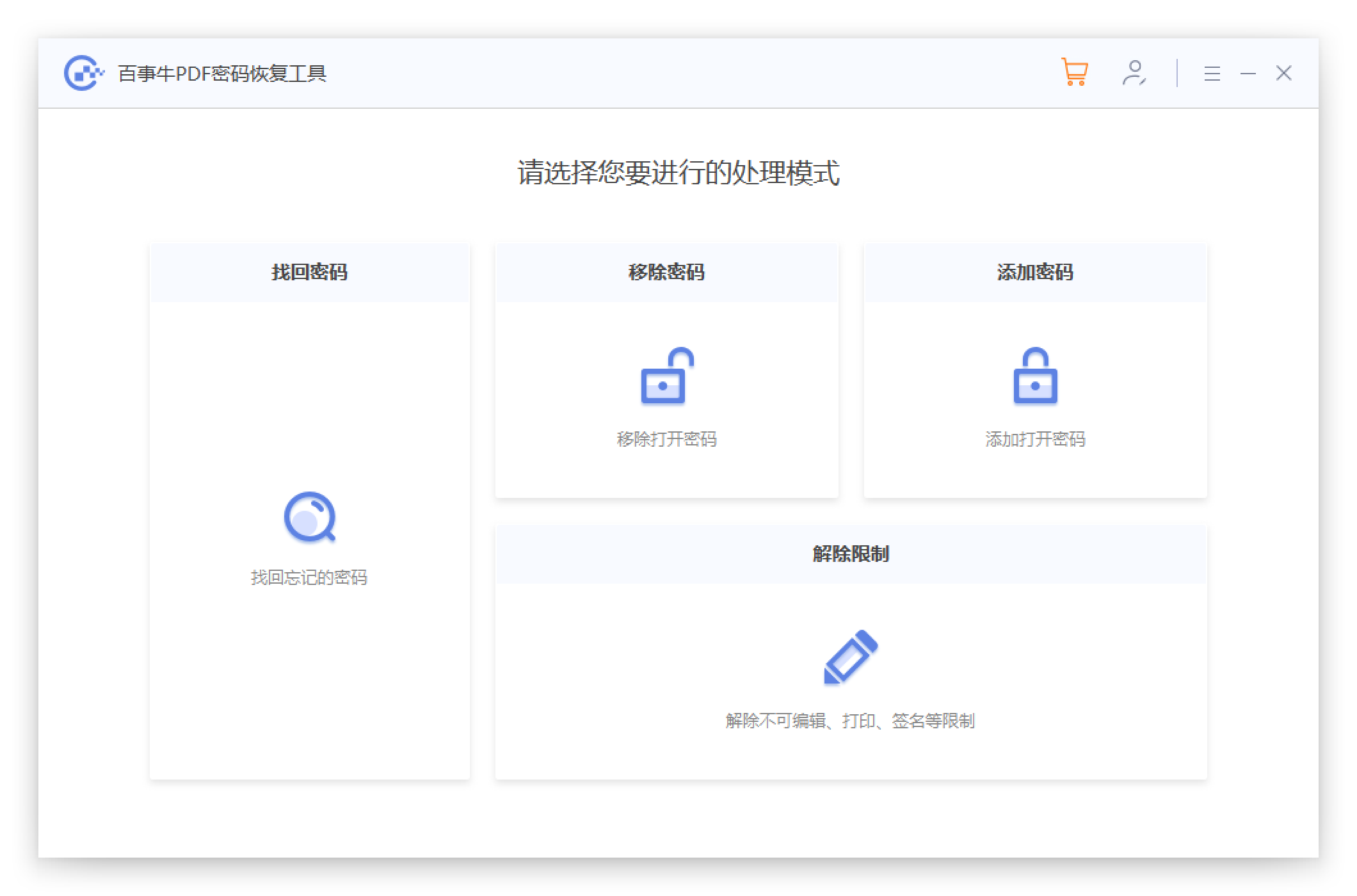
The above is the detailed content of First day on the job? Come learn how to print documents on both sides. For more information, please follow other related articles on the PHP Chinese website!

