Home >Software Tutorial >Office Software >How to remove password from ZIP archive?
How to remove password from ZIP archive?
- WBOYWBOYWBOYWBOYWBOYWBOYWBOYWBOYWBOYWBOYWBOYWBOYWBforward
- 2024-02-18 13:00:201344browse
php editor Strawberry will introduce you how to delete the password of ZIP compressed package. In daily use, sometimes we need to cancel the password protection of ZIP files to facilitate file viewing and operation. There are many ways to delete ZIP passwords, including using compression software, online tools, or command lines. With simple steps, you can easily remove the password from your ZIP file and restore free access to your files. Next, we will introduce these operation methods in detail to help you quickly solve the ZIP password problem.
Some users may miss the delete password option when using WinRAR, leading to the mistaken belief that the password cannot be deleted. In fact, WinRAR can delete passwords. Just open the zip file, select the "Password" option under the "File" menu, and then select "Clear Password".
1. Right-click the compressed file, open the menu and select Open with [Windows Explorer].
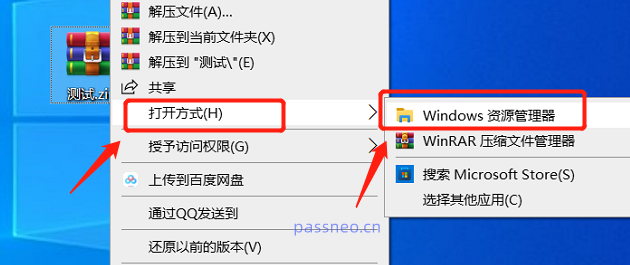 .
.
2. After opening the compressed file, right-click the blank area, open the menu and select the [Delete Password] option.
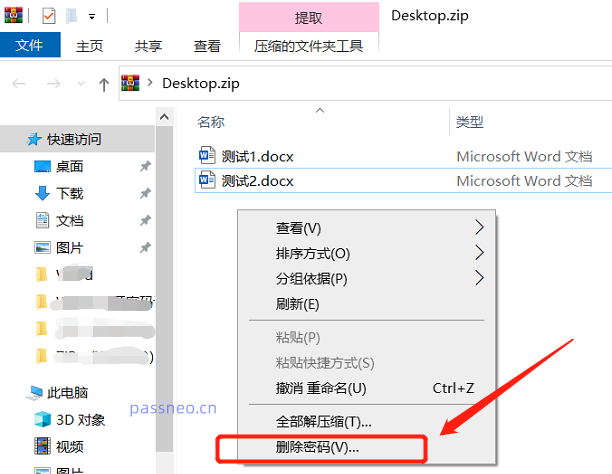 .
.
3. Open the "Password Required" dialog box, enter the original password here, and then click the [OK] button. The password will be deleted successfully.
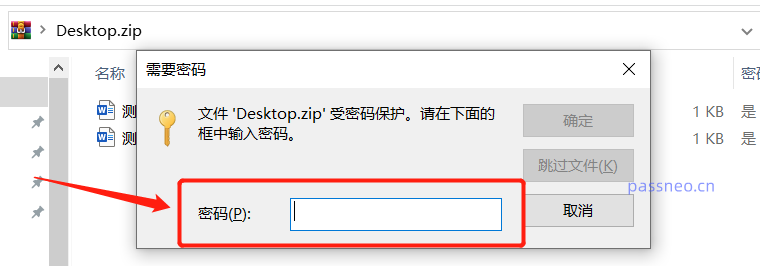
.
If we don’t want to use the above method, we can also decompress the files in the compressed package first, and then recompress it into a ZIP compressed package without a password. The method is also very simple.
Open the ZIP compressed file, click the [Extract to] option on the upper toolbar, in the new pop-up menu, select the decompressed save path, and then click [OK].
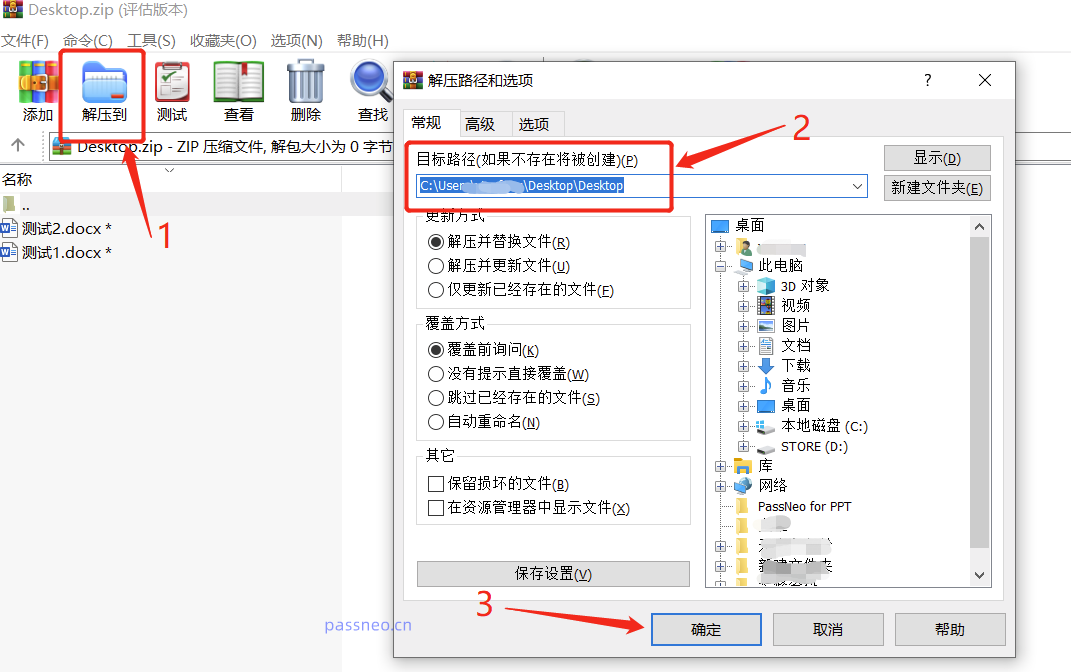 .
.
The password input menu will appear. Enter the originally set password in the blank field, and the files in the compressed package will be decompressed into new files. Then recompress the file into a compressed file without secrets, and the original password will be removed.
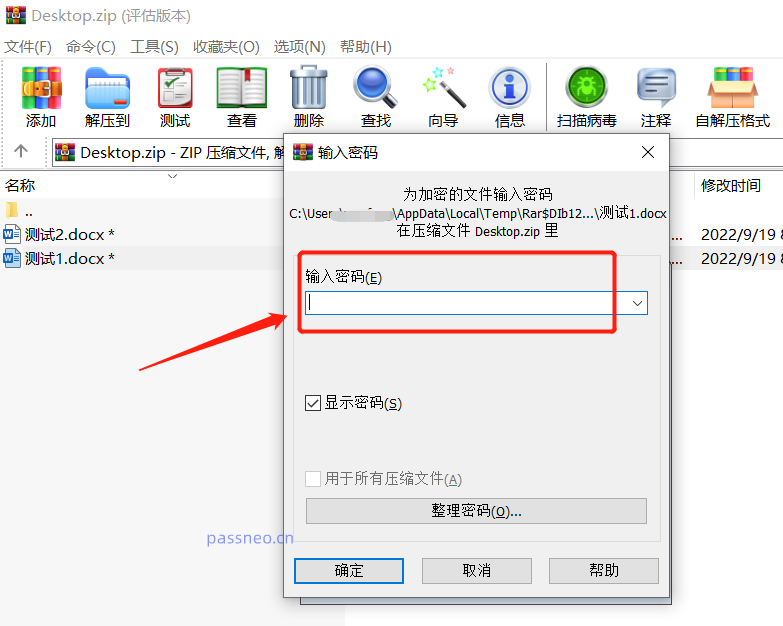
.
If we forget the password and want to delete the password to decompress the file, it can be seen from the above method of deleting the password that it cannot be deleted without a password , so we want to decompress the file without a password package, we still need to retrieve the decompression password of the compressed package file.
If we want to retrieve the password of the compressed package file, we can try various passwords ourselves, or we can use decryption tools to help us retrieve the password. For example, the Pepsi Niu ZIP Password Recovery Tool provides four methods to retrieve the password. .
After importing the ZIP compressed package into the tool, select the appropriate method and fill in the information according to the prompts.
Tool link: Pepsi Niu ZIP password recovery tool

Then, wait for the password to be retrieved.
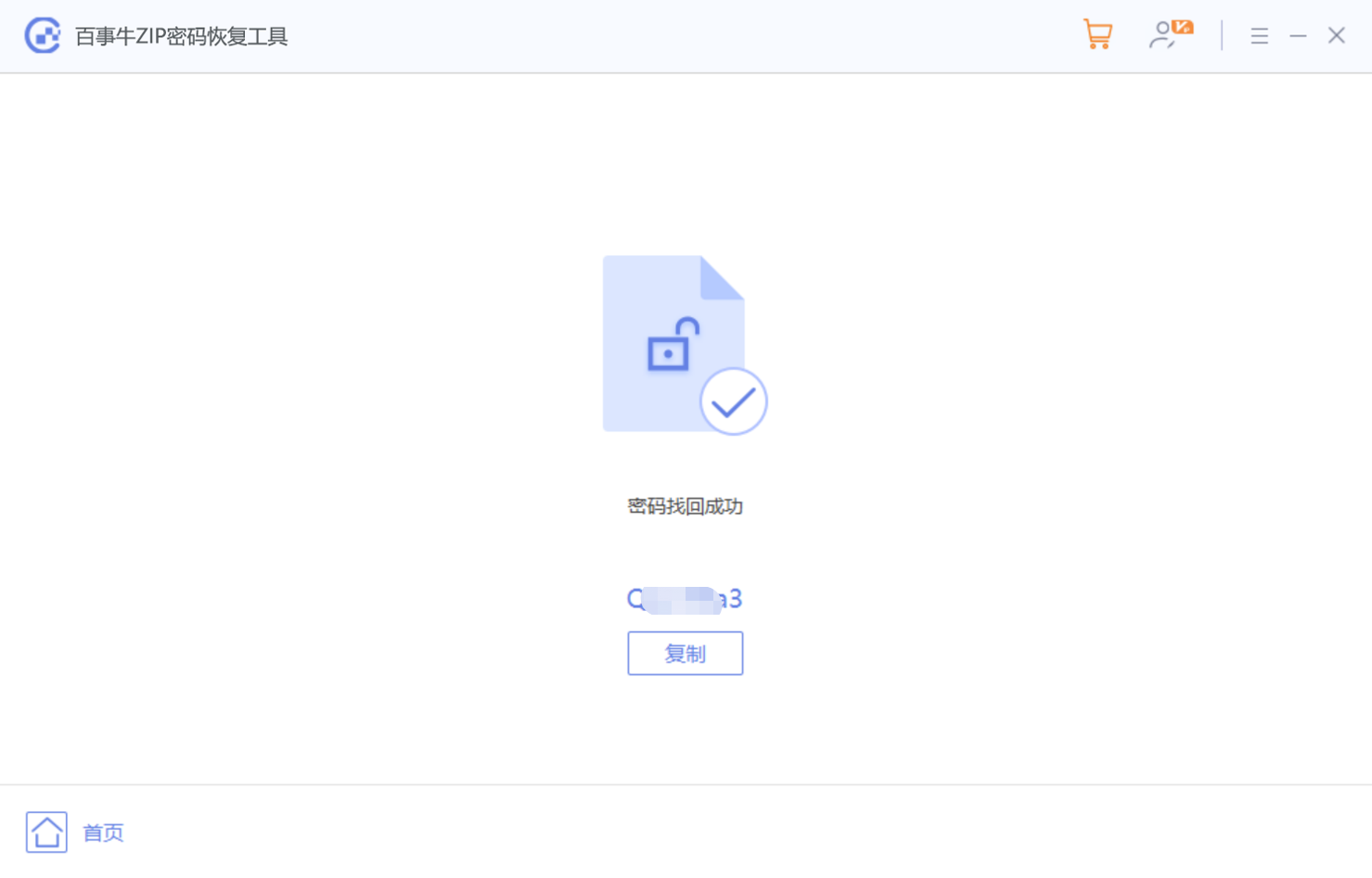
The above is the detailed content of How to remove password from ZIP archive?. For more information, please follow other related articles on the PHP Chinese website!

