Home >Software Tutorial >Office Software >How to protect the contents of the compressed package from being seen?
How to protect the contents of the compressed package from being seen?
- PHPzforward
- 2024-02-18 12:57:07600browse
php editor Banana will introduce you how to protect the contents of the compressed package from being seen. In our daily work, we sometimes need to package files into compressed packages for transmission or storage. In order to protect sensitive information from being easily leaked, you can use an encryption compression tool to encrypt the compressed package. By setting a password or encryption algorithm, you can effectively prevent unauthorized persons from viewing or decompressing the contents of the compressed package, ensuring data security and privacy protection.
Therefore, just setting the "open password" is not enough if you want to hide the file name in the compressed package.
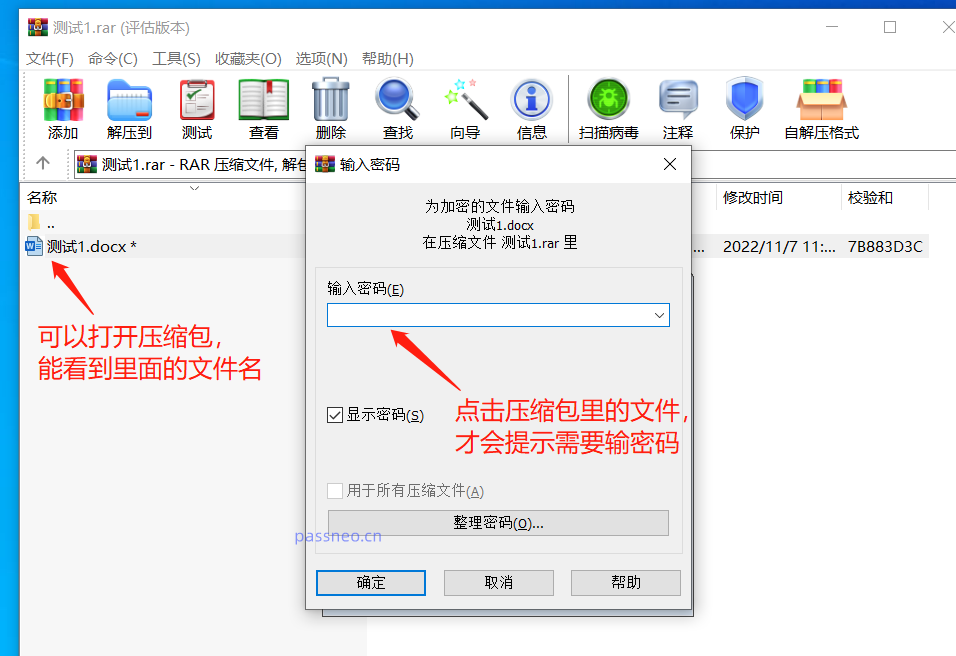
In this case, we can use the "encrypted file name" function that comes with WinRAR. After using this function, if the compressed package does not know the password, it will not know what file name is in the compressed package.
The setting is also very simple, and the operation path is the same as setting the "open password".
First you need to click [Add to compressed file] when using WinRAR to compress the file.
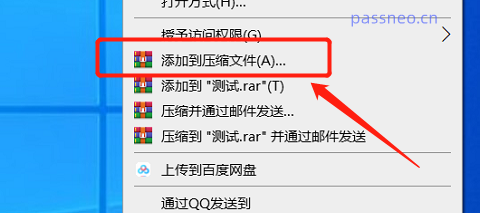
After the dialog box pops up, click and select [Set Password] in the lower right corner.
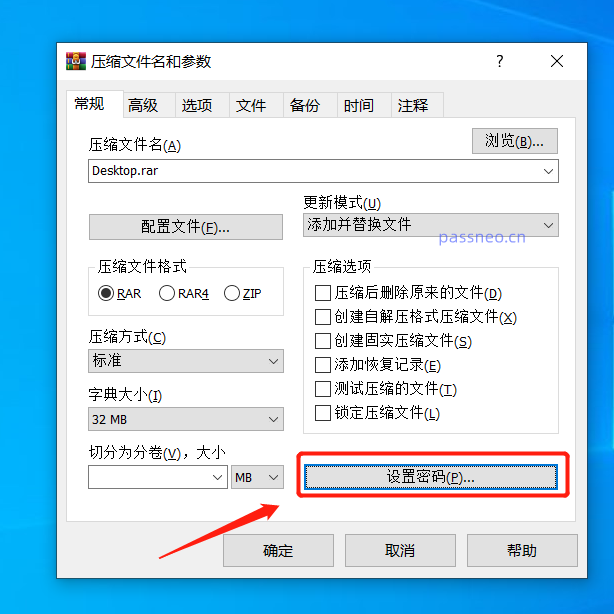
After the dialog box pops up, enter the password you want to set, check the [Encrypt file name] option, and then click [OK].
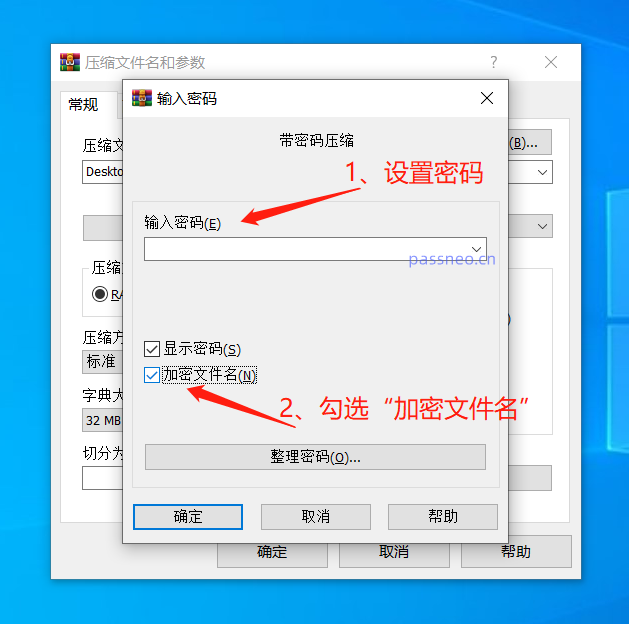
After completing the operation, the file password will be set for the compressed file.
As you can see from the picture below, as long as you click on the compressed package, a dialog box will pop up directly, and you need to enter a password to open the compressed package. In this way, without the password, even the contents of the compressed package cannot be known.
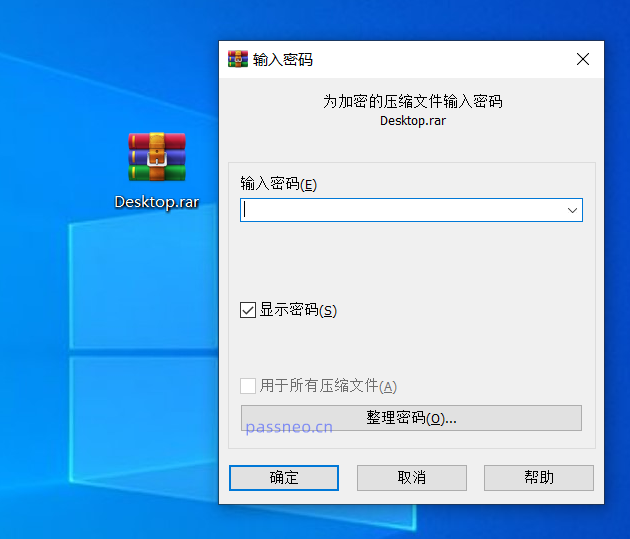
One thing that needs to be reminded is that setting the "file password" is the same as the "open password". If you forget the password, you cannot open it because WinRAR does not provide the function of retrieving the password.
Generally speaking, this situation needs to be solved with the help of other tools. For example, the tool used by the editor, the Pepsi Niu RAR password recovery tool can help us retrieve the password of the RAR compressed file, and the Pepsi Niu ZIP password recovery tool can help We retrieve the password for Zip and 7Zip compressed files.
Both tools provide 4 retrieval methods. After importing the compressed file, select one or more methods and follow the prompts.
Pepsi Niu RAR Password Recovery Tool
Pepsi Niu ZIP Password Recovery Tool
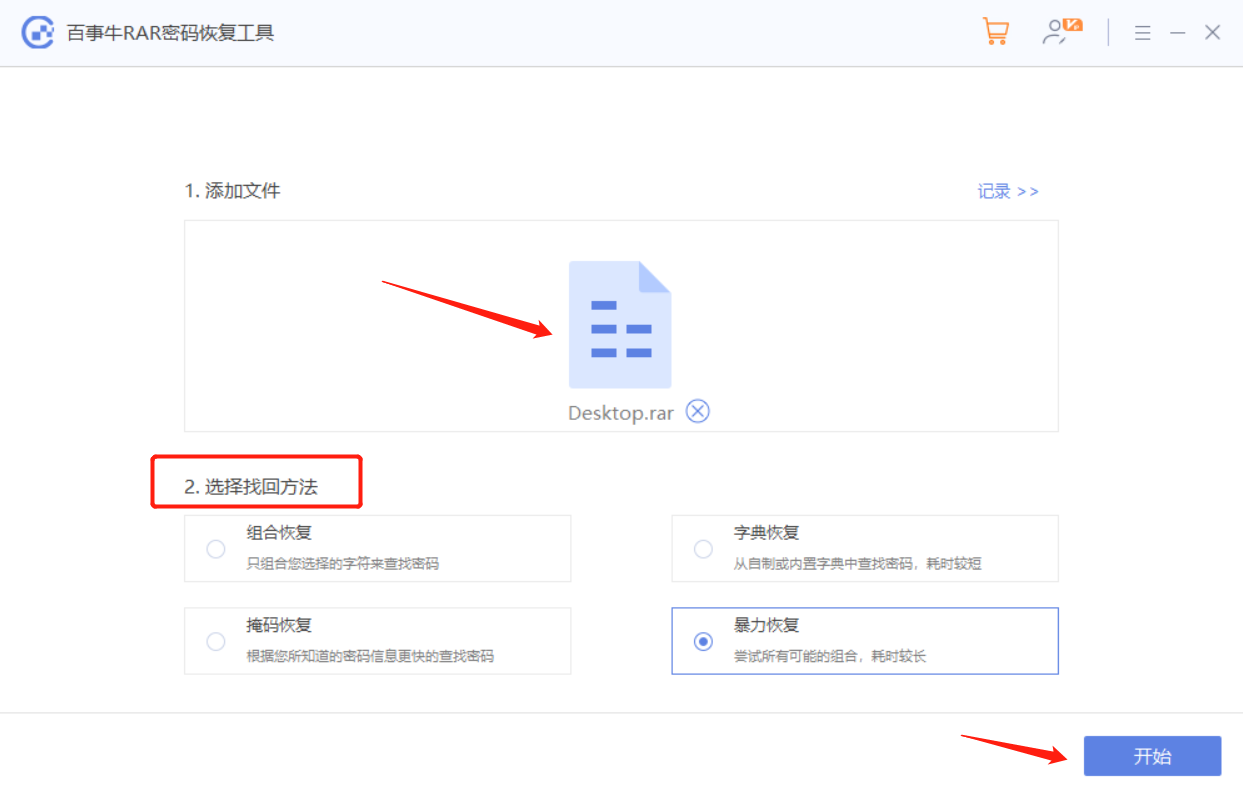
The above is the detailed content of How to protect the contents of the compressed package from being seen?. For more information, please follow other related articles on the PHP Chinese website!

