Home >Software Tutorial >Computer Software >How to automatically sort EXCEL2021123 Operation method
How to automatically sort EXCEL2021123 Operation method
- 王林forward
- 2024-02-10 13:00:08774browse
php editor Apple introduces to you the automatic sorting 123 operation method of EXCEL2021. In EXCEL2021, automatic sorting 123 is a very practical function that can help users quickly sort data in ascending or descending order. Through simple operations, you can easily sort data according to numerical size and improve work efficiency. The following will introduce you to the specific operation method of EXCEL2021's automatic sorting 123 in detail, so that you can make better use of this function.
[How to use]
Step 1. Open the EXCEL2021 software.
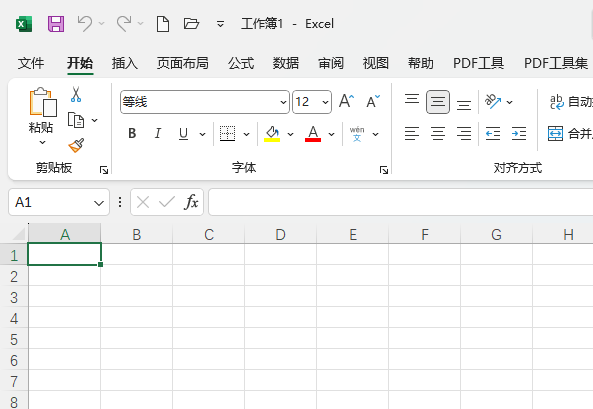
Step 2, then enter under the serial number: 1,
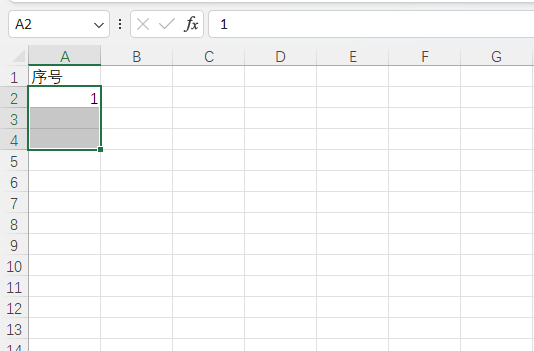
Step 3, then click [ [Sequence] in Repeat].
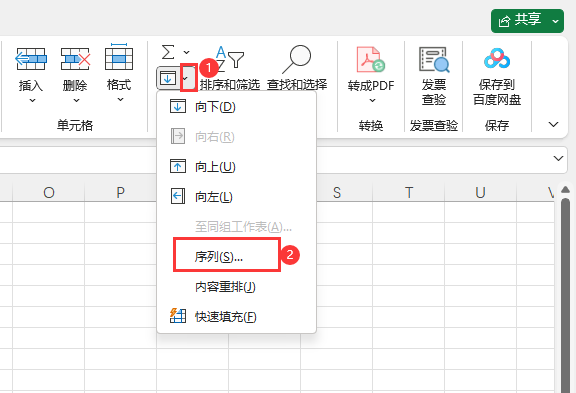
Step 4. Pop up the sequence, select the column, set the arithmetic sequence, set the end value to 3, and click OK.
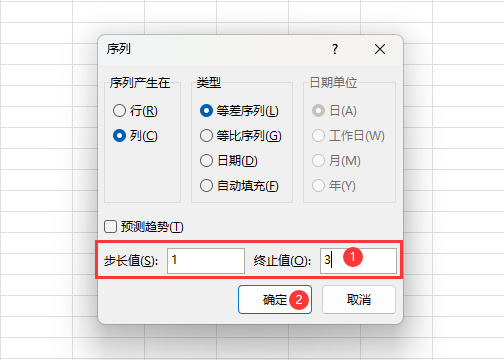
The above is the detailed content of How to automatically sort EXCEL2021123 Operation method. For more information, please follow other related articles on the PHP Chinese website!
Related articles
See more- How to change the material of bedding in Kujiale_How to change the material of bedding in Kujiale
- How to use modified line in sai_Using the modified line method in sai
- Graphic and text method for creating mask animation in Flash
- A simple way to enter fractions in Geometry Sketchpad
- How to deal with the thickening of the cursor in the MathType input box

