Home >Software Tutorial >Computer Software >What should I do if the perspective in CorelDRAW turns gray? The solution cannot be used
What should I do if the perspective in CorelDRAW turns gray? The solution cannot be used
- WBOYWBOYWBOYWBOYWBOYWBOYWBOYWBOYWBOYWBOYWBOYWBOYWBforward
- 2024-02-10 12:36:171076browse
php Xiaobian Youzi will introduce you to a common problem: when using CorelDRAW, the perspective becomes gray and cannot be used. How to solve it? The perspective tool is one of the very practical functions in CorelDRAW, but sometimes the perspective becomes grayed out and cannot be used. This problem is usually caused by software settings or system configuration issues and can be solved with some simple solutions. Below we will introduce you in detail how to solve the problem of perspective turning gray and being unusable.
The specific operations are as follows:
1. Check whether the picture can use the perspective tool
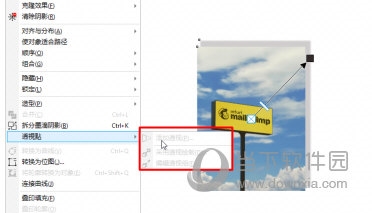
2. After confirmation, select the picture and click above [Bitmap], click [Convert to Bitmap]
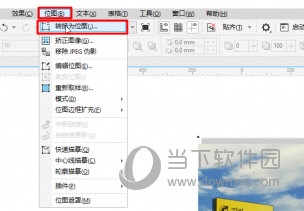
3. Click [Object] and find [Perspective Sticker]. At this time, the [Add Perspective] function is no longer Gray, you can use

CorelDRAW’s perspective tool cannot be used on all pictures. If the picture has been processed, such as adding a shadow effect, then the picture must be All I have to do is convert them to bitmaps. I hope this helps everyone.
The above is the detailed content of What should I do if the perspective in CorelDRAW turns gray? The solution cannot be used. For more information, please follow other related articles on the PHP Chinese website!

