Home >Computer Tutorials >Browser >How to set browsing mode in Sogou mobile browser
How to set browsing mode in Sogou mobile browser
- PHPzforward
- 2024-01-30 10:57:101393browse
php editor Baicao will introduce to you how to set the browsing mode of Sogou mobile browser. Sogou Mobile Browser is a powerful mobile browser that provides a variety of browsing modes for users to choose from. To set the browsing mode, you only need to open the Sogou mobile browser, click the menu button in the upper right corner, and then find the "Settings" option. In the settings page, you can find the "Browsing Mode" option. After clicking to enter, you can choose the default browsing mode according to your personal needs, such as smart mode, speed mode, etc. After selecting, click Save to complete the browsing mode settings. Through such simple operations, you can enjoy a more convenient and personalized browsing experience.

Sogou mobile browser settings browsing mode detailed sharing
1. Open Sogou Android browser and click [Menu], as shown in the figure.
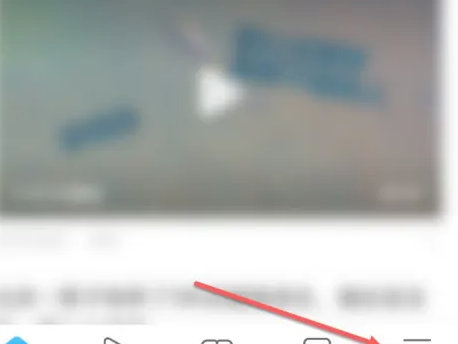
2. Then click [Toolbox], as shown in the picture.

3. In the pop-up interface, set the browsing mode, as shown in the figure.

The above is the detailed content of How to set browsing mode in Sogou mobile browser. For more information, please follow other related articles on the PHP Chinese website!

