Home >Computer Tutorials >Browser >How to turn on private browsing mode in Firefox
How to turn on private browsing mode in Firefox
- WBOYWBOYWBOYWBOYWBOYWBOYWBOYWBOYWBOYWBOYWBOYWBOYWBforward
- 2024-01-30 10:45:362016browse
php editor Youzi will introduce how to create a privacy window in Firefox browser. The privacy window is a special browsing mode that protects users' private information, such as browsing history, form data, and passwords, from being easily accessible to others. In the privacy window, the browser will not save any records, and all browsed web pages and data will be deleted after closing the window. Creating a privacy window is easy, just follow the steps below.
Share how to create a private window in Firefox
1. Open Firefox and click the menu in the upper right corner
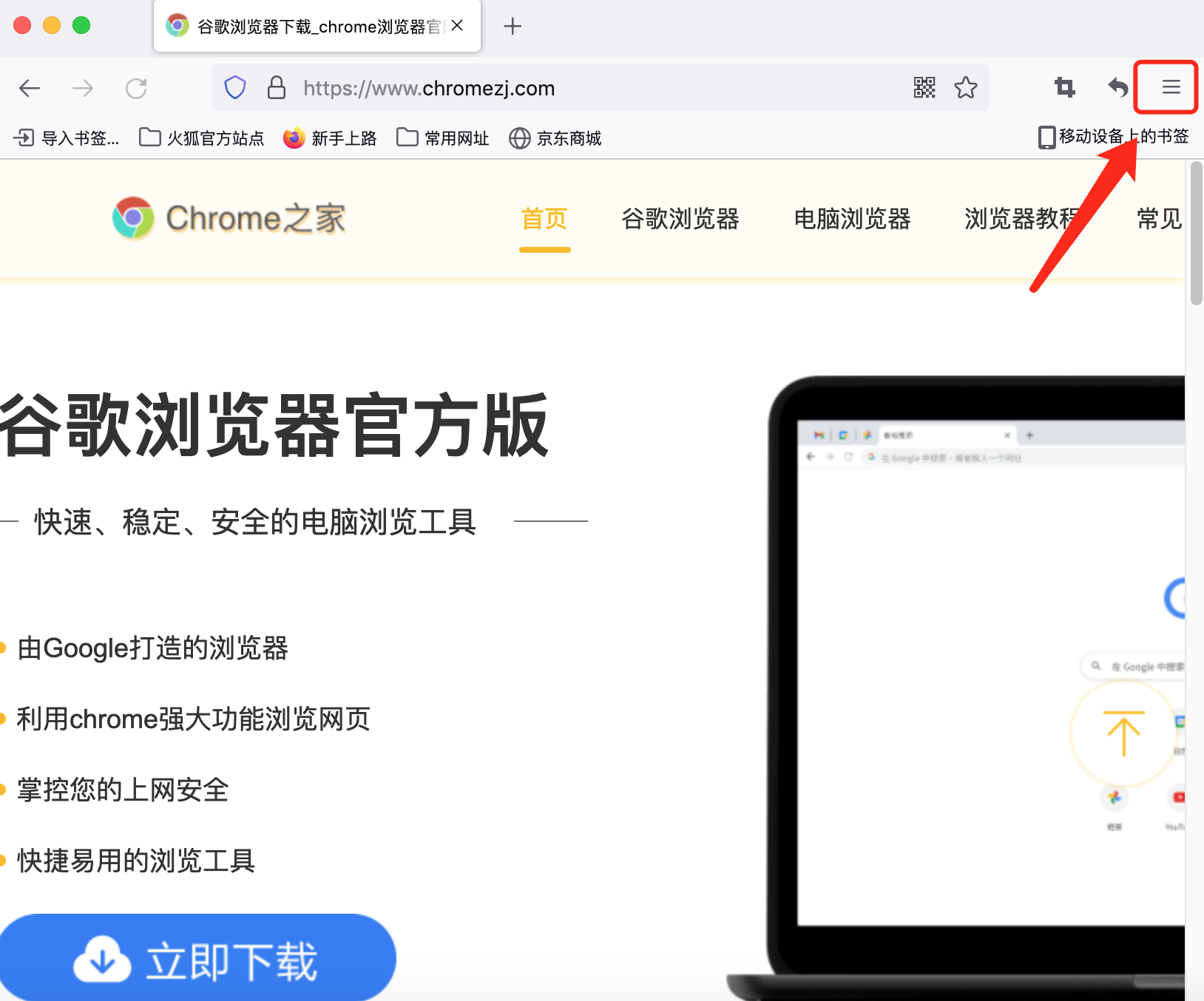

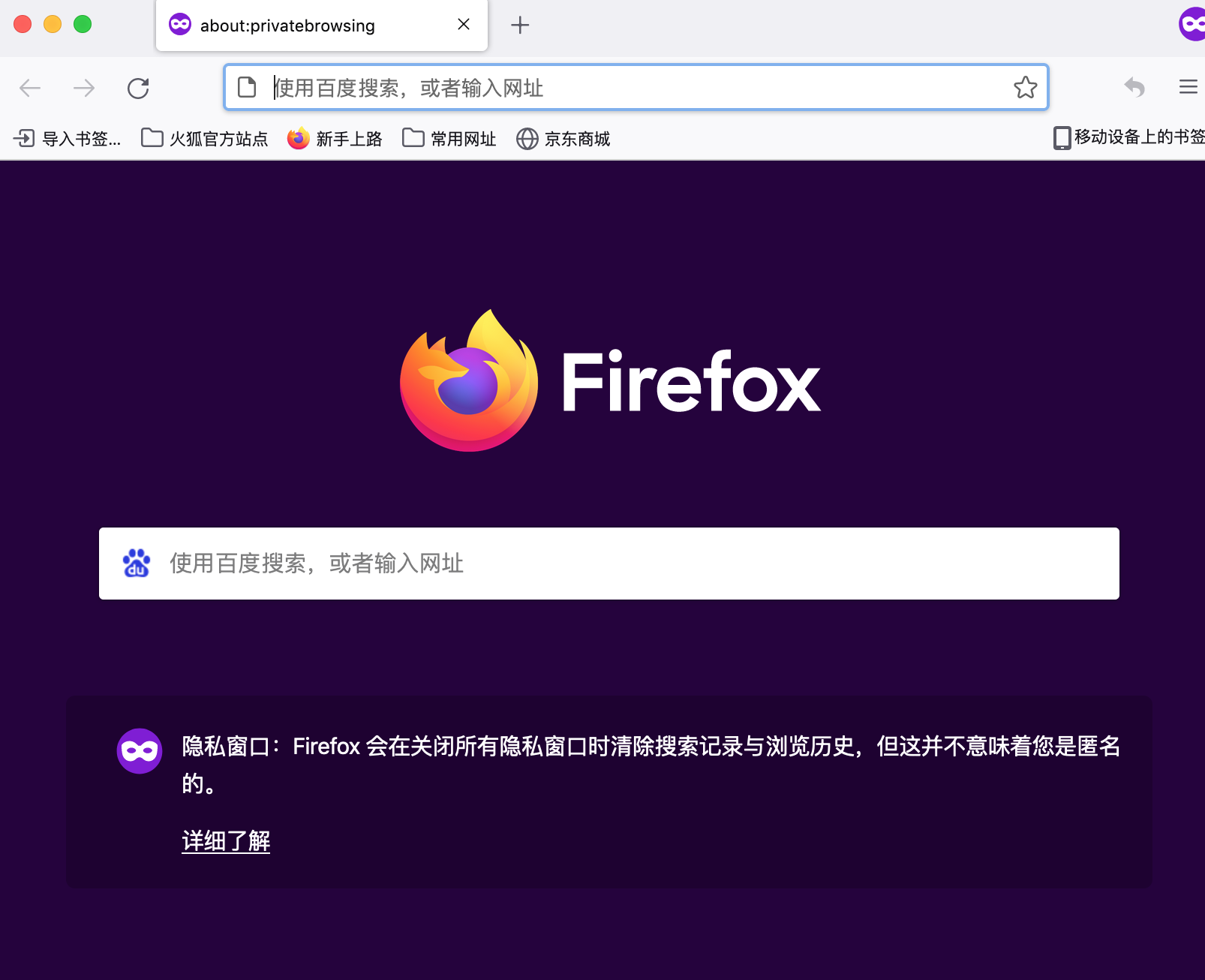
The above is the detailed content of How to turn on private browsing mode in Firefox. For more information, please follow other related articles on the PHP Chinese website!

