php editor Banana will introduce you how to set up the incognito browsing mode of 360 Browser. Private browsing mode is a privacy protection feature that allows you to browse the web without saving any history, cached files, and form data. In 360 Browser, setting up private browsing mode is very simple. Simply open your browser, click the Menu button in the upper right corner, and select the Private Browsing option. In private browsing mode, you can browse the web without worrying about privacy leaks and leaving traces behind. The setting of private browsing mode provides you with a more secure and private online experience.
How to browse without trace in 360
1. Click the three 
2. In the pop-up window, select "New private browsing window" 
3. Incognito mode is set
The above is the detailed content of Learn how to enable private browsing mode in 360 Browser. For more information, please follow other related articles on the PHP Chinese website!
 如何恢复无痕模式下的浏览记录Feb 19, 2024 pm 04:22 PM
如何恢复无痕模式下的浏览记录Feb 19, 2024 pm 04:22 PM无痕浏览是一种非常方便的浏览方式,可以在使用电脑或移动设备上网时保护个人隐私。无痕浏览模式通常会阻止浏览器记录访问历史、保存Cookie和缓存文件,以及防止正在浏览的网站在浏览器中留下任何痕迹。但是,对于一些特殊的情况,我们可能需要恢复无痕浏览的浏览记录。首先,我们需要明确一点:无痕浏览模式的目的是保护隐私,防止他人从浏览器中获取用户的上网记录。因此,无痕浏
 如何使用百度浏览器进行隐私浏览Jan 30, 2024 pm 04:30 PM
如何使用百度浏览器进行隐私浏览Jan 30, 2024 pm 04:30 PM百度浏览器怎么无痕浏览?在百度浏览器之中,有着无痕模式这个特殊的上网浏览模式。在我们需要保护自己的隐私安全,不留痕迹的在互联网上浏览网页的时候,就可以选择开启这个功能,让自己的上网痕迹不再被记录下来。各位如果不清楚该怎么使用无痕浏览模式的话,就随小编一起来看看看百度浏览器无痕浏览的方法介绍吧。百度浏览器怎么无痕浏览方法一1、打开百度APP,点击顶部的搜索框,点击键盘右上角的“无痕浏览”图标即可开启无痕浏览模式。2、再次点击“退出无痕”图标即可退出关闭无痕浏览模式。方法二1、打开百度APP“我的”
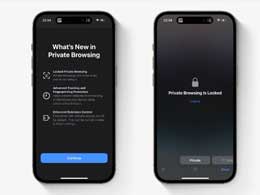 iOS 17 的安全性怎么样?iOS 17 中Safari 的“无痕浏览”好用吗?Jan 11, 2024 pm 09:00 PM
iOS 17 的安全性怎么样?iOS 17 中Safari 的“无痕浏览”好用吗?Jan 11, 2024 pm 09:00 PM系统的安全性一直被用户所提及和关注,早在去年发布的iOS16系统时,苹果就引入了一项颇具特色的功能——通过FaceID自动锁定隐藏相册。这一功能的推出为用户提供了更高的隐私保护力度,同时也增强了设备的安全性。本次iOS17系统中,苹果将这项功能扩展到Safari浏览器中的“无痕浏览”(PrivateBrowsing)。先来了解一下,什么是“无痕浏览”?“无痕浏览”即当你使用“无痕浏览”功能时,系统不会存储你的浏览详细信息,也不会将你访问的网站与你的其他设备共享。Safari浏览器不会记住你访问过
 edge浏览器无痕浏览模式怎么开启Jan 30, 2024 pm 10:15 PM
edge浏览器无痕浏览模式怎么开启Jan 30, 2024 pm 10:15 PMedge浏览器无痕浏览模式怎么开启?无痕浏览模式是很多浏览器都有的一个模式,它可以很好的保护我们的隐私信息安全。但是很多小伙伴在使用edge浏览器的时候,却发现edge浏览器没有无痕浏览模式,对他们的使用造成了一定的困扰,其实,edge浏览器也是有无痕浏览模式的,不过很多小伙伴并不清楚该如何开启,下面就由小编为大家带来edge浏览器无痕浏览模式开启方法。edge浏览器无痕浏览模式开启方法1.在浏览器中点击【···】。2.在展开的页面中点击【新建InPrivate】。3.进入页面,开始使用浏览器。
 uc浏览器怎么设置无痕浏览Mar 14, 2024 pm 02:31 PM
uc浏览器怎么设置无痕浏览Mar 14, 2024 pm 02:31 PMuc浏览器是一款功能强大的网页搜索工具,拥有流畅的操作体验和丰富的内容而深受用户的喜爱。在日常使用中,用户可能希望在浏览网页时保持私密性,不被记录浏览痕迹,此时就可以开启浏览器内的无痕浏览功能。那么uc浏览器怎么设置无痕浏览呢?还不清楚的小伙伴也别着急,接下来小编为大家带来了uc浏览器设置无痕浏览教程,希望能够帮助到大家。uc浏览器怎么设置无痕浏览一、手机版:1、打开手机中的uc浏览器,点击下方的【菜单】按钮(如图所示)。2、打开菜单后点击【多窗口】按钮查看目前开启的所有窗口(如图所示)。3、最
 如何开启隐私模式浏览Feb 19, 2024 pm 11:38 PM
如何开启隐私模式浏览Feb 19, 2024 pm 11:38 PM无痕浏览模式是一种隐私保护功能,可在现代浏览器中使用。通过打开无痕浏览模式,用户可以在浏览器中浏览网页时不留下任何痕迹。这意味着浏览历史记录、缓存文件、表单数据以及cookie等用户个人信息都不会被浏览器记录下来。那么,无痕浏览模式在哪里打开呢?这取决于您使用的是哪种浏览器。下面,我将为您介绍在一些常见的浏览器中如何打开无痕浏览模式。谷歌浏览器(Google
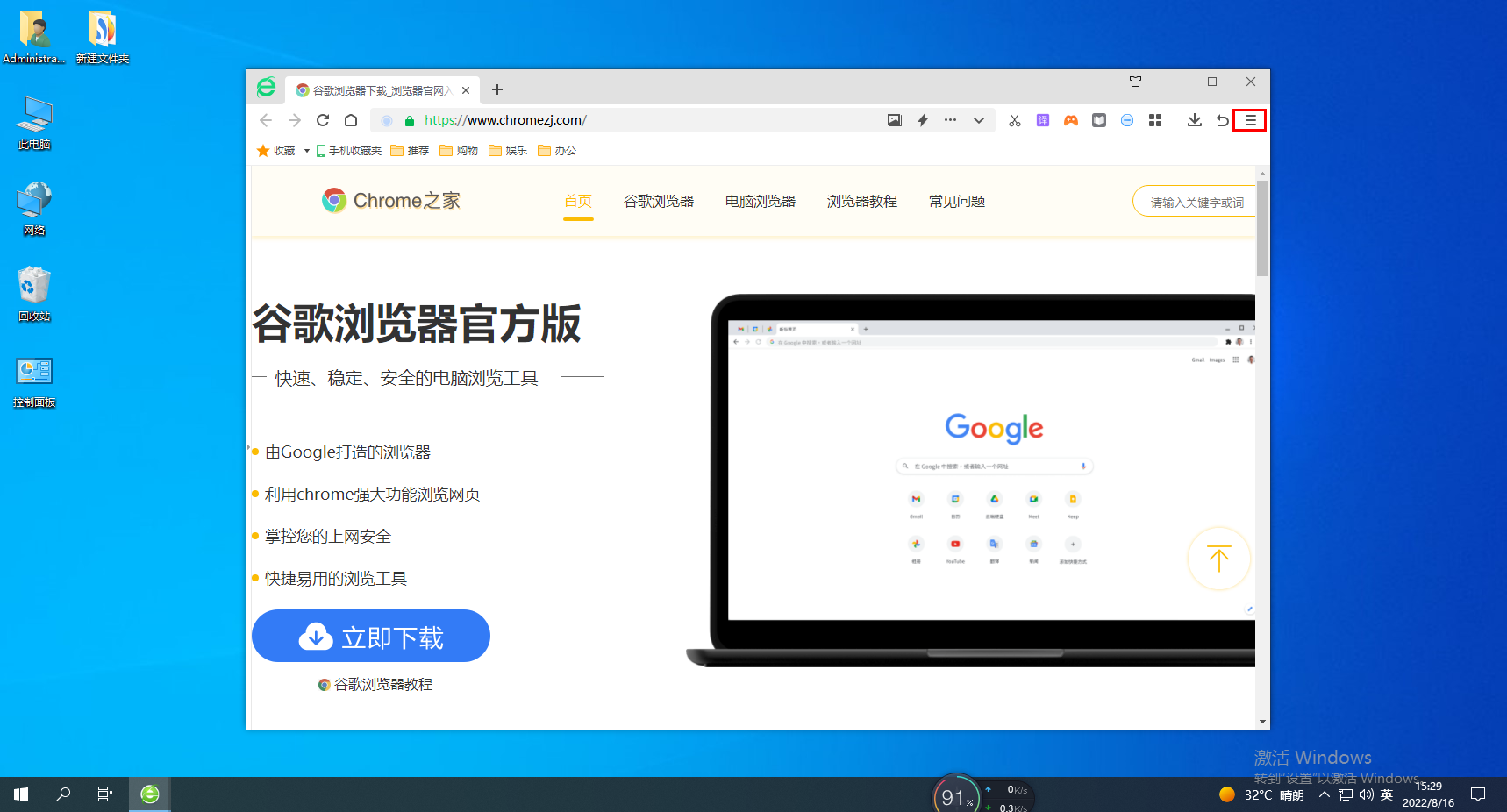 学习如何在360浏览器中启用无痕浏览模式Jan 29, 2024 pm 07:33 PM
学习如何在360浏览器中启用无痕浏览模式Jan 29, 2024 pm 07:33 PM360怎么无痕浏览?使用360浏览器的过程中,要怎么无痕浏览器呢,下面介绍详细的方法步骤!我们在用360浏览器浏览网页的时候,一般都会留下浏览记录,但是我们有时候会使用到共用电脑,就不希望别人看到自己的浏览记录,造成隐私泄露,这个时候我们可以开启无痕模式,具体怎么操作呢。小编下面整理了360浏览器怎么设置无痕浏览模式的方法步骤,不会的话,跟着我往下看吧!360怎么无痕浏览1、点击右上角的三2、在弹出的窗口,选择“新建无痕浏览窗口”3、无痕模式设置好啦
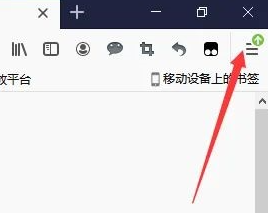 火狐浏览器怎么设置无痕浏览-火狐浏览器设置无痕浏览的方法Mar 04, 2024 pm 12:28 PM
火狐浏览器怎么设置无痕浏览-火狐浏览器设置无痕浏览的方法Mar 04, 2024 pm 12:28 PM有很多朋友还不知道火狐浏览器怎么设置无痕浏览,所以下面小编就讲解了火狐浏览器设置无痕浏览的方法,有需要的小伙伴赶紧来看一下吧,相信对大家一定会有所帮助哦。1、打开火狐浏览器,点击右上角的三横图标,如下图所示。2、在弹出的菜单栏中点击“选项”,如下图所示。3、进入页面,点击“隐私与安全”,如下图所示。4、找到“历史记录”,取消“记住浏览和下载历史”和“记住搜索和表单历史”的勾选即可,如下图所示。上面就是小编为大家带来的火狐浏览器怎么设置无痕浏览的全部内容,希望对大家能够有所帮助哦。


Hot AI Tools

Undresser.AI Undress
AI-powered app for creating realistic nude photos

AI Clothes Remover
Online AI tool for removing clothes from photos.

Undress AI Tool
Undress images for free

Clothoff.io
AI clothes remover

AI Hentai Generator
Generate AI Hentai for free.

Hot Article

Hot Tools

SAP NetWeaver Server Adapter for Eclipse
Integrate Eclipse with SAP NetWeaver application server.

Dreamweaver Mac version
Visual web development tools

ZendStudio 13.5.1 Mac
Powerful PHP integrated development environment

Atom editor mac version download
The most popular open source editor

SublimeText3 Linux new version
SublimeText3 Linux latest version







