Home >Technology peripherals >It Industry >How to set up double-click to turn on the screen on vivo X100 Pro? How to set up double-click to turn on the screen on vivo X100 Pro
How to set up double-click to turn on the screen on vivo X100 Pro? How to set up double-click to turn on the screen on vivo X100 Pro
- 王林forward
- 2023-11-09 12:17:212179browse
vivo X100 Pro is a very hot model now. As a representative product of vivo, it has had very good sales since its release and is deeply loved by Chinese people. I believe many consumers will buy it immediately. I bought this phone. Since this phone has many functions, many users will have functions that they don’t know how to use. For example, how to set up the double-click to turn on the screen on vivo X100 Pro. Now, let editor Bao Xiaoke introduce the usage tutorial to you. !

vivo X100 Pro settings double-click to brighten the screen method
Open the phone settings and click the [Shortcuts and Assistance] option.
Click the [Smart Motion Sense] option
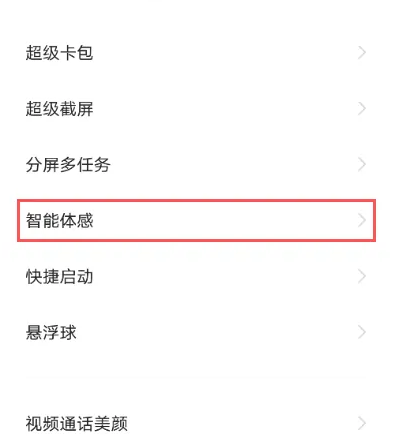
Click [Smart Screen On and Off].
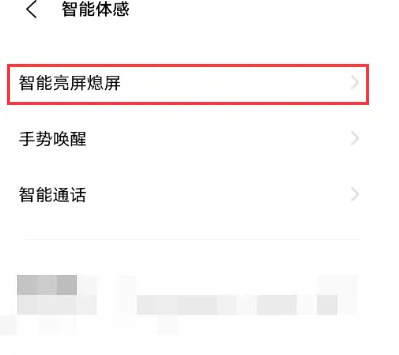
Just turn on the switch on the right side of [Double-click to turn on the screen].
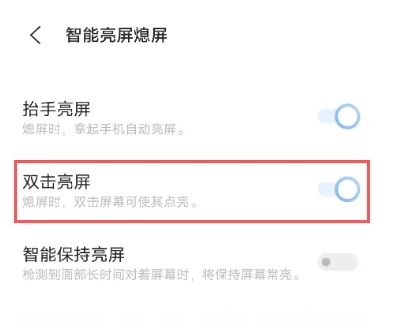
The content of the article about setting up the double-click to brighten the screen of vivo X100 Pro is introduced here today. I believe that everyone has a deeper understanding of the vivo X100 Pro phone. If If you have other questions, you can follow Bao Xiaoke and read other articles.
The above is the detailed content of How to set up double-click to turn on the screen on vivo X100 Pro? How to set up double-click to turn on the screen on vivo X100 Pro. For more information, please follow other related articles on the PHP Chinese website!
Related articles
See more- Meng Wanzhou talks about taking office as rotating chairman: Huawei is a collective leadership, not an individual succession
- Hydrogen production and separator development trends under the global hydrogen energy arms race
- Counterpoint Research: 2022 is a milestone year for the global eSIM ecosystem, with more than 260 operators supporting eSIM
- Google sued by publishers in UK for £3.4 billion
- Making mobile phones like making cars: Meizu has changed! Finally taking off?

