 Backend Development
Backend Development PHP Tutorial
PHP Tutorial How to implement the automatic generation function of employee attendance through PHP and Vue
How to implement the automatic generation function of employee attendance through PHP and VueHow to implement the automatic generation function of employee attendance through PHP and Vue
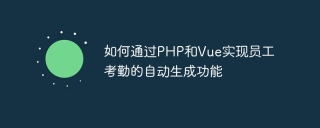
How to realize the automatic generation function of employee attendance through PHP and Vue
Introduction:
Employee attendance is a very important part of enterprise management. Traditional manual Recording attendance data is time-consuming, labor-intensive, and error-prone. With the help of two powerful development tools, PHP and Vue, we can easily realize the automatic generation function of employee attendance and improve the accuracy of attendance data and work efficiency. This article will introduce in detail how to implement the automatic generation function of employee attendance through PHP and Vue, and attach specific code examples.
1. Preparation
- Install PHP and Vue related development environment
- Create a database including employee table and attendance table
- In attendance The fields added to the table include: employee ID, attendance date, work time, and off work time
2. Back-end development (PHP)
- Create a PHP file and name it "attendance.php", this file is used to process front-end requests and interact with the database
- Write code in the "attendance.php" file to achieve the following functions:
a) Connect to the database
b) Receive the employee ID and attendance date passed by the front end
c) Query the employee's attendance record on that date
d) If there is a record, return the existing data; otherwise, automatically generate the attendance record and insert it into the database -
The following is a simplified version of the code example:
<?php // 连接数据库 $conn = new mysqli("localhost", "username", "password", "database"); // 检查连接 if ($conn->connect_error) { die("连接失败: " . $conn->connect_error); } // 接收员工ID和考勤日期 $empId = $_POST["empId"]; $date = $_POST["date"]; // 查询考勤记录 $sql = "SELECT * FROM attendance WHERE emp_id = $empId AND date = $date"; $result = $conn->query($sql); // 如果有记录,则返回已有的数据 if ($result->num_rows > 0) { $row = $result->fetch_assoc(); echo json_encode($row); } else { // 自动生成考勤记录 $insertSql = "INSERT INTO attendance (emp_id, date, clock_in_time, clock_out_time) VALUES ($empId, $date, '09:00:00', '18:00:00')"; if ($conn->query($insertSql) === TRUE) { echo "考勤记录已生成"; } else { echo "生成考勤记录失败: " . $conn->error; } } $conn->close(); ?>
3. Front-end development (Vue)
- Create a Vue project , and use the axios library to send requests to the backend
- Write code in the Vue file to achieve the following functions:
a) Build the page, including the employee ID input box, attendance date selector and submit button
b) Listen to the form submission event and obtain the employee ID and attendance date entered by the user
c) Use the axios library to send a POST request to the back-end "attendance.php" file
d) Process the data returned by the background and update it The page displays -
The following is a simplified version of the code example:
<template> <div> <label for="empId">员工ID:</label> <input type="text" id="empId" v-model="empId"> <label for="date">考勤日期:</label> <input type="date" id="date" v-model="date"> <button @click="submit">提交</button> <p v-if="attendance">上班时间:{{ attendance.clock_in_time }},下班时间:{{ attendance.clock_out_time }}</p> </div> </template> <script> import axios from 'axios'; export default { data() { return { empId: '', date: '', attendance: null } }, methods: { submit() { axios.post('attendance.php', { empId: this.empId, date: this.date }) .then(response => { this.attendance = response.data; }) .catch(error => { console.log(error); }); } } } </script>
4. Run
- Run the Vue project in the terminal , and visit the corresponding URL
- Enter the employee ID and attendance date on the page, click the submit button
- The page will display the employee’s attendance record on that date. If there is no record, it will automatically The generation function will generate attendance records and display them on the page
Summary:
Through the combination of PHP and Vue, we have realized the automatic generation function of employee attendance. PHP is responsible for back-end processing and database interaction, and Vue is responsible for front-end page construction and communication with the back-end. This method can greatly improve the accuracy and work efficiency of employee attendance data, and reduce the errors and tediousness caused by manual recording. Of course, this is just a simplified version of the example, and actual projects need to be appropriately expanded and optimized according to needs. I hope this article will be helpful to readers who are learning and practicing PHP and Vue.
The above is the detailed content of How to implement the automatic generation function of employee attendance through PHP and Vue. For more information, please follow other related articles on the PHP Chinese website!
 Optimize PHP Code: Reducing Memory Usage & Execution TimeMay 10, 2025 am 12:04 AM
Optimize PHP Code: Reducing Memory Usage & Execution TimeMay 10, 2025 am 12:04 AMTooptimizePHPcodeforreducedmemoryusageandexecutiontime,followthesesteps:1)Usereferencesinsteadofcopyinglargedatastructurestoreducememoryconsumption.2)LeveragePHP'sbuilt-infunctionslikearray_mapforfasterexecution.3)Implementcachingmechanisms,suchasAPC
 PHP Email: Step-by-Step Sending GuideMay 09, 2025 am 12:14 AM
PHP Email: Step-by-Step Sending GuideMay 09, 2025 am 12:14 AMPHPisusedforsendingemailsduetoitsintegrationwithservermailservicesandexternalSMTPproviders,automatingnotificationsandmarketingcampaigns.1)SetupyourPHPenvironmentwithawebserverandPHP,ensuringthemailfunctionisenabled.2)UseabasicscriptwithPHP'smailfunct
 How to Send Email via PHP: Examples & CodeMay 09, 2025 am 12:13 AM
How to Send Email via PHP: Examples & CodeMay 09, 2025 am 12:13 AMThe best way to send emails is to use the PHPMailer library. 1) Using the mail() function is simple but unreliable, which may cause emails to enter spam or cannot be delivered. 2) PHPMailer provides better control and reliability, and supports HTML mail, attachments and SMTP authentication. 3) Make sure SMTP settings are configured correctly and encryption (such as STARTTLS or SSL/TLS) is used to enhance security. 4) For large amounts of emails, consider using a mail queue system to optimize performance.
 Advanced PHP Email: Custom Headers & FeaturesMay 09, 2025 am 12:13 AM
Advanced PHP Email: Custom Headers & FeaturesMay 09, 2025 am 12:13 AMCustomheadersandadvancedfeaturesinPHPemailenhancefunctionalityandreliability.1)Customheadersaddmetadatafortrackingandcategorization.2)HTMLemailsallowformattingandinteractivity.3)AttachmentscanbesentusinglibrarieslikePHPMailer.4)SMTPauthenticationimpr
 Guide to Sending Emails with PHP & SMTPMay 09, 2025 am 12:06 AM
Guide to Sending Emails with PHP & SMTPMay 09, 2025 am 12:06 AMSending mail using PHP and SMTP can be achieved through the PHPMailer library. 1) Install and configure PHPMailer, 2) Set SMTP server details, 3) Define the email content, 4) Send emails and handle errors. Use this method to ensure the reliability and security of emails.
 What is the best way to send an email using PHP?May 08, 2025 am 12:21 AM
What is the best way to send an email using PHP?May 08, 2025 am 12:21 AMThebestapproachforsendingemailsinPHPisusingthePHPMailerlibraryduetoitsreliability,featurerichness,andeaseofuse.PHPMailersupportsSMTP,providesdetailederrorhandling,allowssendingHTMLandplaintextemails,supportsattachments,andenhancessecurity.Foroptimalu
 Best Practices for Dependency Injection in PHPMay 08, 2025 am 12:21 AM
Best Practices for Dependency Injection in PHPMay 08, 2025 am 12:21 AMThe reason for using Dependency Injection (DI) is that it promotes loose coupling, testability, and maintainability of the code. 1) Use constructor to inject dependencies, 2) Avoid using service locators, 3) Use dependency injection containers to manage dependencies, 4) Improve testability through injecting dependencies, 5) Avoid over-injection dependencies, 6) Consider the impact of DI on performance.
 PHP performance tuning tips and tricksMay 08, 2025 am 12:20 AM
PHP performance tuning tips and tricksMay 08, 2025 am 12:20 AMPHPperformancetuningiscrucialbecauseitenhancesspeedandefficiency,whicharevitalforwebapplications.1)CachingwithAPCureducesdatabaseloadandimprovesresponsetimes.2)Optimizingdatabasequeriesbyselectingnecessarycolumnsandusingindexingspeedsupdataretrieval.


Hot AI Tools

Undresser.AI Undress
AI-powered app for creating realistic nude photos

AI Clothes Remover
Online AI tool for removing clothes from photos.

Undress AI Tool
Undress images for free

Clothoff.io
AI clothes remover

Video Face Swap
Swap faces in any video effortlessly with our completely free AI face swap tool!

Hot Article

Hot Tools

SublimeText3 English version
Recommended: Win version, supports code prompts!

SublimeText3 Mac version
God-level code editing software (SublimeText3)

DVWA
Damn Vulnerable Web App (DVWA) is a PHP/MySQL web application that is very vulnerable. Its main goals are to be an aid for security professionals to test their skills and tools in a legal environment, to help web developers better understand the process of securing web applications, and to help teachers/students teach/learn in a classroom environment Web application security. The goal of DVWA is to practice some of the most common web vulnerabilities through a simple and straightforward interface, with varying degrees of difficulty. Please note that this software

Safe Exam Browser
Safe Exam Browser is a secure browser environment for taking online exams securely. This software turns any computer into a secure workstation. It controls access to any utility and prevents students from using unauthorized resources.

mPDF
mPDF is a PHP library that can generate PDF files from UTF-8 encoded HTML. The original author, Ian Back, wrote mPDF to output PDF files "on the fly" from his website and handle different languages. It is slower than original scripts like HTML2FPDF and produces larger files when using Unicode fonts, but supports CSS styles etc. and has a lot of enhancements. Supports almost all languages, including RTL (Arabic and Hebrew) and CJK (Chinese, Japanese and Korean). Supports nested block-level elements (such as P, DIV),





