Home >Technology peripherals >It Industry >Microsoft Windows 11 preview update: Snipping tool and Notepad newly upgraded!
Microsoft Windows 11 preview update: Snipping tool and Notepad newly upgraded!
- 王林forward
- 2023-09-18 22:05:011550browse
Microsoft today released the latest Windows 11 preview update, which brings a series of anticipated feature improvements to users. In addition to updating the Win11 preview version in the Canary, Dev and Beta channels, Microsoft has also upgraded the Snipping Tool and Notepad applications to provide a more convenient use experience
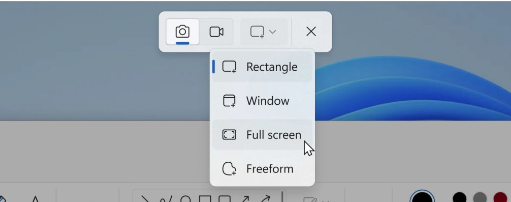
# The Snipping Tool ushered in version 11.2307.44.0 in this upgrade. One of the most noticeable improvements is the new screenshot navigation bar, which allows users to switch between screenshots and screen recordings without opening the app. Users can simply press Print The Screen button or the shortcut key Win Shift S can quickly bring up the navigation bar and take a quick screenshot. In the meantime, users can continue to use Win Shift R key combination to quickly start the screen recording function. In addition, Microsoft has also optimized the screen recording experience. Now users can freely choose whether to record computer audio and external sounds, providing more possibilities for recording.
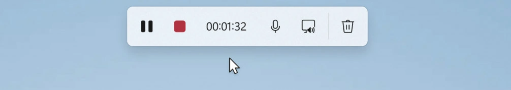
The Notepad application has been upgraded to version 11.2307.22.0. Among the new features, Notepad now has the ability to automatically save session state, allowing users to close the app without being interrupted and then resume the last editing process when opening it again. This feature eliminates the need for users to worry about losing unsaved content, while also retaining previously opened tabs so users can continue editing seamlessly. The user can choose whether to save or discard unsaved changes to the file when closing the tab, if desired. If the user prefers to start over every time he opens Notepad, he can also turn off this automatic recovery function in the application settings
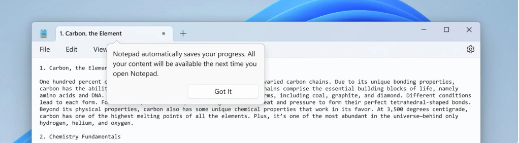
According to the editor’s understanding, Microsoft this time The update aims to provide users with a smoother operating experience and a more efficient work environment. These upgrades not only make taking screenshots and editing text more convenient, but also demonstrate Microsoft's active response to user feedback and continuous optimization of product functions. Users can look forward to experiencing these exciting new features in future official releases.
The above is the detailed content of Microsoft Windows 11 preview update: Snipping tool and Notepad newly upgraded!. For more information, please follow other related articles on the PHP Chinese website!
Related articles
See more- Meng Wanzhou talks about taking office as rotating chairman: Huawei is a collective leadership, not an individual succession
- Hydrogen production and separator development trends under the global hydrogen energy arms race
- Counterpoint Research: 2022 is a milestone year for the global eSIM ecosystem, with more than 260 operators supporting eSIM
- Google sued by publishers in UK for £3.4 billion
- Making mobile phones like making cars: Meizu has changed! Finally taking off?

