Home >Web Front-end >Vue.js >Cross-browser compatibility handling techniques for Vue statistical charts
Cross-browser compatibility handling techniques for Vue statistical charts
- WBOYWBOYWBOYWBOYWBOYWBOYWBOYWBOYWBOYWBOYWBOYWBOYWBOriginal
- 2023-08-18 23:21:311748browse
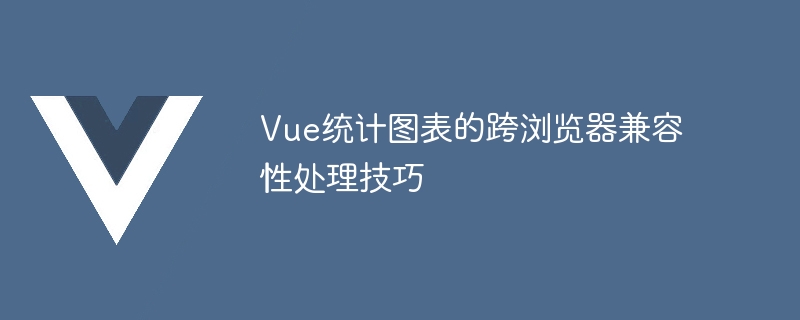
Cross-browser compatibility processing skills of Vue statistical charts
When developing web applications, chart display and statistical analysis are very common requirements. Vue.js, as a popular JavaScript framework, provides us with powerful tools to quickly build interactive chart components. However, in different browsers, chart components may have compatibility issues due to different support for different rendering engines and standards. This article will introduce some cross-browser compatibility tips for dealing with Vue statistical charts, and provide corresponding code examples to help readers solve this problem.
- Add compatibility prefix
In some older browsers, some CSS styles and properties may not be supported. To solve this problem, we can use tools such as autoprefixer to automatically add compatibility prefixes. Here is an example of using autoprefixer:
npm install postcss-cli autoprefixer --save-dev
// postcss.config.js
module.exports = {
plugins: {
autoprefixer: {}
}
}- Using the Polyfill library
The Polyfill library is a JavaScript that is used to emulate certain ES6 features in browsers that do not support them. code. Vue.js supports most modern browsers by default, but in order to work properly in older browsers, we need to add some Polyfill libraries. Here is an example using babel-polyfill:
npm install babel-polyfill --save
// main.js import 'babel-polyfill' // other imports
- Using Vue plugins
There are many Vue plugins in the Vue.js community that can be used to solve cross-browser compatibility issues. For example, vue-browsersync can help us monitor whether the browser supports a specific function or CSS property, so that we can better adjust and optimize our code. Here is an example using vue-browsersync:
npm install vue-browsersync --save
// main.js import Vue from 'vue' import VueBrowserSync from 'vue-browsersync' Vue.use(VueBrowserSync) // other configurations
- Ensure code accessibility
When dealing with cross-browser compatibility, we should also consider accessibility question. Some users may use a screen reader or other assistive technology to access the web pages. To ensure page accessibility, we should follow the recommendations provided by the Web Content Accessibility Guidelines (WCAG) and use the corresponding Aria properties to enhance the accessibility of charts. The following is a sample code:
<!-- chart.vue -->
<template>
<div role="graphics-document" aria-label="柱状图">
<canvas ref="chartCanvas"></canvas>
</div>
</template>
<script>
export default {
mounted() {
// Chart.js initialization and configuration
}
}
</script>In summary, to deal with the cross-browser compatibility of Vue statistical charts, we can adopt some techniques and methods, such as adding compatibility prefixes and using the Polyfill library , using Vue plugins and ensuring accessibility. These techniques can help us better adapt to different browser environments and provide users with a good experience. Through the introduction of code examples, I believe readers can better understand and apply these techniques and solve cross-browser compatibility issues.
The above is the detailed content of Cross-browser compatibility handling techniques for Vue statistical charts. For more information, please follow other related articles on the PHP Chinese website!
Related articles
See more- Detailed explanation of Html5 semantic tags and compatibility processing
- 12 Vue high-frequency principle interview questions (with analysis)
- vue scaffolding installation steps
- Implementation of heat map and river chart functions in Vue statistical charts
- How to use Vue to implement statistical charts of text data

