Home >Web Front-end >Vue.js >Implementation of heat map and river chart functions in Vue statistical charts
Implementation of heat map and river chart functions in Vue statistical charts
- WBOYWBOYWBOYWBOYWBOYWBOYWBOYWBOYWBOYWBOYWBOYWBOYWBOriginal
- 2023-08-17 14:55:482019browse
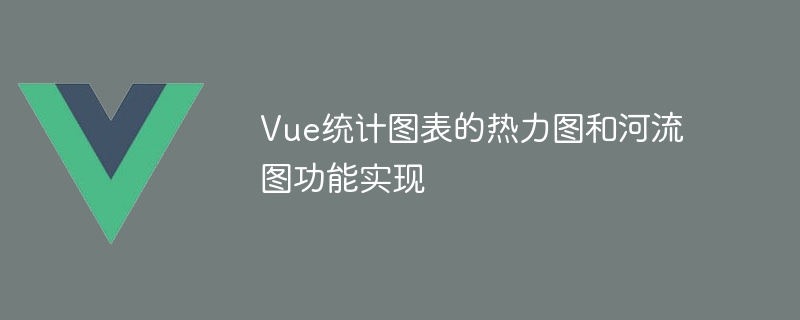
Implementation of heat map and river map functions of Vue statistical charts
1. Heat map
Heat map is a form that can display data concentration in color The displayed charts can help users intuitively understand the distribution of data. In Vue, we can use the third-party library heatmap.js to implement the heat map function. Below is a sample code that demonstrates how to use heatmap.js to implement a heat map in Vue.
-
Install heatmap.js library
Install heatmap.js library in the project, which can be installed through npm:npm install heatmap.js --save
-
In Vue Introduce heatmap.js into the component
In the component that needs to use the heat map, introduce the heatmap.js library through the import statement:import 'heatmap.js';
-
Use heatmap.js in the Vue component
In the life cycle hook function of the Vue component, the heat map function is implemented by calling the API of the heatmap.js library. The following is a sample code:export default { mounted() { const canvas = document.getElementById('heatmap'); const data = [ { x: 10, y: 10, value: 100 }, { x: 20, y: 20, value: 200 }, { x: 30, y: 30, value: 300 }, // more data ]; const options = { radius: 30, maxOpacity: 0.8, minOpacity: 0, blur: 0.75, }; const heatmap = window.h337.create(options); heatmap.setData({ data }); // 绘制热力图 const ctx = canvas.getContext('2d'); ctx.drawImage(heatmap._renderer.canvas, 0, 0); }, // more code } -
Display heat map in Vue template
Add a canvas element in the Vue template and reference it by id:<template> <div> <canvas id="heatmap"></canvas> </div> </template>
2. River chart
A river chart is a chart that can show the flow and evolution of data. It can present changes in multiple data series in colors and shapes. In Vue, we can use the third-party library echarts to implement the function of the river chart. Below is a sample code that demonstrates how to implement a river chart using echarts in Vue.
-
Install echarts library
Install echarts library in the project, which can be installed through npm:npm install echarts --save
-
Introduce echarts into the Vue component
In the component that needs to use the river graph, introduce the echarts library through the import statement:import echarts from 'echarts';
-
Use echarts in the Vue component
In the life cycle hook function of the Vue component , realize the function of river chart by calling the API of echarts library. Here is a sample code:export default { mounted() { const chartDom = document.getElementById('river-chart'); const myChart = echarts.init(chartDom); const option = { tooltip: { trigger: 'axis', axisPointer: { type: 'line', lineStyle: { color: 'rgba(0,0,0,0.2)', width: 1, type: 'solid', }, }, }, series: [ { type: 'themeRiver', data: [ ['2020-01-01', 10, 'A'], ['2021-01-01', 20, 'B'], ['2022-01-01', 30, 'C'], // more data ], }, ], }; myChart.setOption(option); }, // more code } -
Display a river graph in a Vue template
Add a div element to the Vue template and reference it by id:<template> <div> <div id="river-chart"></div> </div> </template>
Through the above sample code, we can use heatmap.js and echarts libraries to implement the functions of heat map and river map respectively in Vue. You can refer to the library's documentation for detailed configuration and customization according to your own needs. I hope this article can help you quickly implement the heat map and river map functions of statistical charts.
The above is the detailed content of Implementation of heat map and river chart functions in Vue statistical charts. For more information, please follow other related articles on the PHP Chinese website!
Related articles
See more- How to implement the function of converting text into pictures using PHP
- Summary of 2021 front-end vue interview questions (with answers)
- What is the difference between vue framework and react framework
- What is the principle of Vue two-way data binding?
- What are the five ways to pass values in vue components?

