
How to use Vue to implement statistical charts of text data
Introduction:
With the growing demand for data analysis, statistical charts play a role in data display and analysis plays an important role. As a popular front-end framework, Vue provides rich functions and easy-to-use syntax, allowing us to easily implement statistical charts of text data. This article will introduce how to use Vue to implement statistical charts of text data, and demonstrate it through code examples.
1. Install and configure the Vue project
First, we need to build the Vue project locally. You can create a new Vue project with the following command:
vue create stats-charts
During the creation process, you can choose to configure it manually and add the required plug-ins, such as Vue Router and Vuex. After completing the installation, we enter the project directory and start the development server:
cd stats-charts npm run serve
2. Prepare data
In the Vue project, we need to prepare some data to display statistical charts. Suppose we have an array containing text data of different categories, in the following format:
data: [
{ category: 'A', value: 10 },
{ category: 'B', value: 5 },
{ category: 'C', value: 15 },
// 更多数据...
]where each object represents a category and the corresponding value. In actual applications, we can obtain data from the backend according to needs, or manually define a static data set.
3. Use the Chart.js library to create charts
In the Vue project, we can use Chart.js to create various types of charts, including bar charts, pie charts, line charts, etc. First, we need to install and introduce the Chart.js library:
npm install chart.js
import Chart from 'chart.js';
export default {
// 组件的其他选项...
mounted() {
this.renderChart();
},
methods: {
renderChart() {
const ctx = document.getElementById('myChart').getContext('2d');
new Chart(ctx, {
type: 'bar',
data: {
labels: this.data.map(item => item.category),
datasets: [{
label: 'Data',
data: this.data.map(item => item.value),
}]
},
options: {
// 图表的配置
}
});
}
}
}In the above code, we create the chart by introducing the Chart.js library and calling the renderChart method in the mounted hook function. Get the DOM element by calling document.getElementById('myChart') and create a chart instance using new Chart. In the data attribute, we pass the category and corresponding value to the labels and datasets attributes respectively.
4. Display the chart in the Vue component
In the template of the Vue component, we need to add a canvas element to display the chart and set the id for it:
<template>
<div>
<canvas id="myChart"></canvas>
</div>
</template>Note that we The width and height of the canvas element need to be adjusted appropriately to display the chart correctly.
5. Refresh chart data
In actual applications, we may need to dynamically refresh chart data based on user operations. In the Vue project, we can achieve this by monitoring data changes and redrawing the chart after changes.
export default {
// 组件的其他选项...
watch: {
data() {
this.renderChart();
}
}
}In the above code, we use the watch option to listen for changes in the data attribute, and call the renderChart method to redraw the chart after the data attribute changes.
Conclusion:
Using Vue and Chart.js library, we can easily implement statistical charts of text data. From installing and configuring the Vue project, preparing data, to using Chart.js to create charts, to displaying and refreshing chart data in Vue components, we completed the implementation of statistical charts for text data step by step. Through the demonstration of code examples, I hope readers can better understand and use Vue for data visualization development.
The above is the detailed content of How to use Vue to implement statistical charts of text data. For more information, please follow other related articles on the PHP Chinese website!
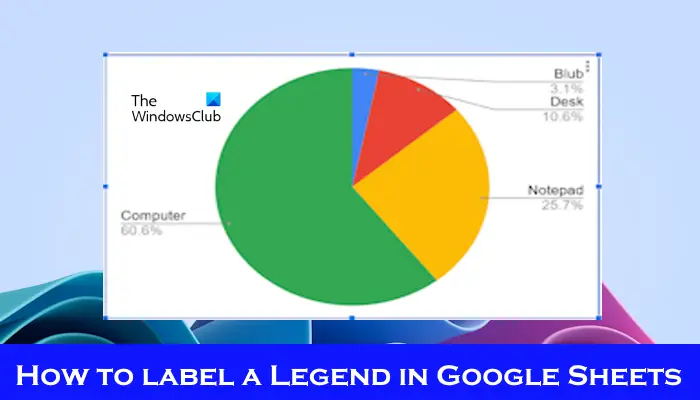 如何在Google Sheet中为图例添加标签Feb 19, 2024 am 11:03 AM
如何在Google Sheet中为图例添加标签Feb 19, 2024 am 11:03 AM本文将演示如何在GoogleSheet中为图例添加标签,这些标签侧重于单个事物,提供名称或标识。图例解释了事物的系统或组,为您提供相关的上下文信息。如何在GoogleSheet中为图例添加标签有时候,在使用图表时,我们想要让图表更易于理解。通过添加恰当的标签和图例,可以实现这一目的。接下来,我们将介绍如何在Google表格中为图例添加标签,让您的数据更加清晰明了。创建图表编辑图例标签的文本我们开始吧。1]创建图表要标记图例,首先,我们必须创建一个图表:首先,在GoogleSheets的列或行中输
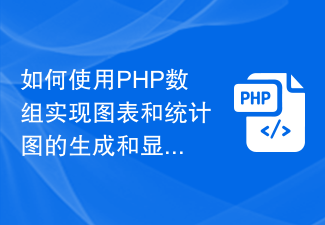 如何使用PHP数组实现图表和统计图的生成和显示Jul 15, 2023 pm 12:24 PM
如何使用PHP数组实现图表和统计图的生成和显示Jul 15, 2023 pm 12:24 PM如何使用PHP数组实现图表和统计图的生成和显示PHP是一种广泛使用的服务器端脚本语言,具有强大的数据处理和图形生成能力。在Web开发中,经常需要展示数据的图表和统计图,通过PHP数组,我们可以轻松实现这些功能。本文将介绍如何使用PHP数组生成和显示图表和统计图,并提供相关的代码示例。引入必要的库文件和样式表在开始之前,我们需要在PHP文件中引入一些必要的库文
 Vue统计图表的线性、饼状图功能实现Aug 19, 2023 pm 06:13 PM
Vue统计图表的线性、饼状图功能实现Aug 19, 2023 pm 06:13 PMVue统计图表的线性、饼状图功能实现在数据分析和可视化领域,统计图表是一种非常常用的工具。Vue作为一种流行的JavaScript框架,提供了便捷的方法来实现各种功能,包括统计图表的展示和交互。本文将介绍如何使用Vue来实现线性和饼状图功能,并提供相应的代码示例。线性图功能实现线性图是一种用于展示数据趋势和变化的图表类型。在Vue中,我们可以使用一些优秀的第
 Vue框架下,如何快速搭建统计图表系统Aug 21, 2023 pm 05:48 PM
Vue框架下,如何快速搭建统计图表系统Aug 21, 2023 pm 05:48 PMVue框架下,如何快速搭建统计图表系统在现代网页应用中,统计图表是必不可少的组成部分。Vue.js作为一款流行的前端框架,提供了很多便捷的工具和组件,能够帮助我们快速搭建统计图表系统。本文将介绍如何利用Vue框架以及一些插件来搭建一个简单的统计图表系统。首先,我们需要准备一个Vue.js的开发环境,包括安装Vue脚手架以及一些相关的插件。在命令行中执行以下命
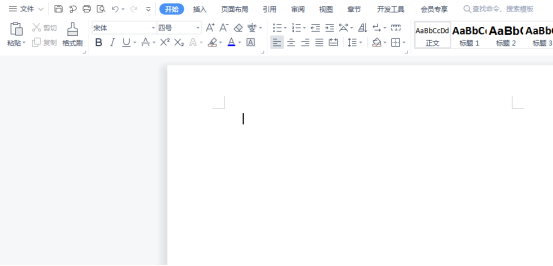 word图表怎么插入Mar 20, 2024 pm 03:41 PM
word图表怎么插入Mar 20, 2024 pm 03:41 PM有时为了是数据展示的更加直观,我们需要借助图表来展示,但一说到图表很多人认为只能在excel上操作,其实不然,word也是可以直接插入图表。那如何操作呢?一起看看就知道了。1.首先我们打开一个word文档。 2.接下来我们在“插入”菜单中,找到“图表”工具按钮并点击。 3.单击“图表”按钮,在里面选择一个适合的图表,这里我们随意选择一种图表类型,单击“确定”就可以了 4.选择好图表之后,系统会自动打开excel图表,而且里面已经录入好数据,我们只要更改一下数据即可。这里大家如果已经做好表格
 Excel图表学习之如果让图表像网页一样动起来Aug 16, 2022 am 10:30 AM
Excel图表学习之如果让图表像网页一样动起来Aug 16, 2022 am 10:30 AM在之前的文章《Excel图表学习之通过案例,聊聊怎么绘制量筒式柱形图》中,我们了解了绘制量筒式柱形图的方法。而今天我们再分享一个Excel图表教程,聊一个让Excel图表像网页一样动起来的方法,只要输入关键字,表格数据和图表就会自动改变,特别是公司的数据需要分部门统计时,简直太方便啦!
 react与vue的虚拟dom有什么区别Apr 22, 2022 am 11:11 AM
react与vue的虚拟dom有什么区别Apr 22, 2022 am 11:11 AMreact与vue的虚拟dom没有区别;react和vue的虚拟dom都是用js对象来模拟真实DOM,用虚拟DOM的diff来最小化更新真实DOM,可以减小不必要的性能损耗,按颗粒度分为不同的类型比较同层级dom节点,进行增、删、移的操作。
 PHP实时图表生成技术详解Jun 28, 2023 am 08:55 AM
PHP实时图表生成技术详解Jun 28, 2023 am 08:55 AM在今天的Web应用开发中,实时的数据展示是非常重要的一部分,很多应用需要实时地可视化呈现数据。在如今的大数据时代,数据分析和可视化已经成为必不可少的工具。从日常生活中的股票行情、气象预报、网络流量监控到工业生产质量、人口普查、客户增长率等,实时可视化都有重要的应用场景。本文将会详细介绍一种PHP实时图表生成技术。一、实时图表生成技术介绍实时图表生成是指当数据


Hot AI Tools

Undresser.AI Undress
AI-powered app for creating realistic nude photos

AI Clothes Remover
Online AI tool for removing clothes from photos.

Undress AI Tool
Undress images for free

Clothoff.io
AI clothes remover

AI Hentai Generator
Generate AI Hentai for free.

Hot Article

Hot Tools

Zend Studio 13.0.1
Powerful PHP integrated development environment

SublimeText3 English version
Recommended: Win version, supports code prompts!

Dreamweaver Mac version
Visual web development tools

ZendStudio 13.5.1 Mac
Powerful PHP integrated development environment

Dreamweaver CS6
Visual web development tools





