Home >Web Front-end >Vue.js >What should I do if 'TypeError: Cannot set property 'xxx' of null' appears when using axios in a Vue application?
What should I do if 'TypeError: Cannot set property 'xxx' of null' appears when using axios in a Vue application?
- 王林Original
- 2023-08-18 23:16:501416browse
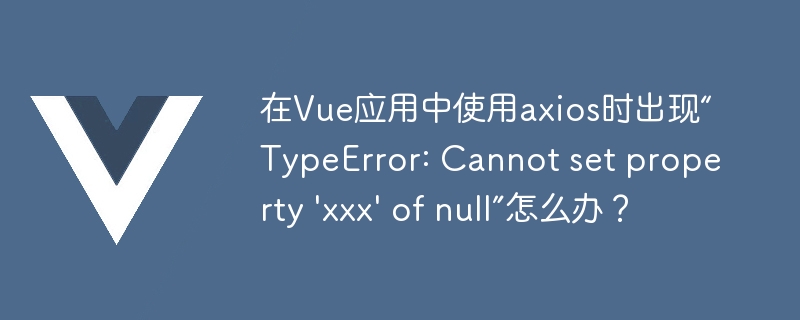
What should I do if "TypeError: Cannot set property 'xxx' of null" appears when using axios in a Vue application?
Vue is a very popular front-end framework, and axios is a very popular front-end network request library. Therefore, when we use Vue applications, we often use axios to initiate network requests. However, sometimes when using axios, an error message similar to "TypeError: Cannot set property 'xxx' of null" will appear. What is going on? Next, we will explore this issue together.
First of all, we need to understand the basic usage of axios. Generally speaking, when we use axios in a Vue application, we will send a network request in a certain method, for example:
import axios from 'axios'
...
methods: {
fetchData() {
axios.get('/api/data')
.then(res => {
this.data = res.data
})
.catch(err => {
console.log(err)
})
}
}In this example, we first import the axios library, and then use axios to send it in the fetchData method Make a get request and update the returned data to the data attribute of the Vue component after the request is successful. This seems to be a very simple example, but in actual use, in some cases, an error message such as "TypeError: Cannot set property 'xxx' of null" will appear.
This error message means that we cannot set properties on null or undefined. In our case, it is likely that when trying to update the returned data (res.data) to this.data, the value of this.data is null or undefined, so an error will be reported. So, why is this.data null or undefined?
It is possible that this.data did not set a default value when the component was created, for example:
export default {
data() {
return {
// 这里没有为data设置默认值
}
},
mounted() {
this.fetchData()
}
}In this example, we omitted the default value of the data attribute, so if the fetchData method The axios request failed and this.data will be null or undefined. In this case, we should set the default value of the data attribute in the Vue component, for example:
export default {
data() {
return {
data: null // 设置默认值
}
},
mounted() {
this.fetchData()
}
}Another possibility is that we did not process the returned data correctly after the axios request was successful. For example, in the fetchData method, we may encounter a situation like this:
methods: {
fetchData() {
axios.get('/api/data')
.then(res => {
this.data.info = res.data.info // 错误的处理方式
})
.catch(err => {
console.log(err)
})
}
}In this example, we try to set the returned data (res.data.info) to this after the request is successful. data.info, but if this.data does not exist at all, doing so will result in an error message such as "Cannot set property 'info' of undefined". Therefore, when using axios, we should first determine whether the data exists, for example:
methods: {
fetchData() {
axios.get('/api/data')
.then(res => {
if (this.data) {
this.data.info = res.data.info // 正确的处理方式
}
})
.catch(err => {
console.log(err)
})
}
}In this way, we can avoid error messages such as "Cannot set property 'xxx' of null".
When using axios, we need to pay attention to the above two situations to avoid error prompts because the default value is not set or the returned data is not processed correctly. At the same time, we can also use try-catch statements to capture errors and process them, for example:
methods: {
async fetchData() {
try {
let res = await axios.get('/api/data')
if (this.data) {
this.data.info = res.data.info
}
} catch (err) {
console.log(err)
}
}
}In this example, we use async/await and try-catch statements so that we can catch errors when an error occurs processing more accurately.
Summary
When using axios in Vue applications, we often encounter error messages such as "TypeError: Cannot set property 'xxx' of null". This is because we do not correctly Default values for data are set or returned data is not handled correctly. In order to avoid this error, we should always set the default value of the data in the Vue component and handle the returned data correctly. We can also use try-catch statements to capture errors and handle them.
The above is the detailed content of What should I do if 'TypeError: Cannot set property 'xxx' of null' appears when using axios in a Vue application?. For more information, please follow other related articles on the PHP Chinese website!
Related articles
See more- How to solve the problem that vue integrates axios and sends post request payload, causing the background to be unable to receive data.
- How to solve the 302 status code problem in axios
- What is the difference between React and Vue
- Usage of axios asynchronous request data (code example)
- How to solve the problem that vue-cli-service is not an internal or external command

