Home >Technology peripherals >It Industry >easy and convenient! Win11 Build 25905 preview version implements system repair through Windows Update
easy and convenient! Win11 Build 25905 preview version implements system repair through Windows Update
- PHPzforward
- 2023-07-19 20:01:281517browse
According to news on July 14, Microsoft pushed Win11 Build to the Windows Insider project members of the Canary channel yesterday. 25905 preview version updated. This update brings many new features and improvements, one important feature that is not listed in the update log is support for system repair through Windows Update.
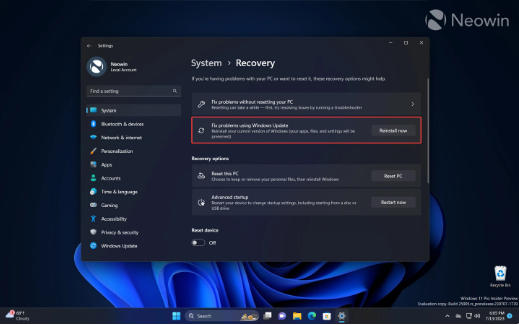
According to the editor’s understanding, this preview version has been updated to Win11 Build 25905 brings convenient and simplified system repair functionality to users. Users do not need to use third-party tools such as ViveTool, but directly use Windows Update performs system repairs. The repair process works by downloading and installing the latest available version to your current system, while preserving all apps, games, files, and settings. Once the repair is completed, users will have a relatively "clean" system with software errors resolved.
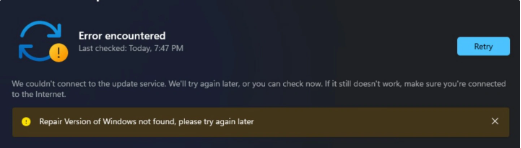
To use the new Repair System feature, users can go to Settings > System > Recovery and click the "Reinstall Now" button. After confirming the action, the user will be booted to Windows Update page, automatically searches for and downloads a repair version that matches the currently installed version. This process will display the "repair version" label, providing users with a convenient system repair experience.
The launch of the preview version of Win11 Build 25905 will further improve users’ system experience. Microsoft offers Windows in this version Update's system-repairing feature enables users to easily resolve software errors and issues while preserving their personal files and settings. This marks Microsoft's commitment to Windows 11's continuous improvement and development to provide users with a more stable and efficient operating system.
The above is the detailed content of easy and convenient! Win11 Build 25905 preview version implements system repair through Windows Update. For more information, please follow other related articles on the PHP Chinese website!
Related articles
See more- Meng Wanzhou talks about taking office as rotating chairman: Huawei is a collective leadership, not an individual succession
- Hydrogen production and separator development trends under the global hydrogen energy arms race
- Counterpoint Research: 2022 is a milestone year for the global eSIM ecosystem, with more than 260 operators supporting eSIM
- Google sued by publishers in UK for £3.4 billion
- Making mobile phones like making cars: Meizu has changed! Finally taking off?

