How to use Python regular expressions for word segmentation
Python regular expressions are a powerful tool that can be used to process text data. In natural language processing, word segmentation is an important task, which separates a text into individual words.
In Python, we can use regular expressions to complete the task of word segmentation. The following will use Python3 as an example to introduce how to use regular expressions for word segmentation.
- Import the re module
The re module is Python’s built-in regular expression module. You need to import the module first.
import re
- Define text data
Next, we define a text data containing a sentence, for example:
text = "Python正则表达式是一种强大的工具,可用于处理文本数据。"
- Define regular expression Formula
We need to define a regular expression that can split text into individual words. In general, words are composed of letters and numbers and can be represented using character sets in regular expressions.
pattern = r'w+'
Among them, w means matching letters, numbers and underscores, means matching one or more.
- Perform word segmentation
Next, we use the findall function in the re module to perform word segmentation on the text data. This function finds all substrings that match the regular expression and returns a list.
result = re.findall(pattern, text) print(result)
The output result is:
['Python', '正则表达式', '是', '一种', '强大', '的', '工具', '可用', '于', '处理', '文本', '数据']
- Convert the word to lowercase
In practical applications, in order to avoid matching problems caused by uppercase and lowercase, generally Convert all words to lowercase. We can convert words to lowercase using the str.lower function in Python.
result = [word.lower() for word in result] print(result)
The output result is:
['Python', '正则表达式', '是', '一种', '强大', '的', '工具', '可用', '于', '处理', '文本', '数据']
- Further processing
For text containing punctuation marks, the above method may not be able to perfectly complete the task of word segmentation. We need further processing, such as removing punctuation, removing stop words, etc. Here is just a brief example of removing punctuation marks.
text = "Python正则表达式是一种强大的工具,可用于处理文本数据。" text = re.sub(r'[^ws]', '', text) result = re.findall(pattern, text.lower()) print(result)
The output is:
['Python', '正则表达式', '是', '一种', '强大', '的', '工具', '可用', '于', '处理', '文本', '数据']
In this example, we first remove all punctuation using the re.sub function. Then, use the method introduced previously for word segmentation, and finally convert the words to lowercase. The output is the same as the previous example.
To sum up, using Python regular expressions for word segmentation is not complicated, but it may require further processing in practical applications.
The above is the detailed content of How to use Python regular expressions for word segmentation. For more information, please follow other related articles on the PHP Chinese website!
 How do NumPy arrays differ from the arrays created using the array module?Apr 24, 2025 pm 03:53 PM
How do NumPy arrays differ from the arrays created using the array module?Apr 24, 2025 pm 03:53 PMNumPyarraysarebetterfornumericaloperationsandmulti-dimensionaldata,whilethearraymoduleissuitableforbasic,memory-efficientarrays.1)NumPyexcelsinperformanceandfunctionalityforlargedatasetsandcomplexoperations.2)Thearraymoduleismorememory-efficientandfa
 How does the use of NumPy arrays compare to using the array module arrays in Python?Apr 24, 2025 pm 03:49 PM
How does the use of NumPy arrays compare to using the array module arrays in Python?Apr 24, 2025 pm 03:49 PMNumPyarraysarebetterforheavynumericalcomputing,whilethearraymoduleismoresuitableformemory-constrainedprojectswithsimpledatatypes.1)NumPyarraysofferversatilityandperformanceforlargedatasetsandcomplexoperations.2)Thearraymoduleislightweightandmemory-ef
 How does the ctypes module relate to arrays in Python?Apr 24, 2025 pm 03:45 PM
How does the ctypes module relate to arrays in Python?Apr 24, 2025 pm 03:45 PMctypesallowscreatingandmanipulatingC-stylearraysinPython.1)UsectypestointerfacewithClibrariesforperformance.2)CreateC-stylearraysfornumericalcomputations.3)PassarraystoCfunctionsforefficientoperations.However,becautiousofmemorymanagement,performanceo
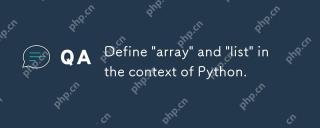 Define 'array' and 'list' in the context of Python.Apr 24, 2025 pm 03:41 PM
Define 'array' and 'list' in the context of Python.Apr 24, 2025 pm 03:41 PMInPython,a"list"isaversatile,mutablesequencethatcanholdmixeddatatypes,whilean"array"isamorememory-efficient,homogeneoussequencerequiringelementsofthesametype.1)Listsareidealfordiversedatastorageandmanipulationduetotheirflexibility
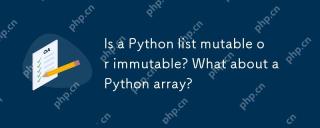 Is a Python list mutable or immutable? What about a Python array?Apr 24, 2025 pm 03:37 PM
Is a Python list mutable or immutable? What about a Python array?Apr 24, 2025 pm 03:37 PMPythonlistsandarraysarebothmutable.1)Listsareflexibleandsupportheterogeneousdatabutarelessmemory-efficient.2)Arraysaremorememory-efficientforhomogeneousdatabutlessversatile,requiringcorrecttypecodeusagetoavoiderrors.
 Python vs. C : Understanding the Key DifferencesApr 21, 2025 am 12:18 AM
Python vs. C : Understanding the Key DifferencesApr 21, 2025 am 12:18 AMPython and C each have their own advantages, and the choice should be based on project requirements. 1) Python is suitable for rapid development and data processing due to its concise syntax and dynamic typing. 2)C is suitable for high performance and system programming due to its static typing and manual memory management.
 Python vs. C : Which Language to Choose for Your Project?Apr 21, 2025 am 12:17 AM
Python vs. C : Which Language to Choose for Your Project?Apr 21, 2025 am 12:17 AMChoosing Python or C depends on project requirements: 1) If you need rapid development, data processing and prototype design, choose Python; 2) If you need high performance, low latency and close hardware control, choose C.
 Reaching Your Python Goals: The Power of 2 Hours DailyApr 20, 2025 am 12:21 AM
Reaching Your Python Goals: The Power of 2 Hours DailyApr 20, 2025 am 12:21 AMBy investing 2 hours of Python learning every day, you can effectively improve your programming skills. 1. Learn new knowledge: read documents or watch tutorials. 2. Practice: Write code and complete exercises. 3. Review: Consolidate the content you have learned. 4. Project practice: Apply what you have learned in actual projects. Such a structured learning plan can help you systematically master Python and achieve career goals.


Hot AI Tools

Undresser.AI Undress
AI-powered app for creating realistic nude photos

AI Clothes Remover
Online AI tool for removing clothes from photos.

Undress AI Tool
Undress images for free

Clothoff.io
AI clothes remover

Video Face Swap
Swap faces in any video effortlessly with our completely free AI face swap tool!

Hot Article

Hot Tools

EditPlus Chinese cracked version
Small size, syntax highlighting, does not support code prompt function

Notepad++7.3.1
Easy-to-use and free code editor

SublimeText3 Chinese version
Chinese version, very easy to use

Dreamweaver Mac version
Visual web development tools

MinGW - Minimalist GNU for Windows
This project is in the process of being migrated to osdn.net/projects/mingw, you can continue to follow us there. MinGW: A native Windows port of the GNU Compiler Collection (GCC), freely distributable import libraries and header files for building native Windows applications; includes extensions to the MSVC runtime to support C99 functionality. All MinGW software can run on 64-bit Windows platforms.






