Build real-time web applications using Python and Node.js
Python and Node.js are both very popular development languages, and they are widely used in different fields. Python is primarily used for developing data science and machine learning applications, while Node.js is a fast web application framework that is ideal for building real-time web applications.
In this article, we will discuss how to build real-time web applications using Python and Node.js. We will first introduce the basic concepts of real-time web applications, and then show how to implement real-time applications using web socket (Socket) communication in Python and Node.js.
What is a real-time web application?
Real-time web applications refer to web applications that can respond instantly to events and changes. These events and changes can be user interaction events or back-end data source changes. Typical examples of real-time web applications include chat programs, stock price monitoring programs, online multiplayer games, etc.
There are many ways to implement real-time applications, the most popular of which is to use Web Socket (Socket) communication. Web socket communication is a special network protocol that allows the server and client to communicate in real time in both directions without polling or refreshing the page.
How to build real-time web applications using Python and Node.js?
Both Python and Node.js provide libraries and frameworks that support web sockets, namely Python's Flask-SocketIO and Node.js's Socket.IO. Below we will introduce how to build real-time web applications in these two languages.
Building real-time web applications using Python Flask-SocketIO
First, we need to install the relevant Python and Flask-SocketIO libraries. It can be installed by running the following command:
pip install flask flask-socketio
Next, we need to create a basic Flask application and enable the SocketIO extension. You can refer to the following code:
from flask import Flask, render_template
from flask_socketio import SocketIO, emit
app = Flask(__name__)
app.config['SECRET_KEY'] = 'secret!'
socketio = SocketIO(app)
@app.route('/')
def index():
return render_template('index.html')
@socketio.on('connect')
def handle_connect():
print('Client connected')
if __name__ == '__main__':
socketio.run(app)In the above code, we first imported the Flask and Flask-SocketIO libraries. Then created a Flask application and enabled the SocketIO extension.
Next, we define an index routing function to return a basic HTML template. In the handle_connect function, we define a SocketIO event processing function to be triggered when the client connects. Finally, we start the application using the socketio.run function.
Now, we need to create a basic HTML template (index.html) to display the application.
<!DOCTYPE html>
<html>
<head>
<title>Flask-SocketIO Real-time Web Application</title>
<script src="https://cdn.socket.io/socket.io-1.4.5.js"></script>
<script type="text/javascript">
var socket = io.connect('http://' + document.domain + ':' + location.port);
socket.on('connect', function() {
console.log('Connected to server.');
});
</script>
</head>
<body>
<h1 id="Flask-SocketIO-Real-time-Web-Application">Flask-SocketIO Real-time Web Application</h1>
</body>
</html>In the above code, we reference the Socket.IO library, connect to the SocketIO server, and display a message when the connection is successful.
Now, we can run the above code and open http://127.0.0.1:5000 in the browser to see a basic Flask-SocketIO real-time web application.
Build real-time web applications using Node.js Socket.IO
Next, we will introduce how to build real-time web applications using Node.js and Socket.IO.
First, we need to install Node.js and create an empty Node.js project.
We can then install the Socket.IO library by running the following command:
npm install socket.io
Next, we need to create a basic Node.js application and enable the Socket.IO library. You can refer to the following code:
var app = require('http').createServer(handler),
io = require('socket.io')(app),
fs = require('fs');
app.listen(3000);
function handler(req, res) {
fs.readFile(__dirname + '/index.html',
function (err, data) {
if (err) {
res.writeHead(500);
return res.end('Error loading index.html');
}
res.writeHead(200);
res.end(data);
});
}
io.on('connection', function (socket) {
console.log('Client connected');
socket.on('disconnect', function () {
console.log('Client disconnected');
});
});In the above code, we first imported the http and socket.io libraries of Node.js and created a basic http server. Then, we define a handler function that returns a basic HTML template. In the io.on('connection') event, we define a SocketIO event handling function, which is triggered when the client connects or disconnects.
In the next steps, we need to create a basic HTML template (index.html) in order to display the application.
<!DOCTYPE html>
<html>
<head>
<title>Node.js Socket.IO Real-time Web Application</title>
<script src="/socket.io/socket.io.js"></script>
<script type="text/javascript">
var socket = io.connect('http://' + document.domain + ':3000');
socket.on('connect', function() {
console.log('Connected to server.');
});
</script>
</head>
<body>
<h1 id="Node-js-Socket-IO-Real-time-Web-Application">Node.js Socket.IO Real-time Web Application</h1>
</body>
</html>In the above code, we reference the Socket.IO library, connect to the SocketIO server, and display a message when the connection is successful.
Now, we can run the above code and open http://localhost:3000 in the browser to see a basic Node.js Socket.IO real-time web application.
Summary
In this article, we introduced how to build real-time web applications using Python Flask-SocketIO and Node.js Socket.IO. Real-time web applications often require the use of Web Socket communication to enable real-time two-way communication between the client and the server. The Flask-SocketIO and Socket.IO libraries provide corresponding support, which can greatly simplify operations when developing real-time web applications.
The above is the detailed content of Build real-time web applications using Python and Node.js. For more information, please follow other related articles on the PHP Chinese website!
 How do NumPy arrays differ from the arrays created using the array module?Apr 24, 2025 pm 03:53 PM
How do NumPy arrays differ from the arrays created using the array module?Apr 24, 2025 pm 03:53 PMNumPyarraysarebetterfornumericaloperationsandmulti-dimensionaldata,whilethearraymoduleissuitableforbasic,memory-efficientarrays.1)NumPyexcelsinperformanceandfunctionalityforlargedatasetsandcomplexoperations.2)Thearraymoduleismorememory-efficientandfa
 How does the use of NumPy arrays compare to using the array module arrays in Python?Apr 24, 2025 pm 03:49 PM
How does the use of NumPy arrays compare to using the array module arrays in Python?Apr 24, 2025 pm 03:49 PMNumPyarraysarebetterforheavynumericalcomputing,whilethearraymoduleismoresuitableformemory-constrainedprojectswithsimpledatatypes.1)NumPyarraysofferversatilityandperformanceforlargedatasetsandcomplexoperations.2)Thearraymoduleislightweightandmemory-ef
 How does the ctypes module relate to arrays in Python?Apr 24, 2025 pm 03:45 PM
How does the ctypes module relate to arrays in Python?Apr 24, 2025 pm 03:45 PMctypesallowscreatingandmanipulatingC-stylearraysinPython.1)UsectypestointerfacewithClibrariesforperformance.2)CreateC-stylearraysfornumericalcomputations.3)PassarraystoCfunctionsforefficientoperations.However,becautiousofmemorymanagement,performanceo
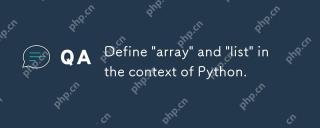 Define 'array' and 'list' in the context of Python.Apr 24, 2025 pm 03:41 PM
Define 'array' and 'list' in the context of Python.Apr 24, 2025 pm 03:41 PMInPython,a"list"isaversatile,mutablesequencethatcanholdmixeddatatypes,whilean"array"isamorememory-efficient,homogeneoussequencerequiringelementsofthesametype.1)Listsareidealfordiversedatastorageandmanipulationduetotheirflexibility
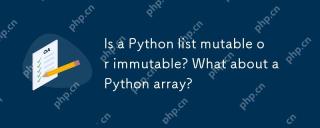 Is a Python list mutable or immutable? What about a Python array?Apr 24, 2025 pm 03:37 PM
Is a Python list mutable or immutable? What about a Python array?Apr 24, 2025 pm 03:37 PMPythonlistsandarraysarebothmutable.1)Listsareflexibleandsupportheterogeneousdatabutarelessmemory-efficient.2)Arraysaremorememory-efficientforhomogeneousdatabutlessversatile,requiringcorrecttypecodeusagetoavoiderrors.
 Python vs. C : Understanding the Key DifferencesApr 21, 2025 am 12:18 AM
Python vs. C : Understanding the Key DifferencesApr 21, 2025 am 12:18 AMPython and C each have their own advantages, and the choice should be based on project requirements. 1) Python is suitable for rapid development and data processing due to its concise syntax and dynamic typing. 2)C is suitable for high performance and system programming due to its static typing and manual memory management.
 Python vs. C : Which Language to Choose for Your Project?Apr 21, 2025 am 12:17 AM
Python vs. C : Which Language to Choose for Your Project?Apr 21, 2025 am 12:17 AMChoosing Python or C depends on project requirements: 1) If you need rapid development, data processing and prototype design, choose Python; 2) If you need high performance, low latency and close hardware control, choose C.
 Reaching Your Python Goals: The Power of 2 Hours DailyApr 20, 2025 am 12:21 AM
Reaching Your Python Goals: The Power of 2 Hours DailyApr 20, 2025 am 12:21 AMBy investing 2 hours of Python learning every day, you can effectively improve your programming skills. 1. Learn new knowledge: read documents or watch tutorials. 2. Practice: Write code and complete exercises. 3. Review: Consolidate the content you have learned. 4. Project practice: Apply what you have learned in actual projects. Such a structured learning plan can help you systematically master Python and achieve career goals.


Hot AI Tools

Undresser.AI Undress
AI-powered app for creating realistic nude photos

AI Clothes Remover
Online AI tool for removing clothes from photos.

Undress AI Tool
Undress images for free

Clothoff.io
AI clothes remover

Video Face Swap
Swap faces in any video effortlessly with our completely free AI face swap tool!

Hot Article

Hot Tools

Safe Exam Browser
Safe Exam Browser is a secure browser environment for taking online exams securely. This software turns any computer into a secure workstation. It controls access to any utility and prevents students from using unauthorized resources.

Atom editor mac version download
The most popular open source editor

SAP NetWeaver Server Adapter for Eclipse
Integrate Eclipse with SAP NetWeaver application server.

SublimeText3 Chinese version
Chinese version, very easy to use

SecLists
SecLists is the ultimate security tester's companion. It is a collection of various types of lists that are frequently used during security assessments, all in one place. SecLists helps make security testing more efficient and productive by conveniently providing all the lists a security tester might need. List types include usernames, passwords, URLs, fuzzing payloads, sensitive data patterns, web shells, and more. The tester can simply pull this repository onto a new test machine and he will have access to every type of list he needs.







