Laravel is a popular PHP framework that has become a popular choice among professional developers and beginners alike. The Laravel framework implements CSRF protection to prevent cross-site request forgery attacks. However, in some cases, it is sometimes necessary to remove CSRF protection. This article will show you how to remove CSRF protection in Laravel.
- What is CSRF protection
Cross-site request forgery, the English abbreviation of CSRF, is a common web attack. The attacker uses the victim's identity in the logged-in state to forge requests to achieve malicious operations. In order to prevent this kind of attack, Laravel implements CSRF protection function, which can protect web applications well.
- Implementation of CSRF protection in Laravel
The implementation of CSRF protection in Laravel mainly involves the following three steps:
2.1. Generate CSRF token
Add the csrf_field directive in the HTML form. This directive will automatically generate a CSRF token and add it to the hidden field of the form.
<form> @csrf <input type="text" name="name"> <input type="submit" value="Submit"> </form>
2.2. Verify CSRF token
On the backend, Laravel will verify whether the requested CSRF token is legal. If it is illegal, an error message will be returned. In Laravel 5.6 and later versions, CSRF protection middleware is added by default, and all Post requests will undergo CSRF verification. If your request does not carry the CSRF token correctly, you will get the following error message:
TokenMismatchException in VerifyCsrfToken.php line 68:
2.3. Cross-site scripting attack protection
In order to prevent cross-site scripting attacks, you should follow the "escape "Output" principle, do not directly output the data provided by the user, but should process it before outputting it. For example, use the htmlentities or htmlspecialchars functions to escape HTML special characters.
The above is how to implement CSRF protection in Laravel. Below we will explain how to remove this protection.
- How to remove CSRF protection in Laravel
If your web application does not require CSRF protection, you can also remove CSRF protection in Laravel. Below we will introduce two methods to remove CSRF protection.
3.1. Turn off CSRF protection middleware
By default, all Laravel Post requests will undergo CSRF verification. If you want to remove this verification, you can remove the CSRF protection middleware from the Middleware. The specific method is as follows:
Open the app/Http/Kernel.php file, find the web middleware group in the $middlewareGroups array, and delete the ['IlluminateFoundationHttpMiddlewareVerifyCsrfToken'] middleware from the array.
protected $middlewareGroups = [
'web' => [
AppHttpMiddlewareEncryptCookies::class,
// IlluminateSessionMiddlewareAuthenticateSession::class,
// IlluminateRoutingMiddlewareSubstituteBindings::class,
// IlluminateFoundationHttpMiddlewareVerifyCsrfToken::class,
],
'api' => [
'throttle:60,1',
'auth:api',
],
];At this time, all Post requests will not undergo CSRF protection verification. Although CSRF protection can be removed, this also represents a certain security risk. Therefore, it is recommended to only enable it in strict testing environments.
3.2. Manually ignore CSRF protection
If you turn off the CSRF protection middleware globally, you can manually ignore CSRF protection verification in a specific route or controller. The specific method is as follows:
In the route or controller method that needs to be released, use the withoutMiddleware method:
Route::post('route', function () {
//
})->withoutMiddleware([IlluminateFoundationHttpMiddlewareVerifyCsrfToken::class]);This method can be used in some special cases, but it is not recommended in all Routers all use this method.
To sum up, implementing CSRF protection in Laravel is a good security measure. It is not recommended to remove CSRF protection when it is unnecessary. If necessary, you can remove CSRF protection through the above methods. Of course, in actual project development, please use it with caution according to the actual situation.
The above is the detailed content of laravel remove csrf. For more information, please follow other related articles on the PHP Chinese website!
 Laravel: What is the difference between migration and model?May 16, 2025 am 12:15 AM
Laravel: What is the difference between migration and model?May 16, 2025 am 12:15 AMMigrationsinLaravelmanagedatabaseschema,whilemodelshandledatainteraction.1)Migrationsactasblueprintsfordatabasestructure,allowingcreation,modification,anddeletionoftables.2)Modelsrepresentdataandprovideaninterfaceforinteraction,enablingCRUDoperations
 Laravel: Is it better to use Soft Deletes or physical deletes?May 16, 2025 am 12:15 AM
Laravel: Is it better to use Soft Deletes or physical deletes?May 16, 2025 am 12:15 AMSoftdeletesinLaravelarebetterformaintaininghistoricaldataandrecoverability,whilephysicaldeletesarepreferablefordataminimizationandprivacy.1)SoftdeletesusetheSoftDeletestrait,allowingrecordrestorationandaudittrails,butmayincreasedatabasesize.2)Physica
 Laravel Soft Deletes: A Comprehensive Guide to ImplementationMay 16, 2025 am 12:11 AM
Laravel Soft Deletes: A Comprehensive Guide to ImplementationMay 16, 2025 am 12:11 AMSoftdeletesinLaravelareafeaturethatallowsyoutomarkrecordsasdeletedwithoutremovingthemfromthedatabase.Toimplementsoftdeletes:1)AddtheSoftDeletestraittoyourmodelandincludethedeleted_atcolumn.2)Usethedeletemethodtosetthedeleted_attimestamp.3)Retrieveall
 Understanding Laravel Migrations: Database Schema Control Made EasyMay 16, 2025 am 12:09 AM
Understanding Laravel Migrations: Database Schema Control Made EasyMay 16, 2025 am 12:09 AMLaravelMigrationsareeffectiveduetotheirversioncontrolandreversibility,streamliningdatabasemanagementinwebdevelopment.1)TheyencapsulateschemachangesinPHPclasses,allowingeasyrollbacks.2)Migrationstrackexecutioninalogtable,preventingduplicateruns.3)They
 Laravel Migrations: Best Practices for Database DevelopmentMay 16, 2025 am 12:01 AM
Laravel Migrations: Best Practices for Database DevelopmentMay 16, 2025 am 12:01 AMLaravelmigrationsarebestwhenfollowingthesepractices:1)Useclear,descriptivenamingformigrations,like'AddEmailToUsersTable'.2)Ensuremigrationsarereversiblewitha'down'method.3)Considerthebroaderimpactondataintegrityandfunctionality.4)Optimizeperformanceb
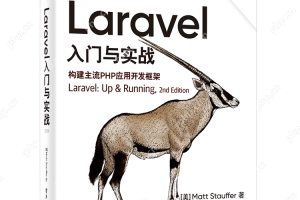 Laravel Vue.js single page application (SPA) tutorialMay 15, 2025 pm 09:54 PM
Laravel Vue.js single page application (SPA) tutorialMay 15, 2025 pm 09:54 PMSingle-page applications (SPAs) can be built using Laravel and Vue.js. 1) Define API routing and controller in Laravel to process data logic. 2) Create a componentized front-end in Vue.js to realize user interface and data interaction. 3) Configure CORS and use axios for data interaction. 4) Use VueRouter to implement routing management and improve user experience.
 How to create custom helper functions in Laravel?May 15, 2025 pm 09:51 PM
How to create custom helper functions in Laravel?May 15, 2025 pm 09:51 PMThe steps to create a custom helper function in Laravel are: 1. Add an automatic loading configuration in composer.json; 2. Run composerdump-autoload to update the automatic loader; 3. Create and define functions in the app/Helpers directory. These functions can simplify code, improve readability and maintainability, but pay attention to naming conflicts and testability.
 How to handle database transactions in Laravel?May 15, 2025 pm 09:48 PM
How to handle database transactions in Laravel?May 15, 2025 pm 09:48 PMWhen handling database transactions in Laravel, you should use the DB::transaction method and pay attention to the following points: 1. Use lockForUpdate() to lock records; 2. Use the try-catch block to handle exceptions and manually roll back or commit transactions when needed; 3. Consider the performance of the transaction and shorten execution time; 4. Avoid deadlocks, you can use the attempts parameter to retry the transaction. This summary fully summarizes how to handle transactions gracefully in Laravel and refines the core points and best practices in the article.


Hot AI Tools

Undresser.AI Undress
AI-powered app for creating realistic nude photos

AI Clothes Remover
Online AI tool for removing clothes from photos.

Undress AI Tool
Undress images for free

Clothoff.io
AI clothes remover

Video Face Swap
Swap faces in any video effortlessly with our completely free AI face swap tool!

Hot Article

Hot Tools

SecLists
SecLists is the ultimate security tester's companion. It is a collection of various types of lists that are frequently used during security assessments, all in one place. SecLists helps make security testing more efficient and productive by conveniently providing all the lists a security tester might need. List types include usernames, passwords, URLs, fuzzing payloads, sensitive data patterns, web shells, and more. The tester can simply pull this repository onto a new test machine and he will have access to every type of list he needs.

PhpStorm Mac version
The latest (2018.2.1) professional PHP integrated development tool

SublimeText3 Mac version
God-level code editing software (SublimeText3)

Notepad++7.3.1
Easy-to-use and free code editor

MantisBT
Mantis is an easy-to-deploy web-based defect tracking tool designed to aid in product defect tracking. It requires PHP, MySQL and a web server. Check out our demo and hosting services.






