Soft deletes in Laravel are better for maintaining historical data and recoverability, while physical deletes are preferable for data minimization and privacy. 1) Soft deletes use the SoftDeletes trait, allowing record restoration and audit trails, but may increase database size. 2) Physical deletes permanently remove records, keeping the database lean but risking data loss. 3) Choose soft deletes for applications needing data recovery, like e-commerce, and physical deletes for privacy-critical systems, like medical records.
When it comes to deciding between soft deletes and physical deletes in Laravel, the choice hinges on your specific application needs and data management strategy. Soft deletes in Laravel allow you to "delete" records by setting a deleted_at timestamp rather than removing them from the database entirely. On the other hand, physical deletes permanently remove records from the database.
Let's dive deeper into this topic, exploring the nuances of each approach, their implementation in Laravel, and sharing some personal insights and best practices.
When I first started working with Laravel, the concept of soft deletes fascinated me. It seemed like a brilliant way to keep historical data without cluttering the active dataset. Over time, as I worked on various projects, I realized that the choice between soft deletes and physical deletes isn't just about functionality—it's about understanding the lifecycle of your data and how it impacts your application's performance and user experience.
Soft deletes in Laravel are implemented using the SoftDeletes trait. Here's a quick example of how you might set it up in a model:
use Illuminate\Database\Eloquent\Model;
use Illuminate\Database\Eloquent\SoftDeletes;
class User extends Model
{
use SoftDeletes;
protected $dates = ['deleted_at'];
}This approach allows you to easily restore "deleted" records, which can be incredibly useful in scenarios where accidental deletions occur or when you need to maintain an audit trail. However, it's not without its drawbacks. Soft deletes can lead to increased database size over time, potentially impacting performance, especially if you're not regularly cleaning up these records.
On the flip side, physical deletes are straightforward. When you call delete() on a model without soft deletes, the record is gone for good. Here's how you might do it:
$user = User::find(1); $user->delete(); // Permanently deletes the user
Physical deletes are great for maintaining a lean database, but they come with the risk of losing data permanently. If you're working on a system where data integrity and recoverability are paramount, this might not be the best choice.
From my experience, the decision often boils down to the nature of your application. For instance, in an e-commerce platform, you might want to use soft deletes for orders to allow for easy recovery in case of customer disputes or errors. Conversely, in a system where privacy and data minimization are critical, like a medical records system, physical deletes might be more appropriate to ensure sensitive data is truly removed.
One of the pitfalls I've encountered with soft deletes is the complexity it can add to your queries. You need to be mindful of whether you want to include soft-deleted records in your results, which can lead to more complex queries and potential performance issues. Here's an example of how you might handle this:
// Retrieve all users, including soft-deleted ones $users = User::withTrashed()->get(); // Retrieve only soft-deleted users $deletedUsers = User::onlyTrashed()->get();
To mitigate these issues, I've found it helpful to implement regular cleanup jobs that permanently delete soft-deleted records after a certain period. This keeps the database size manageable while still allowing for short-term recovery. Here's a simple example of how you might set up such a job:
use Illuminate\Console\Command;
use App\Models\User;
class CleanSoftDeletedUsers extends Command
{
protected $signature = 'users:clean-soft-deleted';
public function handle()
{
$deletedBefore = now()->subMonths(6);
User::onlyTrashed()
->where('deleted_at', '<=', $deletedBefore)
->forceDelete();
}
}In terms of best practices, I recommend considering the following:
- Audit Trails: If you're using soft deletes, consider implementing a robust audit trail system to track who deleted what and when. This can be invaluable for compliance and troubleshooting.
- Data Retention Policies: Clearly define your data retention policies and ensure they align with your use of soft or physical deletes. This helps in maintaining compliance with data protection regulations.
- Performance Monitoring: Keep an eye on database performance, especially if you're using soft deletes. Regularly review and optimize your queries to ensure they're not impacted by the presence of soft-deleted records.
In conclusion, whether to use soft deletes or physical deletes in Laravel depends on your specific needs. Soft deletes offer flexibility and recoverability, but require careful management to avoid performance issues. Physical deletes keep your database lean but come with the risk of permanent data loss. By understanding your application's requirements and implementing the right strategies, you can make an informed decision that best serves your project's goals.
The above is the detailed content of Laravel: Is it better to use Soft Deletes or physical deletes?. For more information, please follow other related articles on the PHP Chinese website!
 Laravel: What is the difference between migration and model?May 16, 2025 am 12:15 AM
Laravel: What is the difference between migration and model?May 16, 2025 am 12:15 AMMigrationsinLaravelmanagedatabaseschema,whilemodelshandledatainteraction.1)Migrationsactasblueprintsfordatabasestructure,allowingcreation,modification,anddeletionoftables.2)Modelsrepresentdataandprovideaninterfaceforinteraction,enablingCRUDoperations
 Laravel: Is it better to use Soft Deletes or physical deletes?May 16, 2025 am 12:15 AM
Laravel: Is it better to use Soft Deletes or physical deletes?May 16, 2025 am 12:15 AMSoftdeletesinLaravelarebetterformaintaininghistoricaldataandrecoverability,whilephysicaldeletesarepreferablefordataminimizationandprivacy.1)SoftdeletesusetheSoftDeletestrait,allowingrecordrestorationandaudittrails,butmayincreasedatabasesize.2)Physica
 Laravel Soft Deletes: A Comprehensive Guide to ImplementationMay 16, 2025 am 12:11 AM
Laravel Soft Deletes: A Comprehensive Guide to ImplementationMay 16, 2025 am 12:11 AMSoftdeletesinLaravelareafeaturethatallowsyoutomarkrecordsasdeletedwithoutremovingthemfromthedatabase.Toimplementsoftdeletes:1)AddtheSoftDeletestraittoyourmodelandincludethedeleted_atcolumn.2)Usethedeletemethodtosetthedeleted_attimestamp.3)Retrieveall
 Understanding Laravel Migrations: Database Schema Control Made EasyMay 16, 2025 am 12:09 AM
Understanding Laravel Migrations: Database Schema Control Made EasyMay 16, 2025 am 12:09 AMLaravelMigrationsareeffectiveduetotheirversioncontrolandreversibility,streamliningdatabasemanagementinwebdevelopment.1)TheyencapsulateschemachangesinPHPclasses,allowingeasyrollbacks.2)Migrationstrackexecutioninalogtable,preventingduplicateruns.3)They
 Laravel Migrations: Best Practices for Database DevelopmentMay 16, 2025 am 12:01 AM
Laravel Migrations: Best Practices for Database DevelopmentMay 16, 2025 am 12:01 AMLaravelmigrationsarebestwhenfollowingthesepractices:1)Useclear,descriptivenamingformigrations,like'AddEmailToUsersTable'.2)Ensuremigrationsarereversiblewitha'down'method.3)Considerthebroaderimpactondataintegrityandfunctionality.4)Optimizeperformanceb
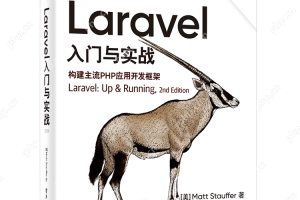 Laravel Vue.js single page application (SPA) tutorialMay 15, 2025 pm 09:54 PM
Laravel Vue.js single page application (SPA) tutorialMay 15, 2025 pm 09:54 PMSingle-page applications (SPAs) can be built using Laravel and Vue.js. 1) Define API routing and controller in Laravel to process data logic. 2) Create a componentized front-end in Vue.js to realize user interface and data interaction. 3) Configure CORS and use axios for data interaction. 4) Use VueRouter to implement routing management and improve user experience.
 How to create custom helper functions in Laravel?May 15, 2025 pm 09:51 PM
How to create custom helper functions in Laravel?May 15, 2025 pm 09:51 PMThe steps to create a custom helper function in Laravel are: 1. Add an automatic loading configuration in composer.json; 2. Run composerdump-autoload to update the automatic loader; 3. Create and define functions in the app/Helpers directory. These functions can simplify code, improve readability and maintainability, but pay attention to naming conflicts and testability.
 How to handle database transactions in Laravel?May 15, 2025 pm 09:48 PM
How to handle database transactions in Laravel?May 15, 2025 pm 09:48 PMWhen handling database transactions in Laravel, you should use the DB::transaction method and pay attention to the following points: 1. Use lockForUpdate() to lock records; 2. Use the try-catch block to handle exceptions and manually roll back or commit transactions when needed; 3. Consider the performance of the transaction and shorten execution time; 4. Avoid deadlocks, you can use the attempts parameter to retry the transaction. This summary fully summarizes how to handle transactions gracefully in Laravel and refines the core points and best practices in the article.


Hot AI Tools

Undresser.AI Undress
AI-powered app for creating realistic nude photos

AI Clothes Remover
Online AI tool for removing clothes from photos.

Undress AI Tool
Undress images for free

Clothoff.io
AI clothes remover

Video Face Swap
Swap faces in any video effortlessly with our completely free AI face swap tool!

Hot Article

Hot Tools

Safe Exam Browser
Safe Exam Browser is a secure browser environment for taking online exams securely. This software turns any computer into a secure workstation. It controls access to any utility and prevents students from using unauthorized resources.

SublimeText3 English version
Recommended: Win version, supports code prompts!

MinGW - Minimalist GNU for Windows
This project is in the process of being migrated to osdn.net/projects/mingw, you can continue to follow us there. MinGW: A native Windows port of the GNU Compiler Collection (GCC), freely distributable import libraries and header files for building native Windows applications; includes extensions to the MSVC runtime to support C99 functionality. All MinGW software can run on 64-bit Windows platforms.

mPDF
mPDF is a PHP library that can generate PDF files from UTF-8 encoded HTML. The original author, Ian Back, wrote mPDF to output PDF files "on the fly" from his website and handle different languages. It is slower than original scripts like HTML2FPDF and produces larger files when using Unicode fonts, but supports CSS styles etc. and has a lot of enhancements. Supports almost all languages, including RTL (Arabic and Hebrew) and CJK (Chinese, Japanese and Korean). Supports nested block-level elements (such as P, DIV),

Dreamweaver CS6
Visual web development tools






