Laravel Migrations are effective due to their version control and reversibility, streamlining database management in web development. 1) They encapsulate schema changes in PHP classes, allowing easy rollbacks. 2) Migrations track execution in a log table, preventing duplicate runs. 3) They facilitate team collaboration by allowing schema updates via version control. 4) Advanced uses include seeding data and batching migrations for performance.
When it comes to managing database schema in web applications, Laravel Migrations stand out as a powerful tool. They provide a version control system for your database, allowing you to easily modify and share schema changes across different environments. But what exactly makes Laravel Migrations so effective, and how can you leverage them to streamline your development process?
Let's dive into the world of Laravel Migrations and explore how they can revolutionize your approach to database management.
Laravel Migrations are essentially PHP classes that define methods to manipulate your database schema. They're not just about running SQL commands; they're about encapsulating schema changes in a way that's both version-controlled and reversible. This means you can roll back changes if something goes wrong, which is a game-changer for development and deployment.
Here's a simple migration to create a users table:
use Illuminate\Database\Migrations\Migration;
use Illuminate\Database\Schema\Blueprint;
use Illuminate\Support\Facades\Schema;
class CreateUsersTable extends Migration
{
public function up()
{
Schema::create('users', function (Blueprint $table) {
$table->id();
$table->string('name');
$table->string('email')->unique();
$table->timestamp('email_verified_at')->nullable();
$table->string('password');
$table->rememberToken();
$table->timestamps();
});
}
public function down()
{
Schema::dropIfExists('users');
}
}This migration defines two methods: up() to create the table and down() to drop it. The beauty here is the ability to easily revert changes, which is crucial for testing and debugging.
Now, let's talk about how migrations work under the hood. When you run a migration, Laravel uses a migrations table to keep track of which migrations have been run. This table acts as a log, ensuring that you don't accidentally run the same migration twice. The process is straightforward but powerful:
- Laravel reads the migration files in the
database/migrationsdirectory. - It checks the
migrationstable to see which migrations have already been executed. - It then runs the
up()method of any unexecuted migrations.
This system allows for seamless collaboration. Imagine you're working on a team, and someone adds a new column to a table. They create a migration for this change, commit it to the repository, and when you pull the latest changes, you can run the migration to apply the schema update. It's like having a time machine for your database!
But what about the potential pitfalls? One common mistake is forgetting to include the down() method, which can make it impossible to roll back changes. Another issue is running migrations in the wrong order, which can lead to dependency conflicts. To mitigate these risks, always ensure your down() method is as comprehensive as your up() method, and consider using Laravel's migration dependencies to manage the order of execution.
Let's explore some advanced uses of migrations. For instance, you can use them to seed your database with initial data:
use Illuminate\Database\Migrations\Migration;
use Illuminate\Database\Schema\Blueprint;
use Illuminate\Support\Facades\Schema;
use App\Models\User;
class AddAdminUser extends Migration
{
public function up()
{
User::create([
'name' => 'Admin User',
'email' => 'admin@example.com',
'password' => bcrypt('password'),
]);
}
public function down()
{
User::where('email', 'admin@example.com')->delete();
}
}This migration adds an admin user to the database, and the down() method removes it. It's a great way to ensure your development environment always has the necessary data.
In terms of performance optimization, consider batching your migrations. Instead of running dozens of small migrations, you can group related changes into a single migration. This reduces the overhead of running multiple migrations and speeds up the deployment process.
As for best practices, always keep your migrations descriptive. Use clear and concise names for your migration files, and include comments in your migration classes to explain complex logic. This not only helps your team understand the changes but also makes it easier to maintain your codebase over time.
In conclusion, Laravel Migrations are a cornerstone of modern web development with Laravel. They offer a robust, version-controlled way to manage your database schema, making it easier to collaborate, test, and deploy your applications. By understanding and leveraging migrations effectively, you can take your development workflow to the next level.
The above is the detailed content of Understanding Laravel Migrations: Database Schema Control Made Easy. For more information, please follow other related articles on the PHP Chinese website!
 Laravel: What is the difference between migration and model?May 16, 2025 am 12:15 AM
Laravel: What is the difference between migration and model?May 16, 2025 am 12:15 AMMigrationsinLaravelmanagedatabaseschema,whilemodelshandledatainteraction.1)Migrationsactasblueprintsfordatabasestructure,allowingcreation,modification,anddeletionoftables.2)Modelsrepresentdataandprovideaninterfaceforinteraction,enablingCRUDoperations
 Laravel: Is it better to use Soft Deletes or physical deletes?May 16, 2025 am 12:15 AM
Laravel: Is it better to use Soft Deletes or physical deletes?May 16, 2025 am 12:15 AMSoftdeletesinLaravelarebetterformaintaininghistoricaldataandrecoverability,whilephysicaldeletesarepreferablefordataminimizationandprivacy.1)SoftdeletesusetheSoftDeletestrait,allowingrecordrestorationandaudittrails,butmayincreasedatabasesize.2)Physica
 Laravel Soft Deletes: A Comprehensive Guide to ImplementationMay 16, 2025 am 12:11 AM
Laravel Soft Deletes: A Comprehensive Guide to ImplementationMay 16, 2025 am 12:11 AMSoftdeletesinLaravelareafeaturethatallowsyoutomarkrecordsasdeletedwithoutremovingthemfromthedatabase.Toimplementsoftdeletes:1)AddtheSoftDeletestraittoyourmodelandincludethedeleted_atcolumn.2)Usethedeletemethodtosetthedeleted_attimestamp.3)Retrieveall
 Understanding Laravel Migrations: Database Schema Control Made EasyMay 16, 2025 am 12:09 AM
Understanding Laravel Migrations: Database Schema Control Made EasyMay 16, 2025 am 12:09 AMLaravelMigrationsareeffectiveduetotheirversioncontrolandreversibility,streamliningdatabasemanagementinwebdevelopment.1)TheyencapsulateschemachangesinPHPclasses,allowingeasyrollbacks.2)Migrationstrackexecutioninalogtable,preventingduplicateruns.3)They
 Laravel Migrations: Best Practices for Database DevelopmentMay 16, 2025 am 12:01 AM
Laravel Migrations: Best Practices for Database DevelopmentMay 16, 2025 am 12:01 AMLaravelmigrationsarebestwhenfollowingthesepractices:1)Useclear,descriptivenamingformigrations,like'AddEmailToUsersTable'.2)Ensuremigrationsarereversiblewitha'down'method.3)Considerthebroaderimpactondataintegrityandfunctionality.4)Optimizeperformanceb
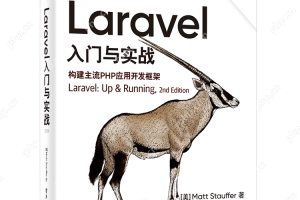 Laravel Vue.js single page application (SPA) tutorialMay 15, 2025 pm 09:54 PM
Laravel Vue.js single page application (SPA) tutorialMay 15, 2025 pm 09:54 PMSingle-page applications (SPAs) can be built using Laravel and Vue.js. 1) Define API routing and controller in Laravel to process data logic. 2) Create a componentized front-end in Vue.js to realize user interface and data interaction. 3) Configure CORS and use axios for data interaction. 4) Use VueRouter to implement routing management and improve user experience.
 How to create custom helper functions in Laravel?May 15, 2025 pm 09:51 PM
How to create custom helper functions in Laravel?May 15, 2025 pm 09:51 PMThe steps to create a custom helper function in Laravel are: 1. Add an automatic loading configuration in composer.json; 2. Run composerdump-autoload to update the automatic loader; 3. Create and define functions in the app/Helpers directory. These functions can simplify code, improve readability and maintainability, but pay attention to naming conflicts and testability.
 How to handle database transactions in Laravel?May 15, 2025 pm 09:48 PM
How to handle database transactions in Laravel?May 15, 2025 pm 09:48 PMWhen handling database transactions in Laravel, you should use the DB::transaction method and pay attention to the following points: 1. Use lockForUpdate() to lock records; 2. Use the try-catch block to handle exceptions and manually roll back or commit transactions when needed; 3. Consider the performance of the transaction and shorten execution time; 4. Avoid deadlocks, you can use the attempts parameter to retry the transaction. This summary fully summarizes how to handle transactions gracefully in Laravel and refines the core points and best practices in the article.


Hot AI Tools

Undresser.AI Undress
AI-powered app for creating realistic nude photos

AI Clothes Remover
Online AI tool for removing clothes from photos.

Undress AI Tool
Undress images for free

Clothoff.io
AI clothes remover

Video Face Swap
Swap faces in any video effortlessly with our completely free AI face swap tool!

Hot Article

Hot Tools

Atom editor mac version download
The most popular open source editor

Dreamweaver Mac version
Visual web development tools

SublimeText3 Chinese version
Chinese version, very easy to use

Safe Exam Browser
Safe Exam Browser is a secure browser environment for taking online exams securely. This software turns any computer into a secure workstation. It controls access to any utility and prevents students from using unauthorized resources.

SublimeText3 English version
Recommended: Win version, supports code prompts!






