The steps to create a custom helper function in Laravel are: 1. Add an autoload configuration in composer.json; 2. Run composer dump-autoload to update the autoloader; 3. Create and define functions in the app/Helpers directory. These functions can simplify code, improve readability and maintainability, but pay attention to naming conflicts and testability.

Creating custom helper functions in Laravel is a very practical skill that makes your code more concise and easier to maintain. Today, I will take you into the process and share some of my own experiences and thoughts when using these functions in my project.
Creating custom helper functions is particularly important when we need to reuse certain logic in our Laravel project. These functions not only simplify the code, but also improve the readability and maintainability of the project. Let me take you step by step to explore how to create and use these custom functions in Laravel.
First of all, we need to understand that Laravel helper functions are usually stored in the app/Helpers directory. Before creating this directory, we need to add the automatic loading configuration in the composer.json file. This ensures that our custom functions can be correctly recognized and called by Laravel.
"autoload": {
"psr-4": {
"App\\": "app/"
},
"files": [
"app/Helpers/helpers.php"
]
}, After adding the configuration, we need to run the composer dump-autoload command to update the autoloader. Now, we can create a helpers.php file in app/Helpers directory and define our custom functions in this file.
For example, suppose we need a function to format the date:
if (! function_exists('format_date')) {
function format_date($date, $format = 'Ymd H:i:s') {
return \Carbon\Carbon::parse($date)->format($format);
}
} This function uses Laravel's Carbon library to parse and format dates. Note that we use function_exists checks to ensure that the function is not defined repeatedly, which is a good practice to avoid naming conflicts.
In actual projects, I found that one of the big advantages of custom helper functions is that they make the code more readable. For example, in a controller or view, you can simply call format_date($user->created_at) instead of writing a long list of date format codes. This not only makes the code more concise, but also makes maintenance easier.
However, there are some things to note when using custom helper functions. First, the naming of functions should be meaningful and not easily conflict with functions of Laravel built-in functions or other third-party libraries. Second, excessive dependence on helper functions can lead to a decrease in testability of the code, as these functions are usually global and difficult to unit test.
In terms of performance, custom helper functions usually don't have a significant impact on the overall performance of the application, but may increase response time if you perform complex operations in the function. Therefore, it is recommended to consider the complexity when defining a function and perform performance testing if necessary.
Finally, I'll share a tip for using custom helper functions in my own project: If you find yourself reusing a logic in multiple places, you might as well encapsulate it into a helper function. This not only reduces code duplication, but also makes it easy to modify logic when needed without having to search and modify it everywhere in the project.
In general, creating custom helper functions is an important means to optimize the structure of Laravel projects. By using these functions reasonably, we can make the code more concise and easier to maintain, and we also need to pay attention to issues such as naming, testing and performance. Hope these sharing can help you better apply custom helper functions in your Laravel project.
The above is the detailed content of How to create custom helper functions in Laravel?. For more information, please follow other related articles on the PHP Chinese website!
 Laravel: What is the difference between migration and model?May 16, 2025 am 12:15 AM
Laravel: What is the difference between migration and model?May 16, 2025 am 12:15 AMMigrationsinLaravelmanagedatabaseschema,whilemodelshandledatainteraction.1)Migrationsactasblueprintsfordatabasestructure,allowingcreation,modification,anddeletionoftables.2)Modelsrepresentdataandprovideaninterfaceforinteraction,enablingCRUDoperations
 Laravel: Is it better to use Soft Deletes or physical deletes?May 16, 2025 am 12:15 AM
Laravel: Is it better to use Soft Deletes or physical deletes?May 16, 2025 am 12:15 AMSoftdeletesinLaravelarebetterformaintaininghistoricaldataandrecoverability,whilephysicaldeletesarepreferablefordataminimizationandprivacy.1)SoftdeletesusetheSoftDeletestrait,allowingrecordrestorationandaudittrails,butmayincreasedatabasesize.2)Physica
 Laravel Soft Deletes: A Comprehensive Guide to ImplementationMay 16, 2025 am 12:11 AM
Laravel Soft Deletes: A Comprehensive Guide to ImplementationMay 16, 2025 am 12:11 AMSoftdeletesinLaravelareafeaturethatallowsyoutomarkrecordsasdeletedwithoutremovingthemfromthedatabase.Toimplementsoftdeletes:1)AddtheSoftDeletestraittoyourmodelandincludethedeleted_atcolumn.2)Usethedeletemethodtosetthedeleted_attimestamp.3)Retrieveall
 Understanding Laravel Migrations: Database Schema Control Made EasyMay 16, 2025 am 12:09 AM
Understanding Laravel Migrations: Database Schema Control Made EasyMay 16, 2025 am 12:09 AMLaravelMigrationsareeffectiveduetotheirversioncontrolandreversibility,streamliningdatabasemanagementinwebdevelopment.1)TheyencapsulateschemachangesinPHPclasses,allowingeasyrollbacks.2)Migrationstrackexecutioninalogtable,preventingduplicateruns.3)They
 Laravel Migrations: Best Practices for Database DevelopmentMay 16, 2025 am 12:01 AM
Laravel Migrations: Best Practices for Database DevelopmentMay 16, 2025 am 12:01 AMLaravelmigrationsarebestwhenfollowingthesepractices:1)Useclear,descriptivenamingformigrations,like'AddEmailToUsersTable'.2)Ensuremigrationsarereversiblewitha'down'method.3)Considerthebroaderimpactondataintegrityandfunctionality.4)Optimizeperformanceb
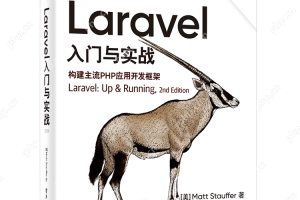 Laravel Vue.js single page application (SPA) tutorialMay 15, 2025 pm 09:54 PM
Laravel Vue.js single page application (SPA) tutorialMay 15, 2025 pm 09:54 PMSingle-page applications (SPAs) can be built using Laravel and Vue.js. 1) Define API routing and controller in Laravel to process data logic. 2) Create a componentized front-end in Vue.js to realize user interface and data interaction. 3) Configure CORS and use axios for data interaction. 4) Use VueRouter to implement routing management and improve user experience.
 How to create custom helper functions in Laravel?May 15, 2025 pm 09:51 PM
How to create custom helper functions in Laravel?May 15, 2025 pm 09:51 PMThe steps to create a custom helper function in Laravel are: 1. Add an automatic loading configuration in composer.json; 2. Run composerdump-autoload to update the automatic loader; 3. Create and define functions in the app/Helpers directory. These functions can simplify code, improve readability and maintainability, but pay attention to naming conflicts and testability.
 How to handle database transactions in Laravel?May 15, 2025 pm 09:48 PM
How to handle database transactions in Laravel?May 15, 2025 pm 09:48 PMWhen handling database transactions in Laravel, you should use the DB::transaction method and pay attention to the following points: 1. Use lockForUpdate() to lock records; 2. Use the try-catch block to handle exceptions and manually roll back or commit transactions when needed; 3. Consider the performance of the transaction and shorten execution time; 4. Avoid deadlocks, you can use the attempts parameter to retry the transaction. This summary fully summarizes how to handle transactions gracefully in Laravel and refines the core points and best practices in the article.


Hot AI Tools

Undresser.AI Undress
AI-powered app for creating realistic nude photos

AI Clothes Remover
Online AI tool for removing clothes from photos.

Undress AI Tool
Undress images for free

Clothoff.io
AI clothes remover

Video Face Swap
Swap faces in any video effortlessly with our completely free AI face swap tool!

Hot Article

Hot Tools

Dreamweaver CS6
Visual web development tools

ZendStudio 13.5.1 Mac
Powerful PHP integrated development environment

SublimeText3 Linux new version
SublimeText3 Linux latest version

Safe Exam Browser
Safe Exam Browser is a secure browser environment for taking online exams securely. This software turns any computer into a secure workstation. It controls access to any utility and prevents students from using unauthorized resources.

VSCode Windows 64-bit Download
A free and powerful IDE editor launched by Microsoft






