When making Laravel database queries, we usually need to specify the specific fields to retrieve. Laravel provides several different ways to achieve this goal. The following is a detailed introduction to these methods:
- Using the select() method
Laravel’s select() method is the most basic method of retrieving a specific field. We can specify the fields to be returned through this method. For example, the following is an example of querying the name and email fields in the users table:
$users = DB::table('users')
->select('name', 'email')
->get();From the above statement, we can see that we only need to pass the fields to be retrieved in the select() method. . This returns an array containing the name and email field values.
- Use addSelect() method
In some cases, we may need to add fields to be returned in existing query operations. At this time, you can use the addSelect() method. For example, the following is an example of querying all fields in the users table and adding a country field:
$users = DB::table('users')
->addSelect('country')
->get();From the above statement, we can see that we only need to pass the value to be added in the addSelect() method fields. This returns an array containing all field values and the country field value.
- Use the pluck() method
If we only need to retrieve the value of a specific field, we can use the pluck() method. For example, the following is an example of querying the email field value in the users table:
$email = DB::table('users')->where('name', 'John')->pluck('email');From the above statement, we can see that we only need to pass the field to be retrieved in the pluck() method. This returns the value of the field.
- Use the value() method
Similar to the pluck() method, the value() method only retrieves the value of a specific field. However, unlike the pluck() method, it returns a single value rather than an array. For example, the following is an example of querying the value of the email field in the users table:
$email = DB::table('users')->where('name', 'John')->value('email');From the above statement, we can see that we only need to pass the field to be retrieved in the value() method. This returns the value of the field.
- Using the selectRaw() and whereIn() methods
There is also a more advanced way to retrieve specific fields. If we need to retrieve data from multiple tables and filter the data based on certain conditions, we can use the selectRaw() method. For example, here is an example of querying specific fields in the orders table and products table:
$orders = DB::table('orders')
->selectRaw('price * ? as total_price', [2])
->whereIn('id', [1, 2, 3])
->get();From the above statement, we can see that we wrote a raw SQL query in the selectRaw() method to calculate Total cost. We also use the whereIn() method to specify the orders id to retrieve, and the get() method to get the query results.
Summary
When performing database queries in Laravel, it is a very common requirement to specify specific fields to retrieve. We can use methods such as select(), addSelect(), pluck(), value() and selectRaw() to achieve this goal. These methods provide different flexibility and functionality, allowing us to choose the appropriate method based on specific query needs.
The above is the detailed content of laravel query specific fields. For more information, please follow other related articles on the PHP Chinese website!
 Laravel: What is the difference between migration and model?May 16, 2025 am 12:15 AM
Laravel: What is the difference between migration and model?May 16, 2025 am 12:15 AMMigrationsinLaravelmanagedatabaseschema,whilemodelshandledatainteraction.1)Migrationsactasblueprintsfordatabasestructure,allowingcreation,modification,anddeletionoftables.2)Modelsrepresentdataandprovideaninterfaceforinteraction,enablingCRUDoperations
 Laravel: Is it better to use Soft Deletes or physical deletes?May 16, 2025 am 12:15 AM
Laravel: Is it better to use Soft Deletes or physical deletes?May 16, 2025 am 12:15 AMSoftdeletesinLaravelarebetterformaintaininghistoricaldataandrecoverability,whilephysicaldeletesarepreferablefordataminimizationandprivacy.1)SoftdeletesusetheSoftDeletestrait,allowingrecordrestorationandaudittrails,butmayincreasedatabasesize.2)Physica
 Laravel Soft Deletes: A Comprehensive Guide to ImplementationMay 16, 2025 am 12:11 AM
Laravel Soft Deletes: A Comprehensive Guide to ImplementationMay 16, 2025 am 12:11 AMSoftdeletesinLaravelareafeaturethatallowsyoutomarkrecordsasdeletedwithoutremovingthemfromthedatabase.Toimplementsoftdeletes:1)AddtheSoftDeletestraittoyourmodelandincludethedeleted_atcolumn.2)Usethedeletemethodtosetthedeleted_attimestamp.3)Retrieveall
 Understanding Laravel Migrations: Database Schema Control Made EasyMay 16, 2025 am 12:09 AM
Understanding Laravel Migrations: Database Schema Control Made EasyMay 16, 2025 am 12:09 AMLaravelMigrationsareeffectiveduetotheirversioncontrolandreversibility,streamliningdatabasemanagementinwebdevelopment.1)TheyencapsulateschemachangesinPHPclasses,allowingeasyrollbacks.2)Migrationstrackexecutioninalogtable,preventingduplicateruns.3)They
 Laravel Migrations: Best Practices for Database DevelopmentMay 16, 2025 am 12:01 AM
Laravel Migrations: Best Practices for Database DevelopmentMay 16, 2025 am 12:01 AMLaravelmigrationsarebestwhenfollowingthesepractices:1)Useclear,descriptivenamingformigrations,like'AddEmailToUsersTable'.2)Ensuremigrationsarereversiblewitha'down'method.3)Considerthebroaderimpactondataintegrityandfunctionality.4)Optimizeperformanceb
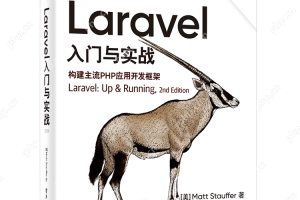 Laravel Vue.js single page application (SPA) tutorialMay 15, 2025 pm 09:54 PM
Laravel Vue.js single page application (SPA) tutorialMay 15, 2025 pm 09:54 PMSingle-page applications (SPAs) can be built using Laravel and Vue.js. 1) Define API routing and controller in Laravel to process data logic. 2) Create a componentized front-end in Vue.js to realize user interface and data interaction. 3) Configure CORS and use axios for data interaction. 4) Use VueRouter to implement routing management and improve user experience.
 How to create custom helper functions in Laravel?May 15, 2025 pm 09:51 PM
How to create custom helper functions in Laravel?May 15, 2025 pm 09:51 PMThe steps to create a custom helper function in Laravel are: 1. Add an automatic loading configuration in composer.json; 2. Run composerdump-autoload to update the automatic loader; 3. Create and define functions in the app/Helpers directory. These functions can simplify code, improve readability and maintainability, but pay attention to naming conflicts and testability.
 How to handle database transactions in Laravel?May 15, 2025 pm 09:48 PM
How to handle database transactions in Laravel?May 15, 2025 pm 09:48 PMWhen handling database transactions in Laravel, you should use the DB::transaction method and pay attention to the following points: 1. Use lockForUpdate() to lock records; 2. Use the try-catch block to handle exceptions and manually roll back or commit transactions when needed; 3. Consider the performance of the transaction and shorten execution time; 4. Avoid deadlocks, you can use the attempts parameter to retry the transaction. This summary fully summarizes how to handle transactions gracefully in Laravel and refines the core points and best practices in the article.


Hot AI Tools

Undresser.AI Undress
AI-powered app for creating realistic nude photos

AI Clothes Remover
Online AI tool for removing clothes from photos.

Undress AI Tool
Undress images for free

Clothoff.io
AI clothes remover

Video Face Swap
Swap faces in any video effortlessly with our completely free AI face swap tool!

Hot Article

Hot Tools

Dreamweaver CS6
Visual web development tools

ZendStudio 13.5.1 Mac
Powerful PHP integrated development environment

SublimeText3 Linux new version
SublimeText3 Linux latest version

Safe Exam Browser
Safe Exam Browser is a secure browser environment for taking online exams securely. This software turns any computer into a secure workstation. It controls access to any utility and prevents students from using unauthorized resources.

VSCode Windows 64-bit Download
A free and powerful IDE editor launched by Microsoft






