Laravel is one of the most popular PHP frameworks currently. Its power and flexibility have won the favor of the majority of developers. One of Laravel's strengths is its automatic configuration. In this article, we'll explore how Laravel's autoconfiguration works and how you can use it to improve your development productivity.
1. Overview of Laravel's automatic configuration
Laravel's automatic configuration can help you quickly configure various services and components without manually writing a lot of code. These components include database connections, caches, queues, mail, authentication, authorization, events, and more. This means you can use Laravel's built-in features to quickly build a powerful web application without having to implement these components yourself.
2. Laravel’s service provider
Laravel’s automatic configuration mainly relies on service providers. A service provider is a class that registers services in an application. These services include but are not limited to the following:
- Laravel built-in services: such as database connections, caches, queues, etc.
- Custom services: You can write your own service provider to register custom services in your application.
The service provider must inherit the ServiceProvider class in the Laravel framework. There are two core methods that need to be implemented in ServiceProvider. They are register() and boot() respectively.
- register() method
register() method is mainly used to register services. In the register() method, you can bind the service to the container for use elsewhere in the application. For example:
use IlluminateSupportServiceProvider;
class YourServiceProvider extends ServiceProvider
{
public function register()
{
$this->app->bind('YourService', function ($app) {
return new YourService($app['config']);
});
}
}In the above example, we bind the service to the name "YourService". When an application needs to use this service, it can be obtained through the container.
- boot() method
boot() method is mainly used to boot the service. In the boot() method, you can perform some initialization operations and start services for the application. For example:
use IlluminateSupportServiceProvider;
class YourServiceProvider extends ServiceProvider
{
public function boot()
{
$this->publishes([
__DIR__.'/path/to/config' => config_path('your-config.php'),
]);
}
}In the above example, we use the publishes() method to publish the configuration file to the config directory. This way the configuration can be used by the application.
3. Laravel’s automatic discovery
Although Laravel’s service providers are very powerful and flexible, manually registering each service provider can become very cumbersome. Laravel's auto-discovery feature automatically registers service providers by detecting them in your application. This makes it easier for developers to integrate packages provided by third parties.
Laravel's automatic discovery function is completed through the "extra" attribute in the composer.json file. For example:
{
"extra": {
"laravel": {
"providers": [
"YourServiceProvider"
],
"aliases": {
"YourAlias": "YourFacade"
}
}
}
}In the above example, we added the service provider "YourServiceProvider" to the list of automatically discovered service providers.
4. Alias in Laravel
In Laravel, aliases provide a simpler way to access classes in the application. You can use aliases to access service providers, facades, or any other class. Alias can be defined in the service provider through the aliases attribute, or in the composer.json file through the "aliases" attribute of "extra". For example:
{
"extra": {
"laravel": {
"aliases": {
"YourAlias": "YourFacade"
}
}
}
}
// 或者
use IlluminateSupportServiceProvider;
class YourServiceProvider extends ServiceProvider
{
public function register()
{
$this->app->alias(YourFacade::class, 'YourAlias');
}
}In the above example, we added an alias "YourAlias" to YourFacade.
5. Custom commands
Laravel’s automatic configuration function also allows you to easily create and register custom commands. You just need to inherit Laravel's Artisan console command classes and store them in your application's "app/Console/Commands" folder. Laravel will automatically scan this folder and register any custom commands you define.
6. Summary
Laravel’s automatic configuration feature allows developers to create complex web applications more easily. Using service providers, aliases, auto-discovery, and custom commands, you can improve development efficiency and reduce the need to manually write large amounts of code. Mastering Laravel's automatic configuration technology will be the key to your successful development of Laravel-based web applications.
The above is the detailed content of How to automatically configure laravel. For more information, please follow other related articles on the PHP Chinese website!
 Laravel: What is the difference between migration and model?May 16, 2025 am 12:15 AM
Laravel: What is the difference between migration and model?May 16, 2025 am 12:15 AMMigrationsinLaravelmanagedatabaseschema,whilemodelshandledatainteraction.1)Migrationsactasblueprintsfordatabasestructure,allowingcreation,modification,anddeletionoftables.2)Modelsrepresentdataandprovideaninterfaceforinteraction,enablingCRUDoperations
 Laravel: Is it better to use Soft Deletes or physical deletes?May 16, 2025 am 12:15 AM
Laravel: Is it better to use Soft Deletes or physical deletes?May 16, 2025 am 12:15 AMSoftdeletesinLaravelarebetterformaintaininghistoricaldataandrecoverability,whilephysicaldeletesarepreferablefordataminimizationandprivacy.1)SoftdeletesusetheSoftDeletestrait,allowingrecordrestorationandaudittrails,butmayincreasedatabasesize.2)Physica
 Laravel Soft Deletes: A Comprehensive Guide to ImplementationMay 16, 2025 am 12:11 AM
Laravel Soft Deletes: A Comprehensive Guide to ImplementationMay 16, 2025 am 12:11 AMSoftdeletesinLaravelareafeaturethatallowsyoutomarkrecordsasdeletedwithoutremovingthemfromthedatabase.Toimplementsoftdeletes:1)AddtheSoftDeletestraittoyourmodelandincludethedeleted_atcolumn.2)Usethedeletemethodtosetthedeleted_attimestamp.3)Retrieveall
 Understanding Laravel Migrations: Database Schema Control Made EasyMay 16, 2025 am 12:09 AM
Understanding Laravel Migrations: Database Schema Control Made EasyMay 16, 2025 am 12:09 AMLaravelMigrationsareeffectiveduetotheirversioncontrolandreversibility,streamliningdatabasemanagementinwebdevelopment.1)TheyencapsulateschemachangesinPHPclasses,allowingeasyrollbacks.2)Migrationstrackexecutioninalogtable,preventingduplicateruns.3)They
 Laravel Migrations: Best Practices for Database DevelopmentMay 16, 2025 am 12:01 AM
Laravel Migrations: Best Practices for Database DevelopmentMay 16, 2025 am 12:01 AMLaravelmigrationsarebestwhenfollowingthesepractices:1)Useclear,descriptivenamingformigrations,like'AddEmailToUsersTable'.2)Ensuremigrationsarereversiblewitha'down'method.3)Considerthebroaderimpactondataintegrityandfunctionality.4)Optimizeperformanceb
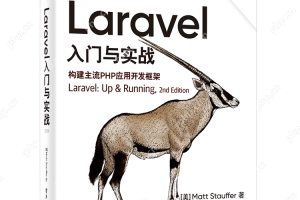 Laravel Vue.js single page application (SPA) tutorialMay 15, 2025 pm 09:54 PM
Laravel Vue.js single page application (SPA) tutorialMay 15, 2025 pm 09:54 PMSingle-page applications (SPAs) can be built using Laravel and Vue.js. 1) Define API routing and controller in Laravel to process data logic. 2) Create a componentized front-end in Vue.js to realize user interface and data interaction. 3) Configure CORS and use axios for data interaction. 4) Use VueRouter to implement routing management and improve user experience.
 How to create custom helper functions in Laravel?May 15, 2025 pm 09:51 PM
How to create custom helper functions in Laravel?May 15, 2025 pm 09:51 PMThe steps to create a custom helper function in Laravel are: 1. Add an automatic loading configuration in composer.json; 2. Run composerdump-autoload to update the automatic loader; 3. Create and define functions in the app/Helpers directory. These functions can simplify code, improve readability and maintainability, but pay attention to naming conflicts and testability.
 How to handle database transactions in Laravel?May 15, 2025 pm 09:48 PM
How to handle database transactions in Laravel?May 15, 2025 pm 09:48 PMWhen handling database transactions in Laravel, you should use the DB::transaction method and pay attention to the following points: 1. Use lockForUpdate() to lock records; 2. Use the try-catch block to handle exceptions and manually roll back or commit transactions when needed; 3. Consider the performance of the transaction and shorten execution time; 4. Avoid deadlocks, you can use the attempts parameter to retry the transaction. This summary fully summarizes how to handle transactions gracefully in Laravel and refines the core points and best practices in the article.


Hot AI Tools

Undresser.AI Undress
AI-powered app for creating realistic nude photos

AI Clothes Remover
Online AI tool for removing clothes from photos.

Undress AI Tool
Undress images for free

Clothoff.io
AI clothes remover

Video Face Swap
Swap faces in any video effortlessly with our completely free AI face swap tool!

Hot Article

Hot Tools

Safe Exam Browser
Safe Exam Browser is a secure browser environment for taking online exams securely. This software turns any computer into a secure workstation. It controls access to any utility and prevents students from using unauthorized resources.

SublimeText3 English version
Recommended: Win version, supports code prompts!

MinGW - Minimalist GNU for Windows
This project is in the process of being migrated to osdn.net/projects/mingw, you can continue to follow us there. MinGW: A native Windows port of the GNU Compiler Collection (GCC), freely distributable import libraries and header files for building native Windows applications; includes extensions to the MSVC runtime to support C99 functionality. All MinGW software can run on 64-bit Windows platforms.

mPDF
mPDF is a PHP library that can generate PDF files from UTF-8 encoded HTML. The original author, Ian Back, wrote mPDF to output PDF files "on the fly" from his website and handle different languages. It is slower than original scripts like HTML2FPDF and produces larger files when using Unicode fonts, but supports CSS styles etc. and has a lot of enhancements. Supports almost all languages, including RTL (Arabic and Hebrew) and CJK (Chinese, Japanese and Korean). Supports nested block-level elements (such as P, DIV),

Dreamweaver CS6
Visual web development tools






