Laravel is a popular PHP development framework that is widely used in the development of web applications. It provides many convenient features, such as ORM, routing control, template engine, etc., making web application development easy and enjoyable. Among them, Laravel's soft delete function is one of the most popular features. This article will introduce the changes in soft deletion after Laravel update and its solutions.
Laravel’s soft delete function
In Laravel, if we want to delete a record, we can use the delete method or destroy method. However, if we want the record to be marked as deleted rather than deleted completely, we should use Laravel's soft delete feature.
To use the soft delete feature, we need to add the SoftDeletestrait to the model and add a datetime type called deleted_at in the database of columns. When a record is deleted from the database using the delete or destroy method, the record is marked as deleted and the deleted_at field is set to the current timestamp . Records marked as deleted are not returned in the query, but they still exist in the database.
In addition to the delete and destroy methods, Laravel also provides many other soft deletion methods, such as forceDelete and restore . The forceDelete method can permanently delete soft-deleted records, and the restore method can restore soft-deleted records to the database.
Changes after Laravel updates soft delete
When Laravel 7 was updated to Laravel 8, some changes occurred in the soft delete function. In Laravel 8, the default value for soft delete behavior changed from "keep" to "remove".
In other words, in Laravel 8, when you call the delete or destroy method, the record will be permanently deleted instead of being deleted like in previous versions. Marked as deleted. This will result in you being unable to recover deleted records and may cause unexpected errors if your application relies on the soft delete feature.
Workaround
If your application relies on the soft delete functionality, then you must take some extra steps in Laravel 8 to ensure that the soft delete functionality works as expected.
First, you need to explicitly define the soft delete behavior in your model. In your model, you should define the booted method and call the static::deleted method to define the model's soft deletion behavior like this:
use IlluminateDatabaseEloquentSoftDeletes;
class MyModel extends Model
{
use SoftDeletes;
protected static function booted()
{
static::deleted(function ($model) {
// Handle soft deletion
});
}
} In the above example, we use the deleted method to define the soft deletion behavior of the model. When a model is soft deleted, the closure function passed to the deleted method will be called.
In this function you can write any code you want to be executed on soft delete. For example, when creating a soft-deleted record, you can set additional properties in the model or notify other applications in a third-party service.
Secondly, you need to make sure that all places in your application that use soft delete are tuned correctly. For example, if you query using the deleted_at field in your code, make sure your code handles the value of that field correctly.
Finally, if you were previously using the delete or destroy methods and wish to continue using the soft delete functionality, please modify your code to use softDelete or softDeletes method and reference the SoftDeletestrait as shown below:
class MyController extends Controller
{
public function delete($id)
{
$record = MyModel::find($id);
$record->softDelete(); // 使用 softDelete 方法
// ...
}
}In the above example, we used softDeleteMethod to soft delete records. If you want to delete multiple records, use the softDeletes method.
Conclusion
Soft delete is a very convenient feature in Laravel, but in Laravel 8, its behavior has changed. To ensure that soft delete functionality works as expected, you need to explicitly define soft delete behavior in your model and make appropriate adjustments in your application where soft delete is used.
Before updating your Laravel version, make sure you are fully prepared and check if the soft delete functionality still works as expected after the update.
The above is the detailed content of laravel was soft deleted after update. For more information, please follow other related articles on the PHP Chinese website!
 Laravel: What is the difference between migration and model?May 16, 2025 am 12:15 AM
Laravel: What is the difference between migration and model?May 16, 2025 am 12:15 AMMigrationsinLaravelmanagedatabaseschema,whilemodelshandledatainteraction.1)Migrationsactasblueprintsfordatabasestructure,allowingcreation,modification,anddeletionoftables.2)Modelsrepresentdataandprovideaninterfaceforinteraction,enablingCRUDoperations
 Laravel: Is it better to use Soft Deletes or physical deletes?May 16, 2025 am 12:15 AM
Laravel: Is it better to use Soft Deletes or physical deletes?May 16, 2025 am 12:15 AMSoftdeletesinLaravelarebetterformaintaininghistoricaldataandrecoverability,whilephysicaldeletesarepreferablefordataminimizationandprivacy.1)SoftdeletesusetheSoftDeletestrait,allowingrecordrestorationandaudittrails,butmayincreasedatabasesize.2)Physica
 Laravel Soft Deletes: A Comprehensive Guide to ImplementationMay 16, 2025 am 12:11 AM
Laravel Soft Deletes: A Comprehensive Guide to ImplementationMay 16, 2025 am 12:11 AMSoftdeletesinLaravelareafeaturethatallowsyoutomarkrecordsasdeletedwithoutremovingthemfromthedatabase.Toimplementsoftdeletes:1)AddtheSoftDeletestraittoyourmodelandincludethedeleted_atcolumn.2)Usethedeletemethodtosetthedeleted_attimestamp.3)Retrieveall
 Understanding Laravel Migrations: Database Schema Control Made EasyMay 16, 2025 am 12:09 AM
Understanding Laravel Migrations: Database Schema Control Made EasyMay 16, 2025 am 12:09 AMLaravelMigrationsareeffectiveduetotheirversioncontrolandreversibility,streamliningdatabasemanagementinwebdevelopment.1)TheyencapsulateschemachangesinPHPclasses,allowingeasyrollbacks.2)Migrationstrackexecutioninalogtable,preventingduplicateruns.3)They
 Laravel Migrations: Best Practices for Database DevelopmentMay 16, 2025 am 12:01 AM
Laravel Migrations: Best Practices for Database DevelopmentMay 16, 2025 am 12:01 AMLaravelmigrationsarebestwhenfollowingthesepractices:1)Useclear,descriptivenamingformigrations,like'AddEmailToUsersTable'.2)Ensuremigrationsarereversiblewitha'down'method.3)Considerthebroaderimpactondataintegrityandfunctionality.4)Optimizeperformanceb
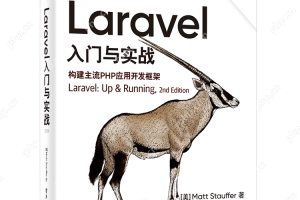 Laravel Vue.js single page application (SPA) tutorialMay 15, 2025 pm 09:54 PM
Laravel Vue.js single page application (SPA) tutorialMay 15, 2025 pm 09:54 PMSingle-page applications (SPAs) can be built using Laravel and Vue.js. 1) Define API routing and controller in Laravel to process data logic. 2) Create a componentized front-end in Vue.js to realize user interface and data interaction. 3) Configure CORS and use axios for data interaction. 4) Use VueRouter to implement routing management and improve user experience.
 How to create custom helper functions in Laravel?May 15, 2025 pm 09:51 PM
How to create custom helper functions in Laravel?May 15, 2025 pm 09:51 PMThe steps to create a custom helper function in Laravel are: 1. Add an automatic loading configuration in composer.json; 2. Run composerdump-autoload to update the automatic loader; 3. Create and define functions in the app/Helpers directory. These functions can simplify code, improve readability and maintainability, but pay attention to naming conflicts and testability.
 How to handle database transactions in Laravel?May 15, 2025 pm 09:48 PM
How to handle database transactions in Laravel?May 15, 2025 pm 09:48 PMWhen handling database transactions in Laravel, you should use the DB::transaction method and pay attention to the following points: 1. Use lockForUpdate() to lock records; 2. Use the try-catch block to handle exceptions and manually roll back or commit transactions when needed; 3. Consider the performance of the transaction and shorten execution time; 4. Avoid deadlocks, you can use the attempts parameter to retry the transaction. This summary fully summarizes how to handle transactions gracefully in Laravel and refines the core points and best practices in the article.


Hot AI Tools

Undresser.AI Undress
AI-powered app for creating realistic nude photos

AI Clothes Remover
Online AI tool for removing clothes from photos.

Undress AI Tool
Undress images for free

Clothoff.io
AI clothes remover

Video Face Swap
Swap faces in any video effortlessly with our completely free AI face swap tool!

Hot Article

Hot Tools

Zend Studio 13.0.1
Powerful PHP integrated development environment

SublimeText3 Chinese version
Chinese version, very easy to use

Dreamweaver CS6
Visual web development tools

VSCode Windows 64-bit Download
A free and powerful IDE editor launched by Microsoft

ZendStudio 13.5.1 Mac
Powerful PHP integrated development environment






