
Life is short, learn Python quickly
1. ... Object
Yes, you read that right, it is "... "
In Python... represents an object named Ellipsis. According to the official description, it is a special value that can usually be used as a placeholder for an empty function or used for slicing operations in Numpy.
For example:
def my_awesome_function(): ...
is equivalent to:
def my_awesome_function(): Ellipsis
Of course, you can also use pass or string as a placeholder:
def my_awesome_function(): pass
def my_awesome_function(): "An empty, but also awesome function"
Their final The effects are the same.
Next let’s talk about... how objects work in Numpy. Create a 3x3x3 matrix array, and then get the second column of all innermost matrices:
>>> import numpy as np >>> array = np.arange(27).reshape(3, 3, 3) >>> array array([[[ 0, 1, 2], [ 3, 4, 5], [ 6, 7, 8]], [[ 9, 10, 11], [12, 13, 14], [15, 16, 17]], [[18, 19, 20], [21, 22, 23], [24, 25, 26]]])
In order to get the second column of the top-level matrix, the traditional method may be like this:
>>> array[:, :, 1] array([[ 1, 4, 7], [10, 13, 16], [19, 22, 25]])
If you can use... object, it is like this:
>>> array[..., 1] array([[ 1, 4, 7], [10, 13, 16], [19, 22, 25]])
But please note that . .. objects only work with Numpy, not Python built-in arrays.
2. Decompression of iteration objects
Decompression of iteration objects is a very convenient feature:
>>> a, *b, c = range(1, 11) >>> a 1 >>> c 10 >>> b [2, 3, 4, 5, 6, 7, 8, 9]
or:
>>> a, b, c = range(3) >>> a 0 >>> b 1 >>> c 2
Similarly, instead of writing like this Code:
>>> lst = [1] >>> a = lst[0] >>> a 1 >>> (a, ) = lst >>> a 1
You might as well perform a more elegant assignment operation like decompressing the iteration object:
>>> lst = [1] >>> [a] = lst >>> a 1
Although this seems a bit stupid, in my personal opinion, it is worse than the previous one The writing is more elegant.
3. The Art of Expansion
There are various strange ways to expand arrays, for example:
>>> l = [[1, 2, 3], [4, 5, 6], [7, 8, 9]] >>> flattened = [elem for sublist in l for elem in sublist] >>> flattened [1, 2, 3, 4, 5, 6, 7, 8, 9]
If you have a certain understanding of reduce and lambda, it is recommended to use more elegant Method:
>>> from functools import reduce >>> reduce(lambda x,y: x+y, l) [1, 2, 3, 4, 5, 6, 7, 8, 9]
The combination of reduce and lambda can perform splicing operations on each sub-array in the l array.
Of course, there is a more magical way:
>>> sum(l, []) [1, 2, 3, 4, 5, 6, 7, 8, 9] >>> # 其实相当于 [] + [1, 2, 3] + [4, 5, 6] + [7, 8, 9]
Yes, by performing sum operation on the two-dimensional array, you can "add" each element in the two-dimensional array. Piece it together.
In the same way, if you perform a sum operation on a three-digit array, it can be transformed into a two-dimensional array. At this time, if you perform a sum operation on the two-dimensional array, it can be expanded into a one-dimensional array.
Although this technique is excellent, I don’t recommend it because the readability is too poor.
4. Underscore_ variable
Whenever you run an expression in the Python interpreter, IPython, or Django Console, Python will bind the output value to the _ variable:
>>> nums = [1, 3, 7] >>> sum(nums) 11 >>> _ 11 >>>
Since it is a variable, you can overwrite it at any time, or operate it like a normal variable:
>>> 9 + _ 20 >>> a = _ >>> a 20
5. Multiple uses of else
Many people don’t know , else can be used in many places. In addition to the typical if else, we can also use it in loops and exception handling.
Loop
If you need to determine whether a certain logic is processed in the loop, this is usually done:
found = False
a = 0
while a < 10:
if a == 12:
found = True
a += 1
if not found:
print("a was never found")
If else is introduced, we can use one less variable:
a = 0
while a < 10:
if a == 12:
break
a += 1
else:
print("a was never found")
Exception handling
We can use else in try...except... to write the logic when the exception is not caught:
In [13]: try:
...: {}['lala']
...: except KeyError:
...: print("Key is missing")
...: else:
...: print("Else here")
...:
Key is missing
In this way, if the program does not Exception, the else branch will be taken:
In [14]: try:
...: {'lala': 'bla'}['lala']
...: except KeyError:
...: print("Key is missing")
...: else:
...: print("Else here")
...:
Else here
If you often do exception handling, you will know that this technique is quite convenient.
The above is the detailed content of Five hidden tricks in Python you've probably never heard of. For more information, please follow other related articles on the PHP Chinese website!
 How do NumPy arrays differ from the arrays created using the array module?Apr 24, 2025 pm 03:53 PM
How do NumPy arrays differ from the arrays created using the array module?Apr 24, 2025 pm 03:53 PMNumPyarraysarebetterfornumericaloperationsandmulti-dimensionaldata,whilethearraymoduleissuitableforbasic,memory-efficientarrays.1)NumPyexcelsinperformanceandfunctionalityforlargedatasetsandcomplexoperations.2)Thearraymoduleismorememory-efficientandfa
 How does the use of NumPy arrays compare to using the array module arrays in Python?Apr 24, 2025 pm 03:49 PM
How does the use of NumPy arrays compare to using the array module arrays in Python?Apr 24, 2025 pm 03:49 PMNumPyarraysarebetterforheavynumericalcomputing,whilethearraymoduleismoresuitableformemory-constrainedprojectswithsimpledatatypes.1)NumPyarraysofferversatilityandperformanceforlargedatasetsandcomplexoperations.2)Thearraymoduleislightweightandmemory-ef
 How does the ctypes module relate to arrays in Python?Apr 24, 2025 pm 03:45 PM
How does the ctypes module relate to arrays in Python?Apr 24, 2025 pm 03:45 PMctypesallowscreatingandmanipulatingC-stylearraysinPython.1)UsectypestointerfacewithClibrariesforperformance.2)CreateC-stylearraysfornumericalcomputations.3)PassarraystoCfunctionsforefficientoperations.However,becautiousofmemorymanagement,performanceo
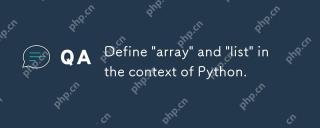 Define 'array' and 'list' in the context of Python.Apr 24, 2025 pm 03:41 PM
Define 'array' and 'list' in the context of Python.Apr 24, 2025 pm 03:41 PMInPython,a"list"isaversatile,mutablesequencethatcanholdmixeddatatypes,whilean"array"isamorememory-efficient,homogeneoussequencerequiringelementsofthesametype.1)Listsareidealfordiversedatastorageandmanipulationduetotheirflexibility
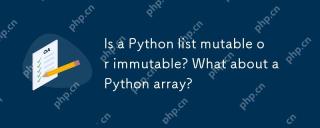 Is a Python list mutable or immutable? What about a Python array?Apr 24, 2025 pm 03:37 PM
Is a Python list mutable or immutable? What about a Python array?Apr 24, 2025 pm 03:37 PMPythonlistsandarraysarebothmutable.1)Listsareflexibleandsupportheterogeneousdatabutarelessmemory-efficient.2)Arraysaremorememory-efficientforhomogeneousdatabutlessversatile,requiringcorrecttypecodeusagetoavoiderrors.
 Python vs. C : Understanding the Key DifferencesApr 21, 2025 am 12:18 AM
Python vs. C : Understanding the Key DifferencesApr 21, 2025 am 12:18 AMPython and C each have their own advantages, and the choice should be based on project requirements. 1) Python is suitable for rapid development and data processing due to its concise syntax and dynamic typing. 2)C is suitable for high performance and system programming due to its static typing and manual memory management.
 Python vs. C : Which Language to Choose for Your Project?Apr 21, 2025 am 12:17 AM
Python vs. C : Which Language to Choose for Your Project?Apr 21, 2025 am 12:17 AMChoosing Python or C depends on project requirements: 1) If you need rapid development, data processing and prototype design, choose Python; 2) If you need high performance, low latency and close hardware control, choose C.
 Reaching Your Python Goals: The Power of 2 Hours DailyApr 20, 2025 am 12:21 AM
Reaching Your Python Goals: The Power of 2 Hours DailyApr 20, 2025 am 12:21 AMBy investing 2 hours of Python learning every day, you can effectively improve your programming skills. 1. Learn new knowledge: read documents or watch tutorials. 2. Practice: Write code and complete exercises. 3. Review: Consolidate the content you have learned. 4. Project practice: Apply what you have learned in actual projects. Such a structured learning plan can help you systematically master Python and achieve career goals.


Hot AI Tools

Undresser.AI Undress
AI-powered app for creating realistic nude photos

AI Clothes Remover
Online AI tool for removing clothes from photos.

Undress AI Tool
Undress images for free

Clothoff.io
AI clothes remover

Video Face Swap
Swap faces in any video effortlessly with our completely free AI face swap tool!

Hot Article

Hot Tools

Notepad++7.3.1
Easy-to-use and free code editor

Atom editor mac version download
The most popular open source editor

MinGW - Minimalist GNU for Windows
This project is in the process of being migrated to osdn.net/projects/mingw, you can continue to follow us there. MinGW: A native Windows port of the GNU Compiler Collection (GCC), freely distributable import libraries and header files for building native Windows applications; includes extensions to the MSVC runtime to support C99 functionality. All MinGW software can run on 64-bit Windows platforms.

Zend Studio 13.0.1
Powerful PHP integrated development environment

WebStorm Mac version
Useful JavaScript development tools







