Home >Technology peripherals >AI >I experienced the first code editor that is connected to GPT-4, and it was so exciting!
I experienced the first code editor that is connected to GPT-4, and it was so exciting!
- WBOYWBOYWBOYWBOYWBOYWBOYWBOYWBOYWBOYWBOYWBOYWBOYWBforward
- 2023-04-04 14:35:071761browse
Currently, Cursor has been open sourced on GitHub, has gained 9,000 GitHub Stars, and has been successfully listed on GitHub Trending.
Recently, a code editor called Cursor has spread throughout the circle and is sought after by many programming enthusiasts.
Its main highlight is that it uses GPT-4 to assist you in programming and complete operations such as AI intelligent code generation, bug modification, and test generation.
It is indeed very attractive, and it seems to be able to greatly save manual repetitive work, allowing the majority of programmers to focus their limited time on unlimited demand ideas!
Currently, Cursor has been open sourced on GitHub, has gained 9,000 GitHub Stars, and has been successfully listed on GitHub Trending.
https://github.com/getcursor/cursor
Currently, the project is still in its early stages, and the current features include the following:
- Intelligent code writing: generate 10-100 lines of code;
- View code Diff: let AI edit a piece of code;
- Chat: In the current file, open an interface similar to #ChatGPT# and interact with Interaction;
- Others: Fix Lint errors, automatically generate tests and comments.
Let’s take a look at how to use it
Download and install
You can go directly to the official website to download the version
https://www. cursor.so/
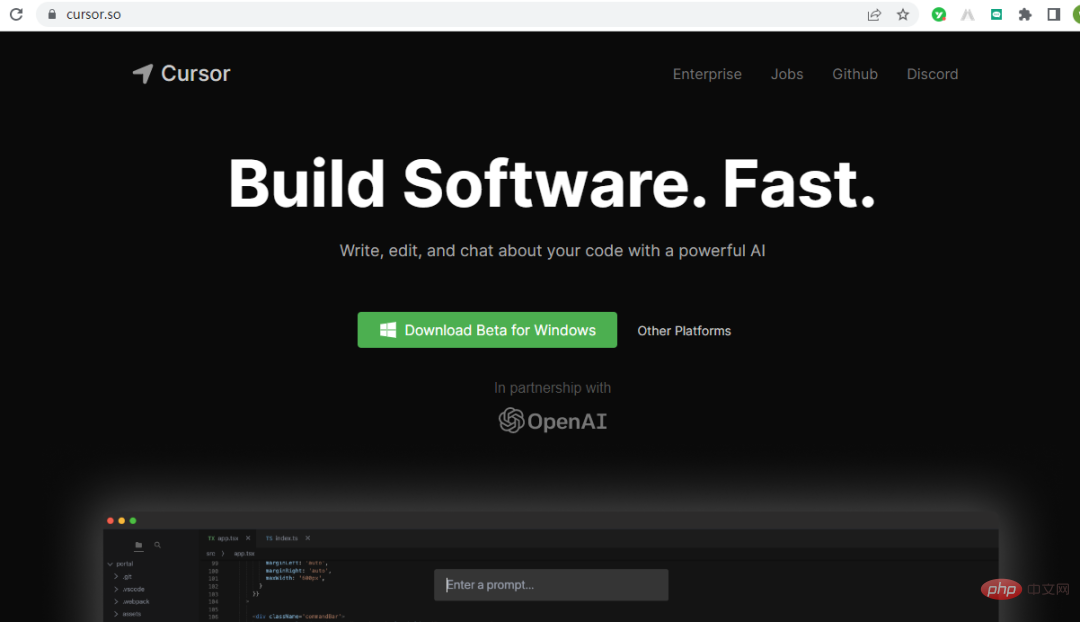
After the installation is completed, we will enter the following page
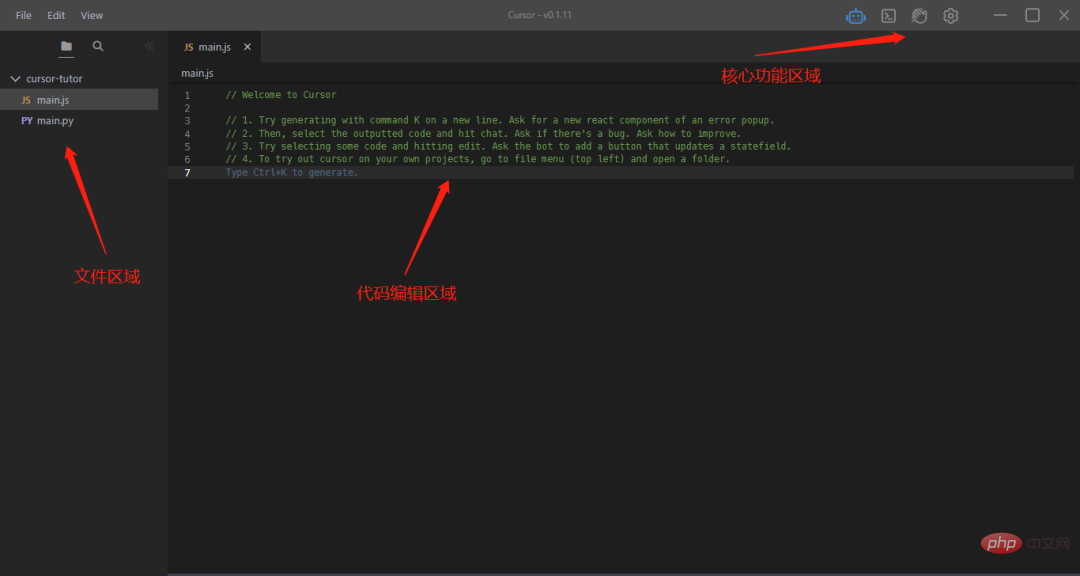
It is mainly divided into three major Area:
- File area, mainly to view the local file system
- Code editing area, obviously, this is a code editor
- core functional area, mainly It includes four parts, from left to right, namely, interactive robot, command line terminal, help and settings
Getting started
We want to get started using the Cursor editor, it is still very easy , you can also see that the page is very simple, and the shortcut keys are not complicated
Shortcut key introduction
Ctrl L: Communicate with the built-in AI, similar to the interaction with ChatGPT
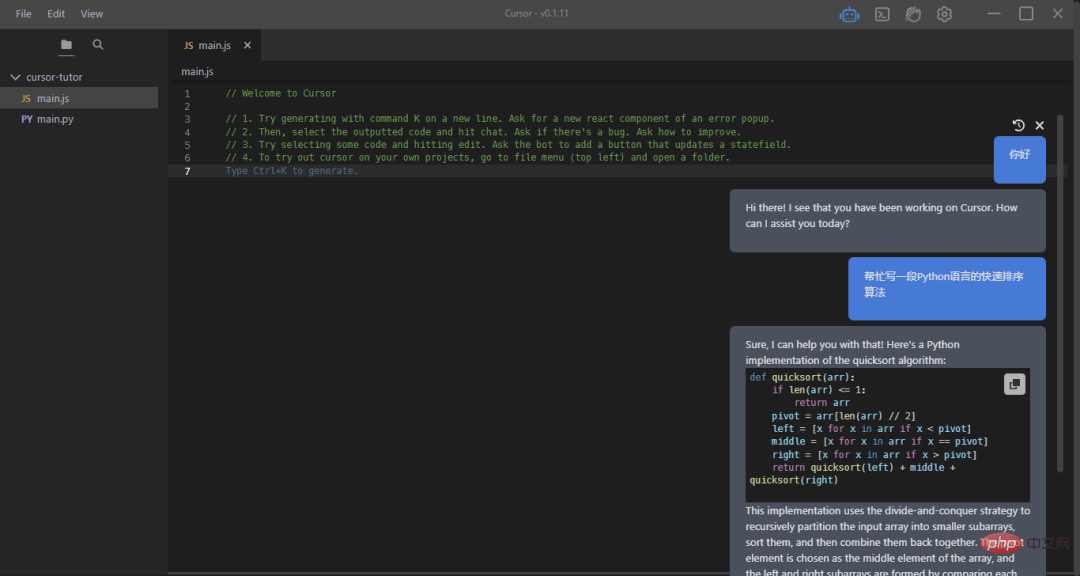
You can see that you can reply to our greetings and help write code, but all replies are in English
Ctrl K: Let AI generate a piece of code directly in the code editing area
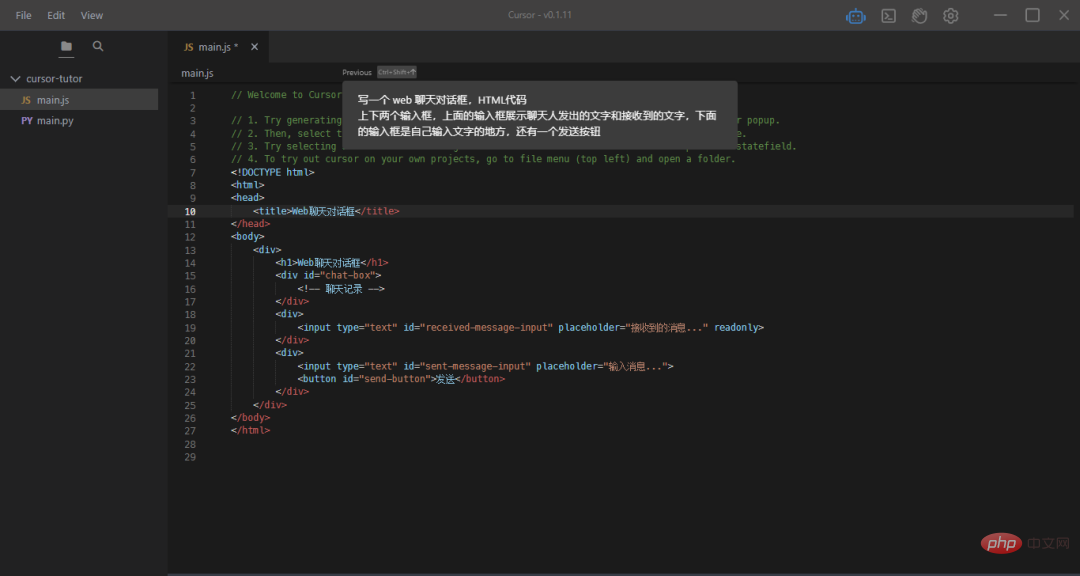
The generated code is relatively simple, but we can make AI slowly learn through continuous iteration to achieve our final desired code
Of course The above is just a simple use of the Cursor editor, but it is enough to amaze me.
It also has more other settings, such as switching the default mode of the editor, which can be VIM or Emacs, logging into GitHub Copilot and other functions
Although the project is still in its infancy, I believe that in the near future, it will definitely become an important force in the field of editors, and it will also profoundly affect the coding habits of coders!
The above is the detailed content of I experienced the first code editor that is connected to GPT-4, and it was so exciting!. For more information, please follow other related articles on the PHP Chinese website!
Related articles
See more- Technology trends to watch in 2023
- How Artificial Intelligence is Bringing New Everyday Work to Data Center Teams
- Can artificial intelligence or automation solve the problem of low energy efficiency in buildings?
- OpenAI co-founder interviewed by Huang Renxun: GPT-4's reasoning capabilities have not yet reached expectations
- Microsoft's Bing surpasses Google in search traffic thanks to OpenAI technology

